Problem:
You need to convert pandas DataFrame to a LaTeX table. You want to include the pandas column and row labels in the table.
Solution:
Have a look a the Pandas to_latex function which should suit most purposes.
The script provided here can be used as a building block to convert your Python data structure to a fully customized LaTeX tabular or any comparable LaTeX structure.
By default it generates a table like this:
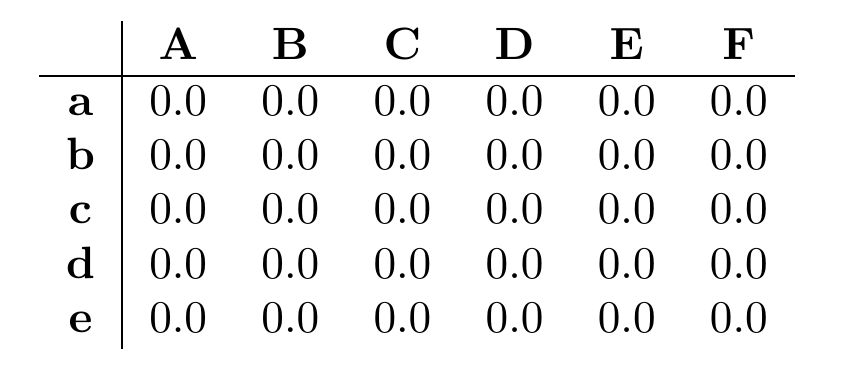
#!/usr/bin/env python3
"""
Converts pandas DataFrames to LaTeX {tabular}.
Does not require any external LaTeX packages
Version 1.1: Python3 read
"""
import pandas
import io #Used as buffer
__author__ = "Uli Köhler"
__license__ = "Apache license v2.0"
def convertToLaTeX(df, alignment="c"):
"""
Convert a pandas dataframe to a LaTeX tabular.
Prints labels in bold, does not use math mode
"""
numColumns = df.shape[1]
numRows = df.shape[0]
output = io.StringIO()
colFormat = ("%s|%s" % (alignment, alignment * numColumns))
#Write header
output.write("\\begin{tabular}{%s}\n" % colFormat)
columnLabels = ["\\textbf{%s}" % label for label in df.columns]
output.write("& %s\\\\\\hline\n" % " & ".join(columnLabels))
#Write data lines
for i in range(numRows):
output.write("\\textbf{%s} & %s\\\\\n"
% (df.index[i], " & ".join([str(val) for val in df.ix[i]])))
#Write footer
output.write("\\end{tabular}")
return output.getvalue()
if __name__ == "__main__":
import numpy
#Example code
array = numpy.zeros((5,6))
df = pandas.DataFrame(array, index=list("abcde"), columns=list("ABCDEF"))
print(convertToLaTeX(df))