How to activate HTTP2 on pfsense haproxy
Go to the HAProxy frontend settings. For each individual frontend (not just the primary frontend), scroll down or search for alpn using the on-page search. You should see:
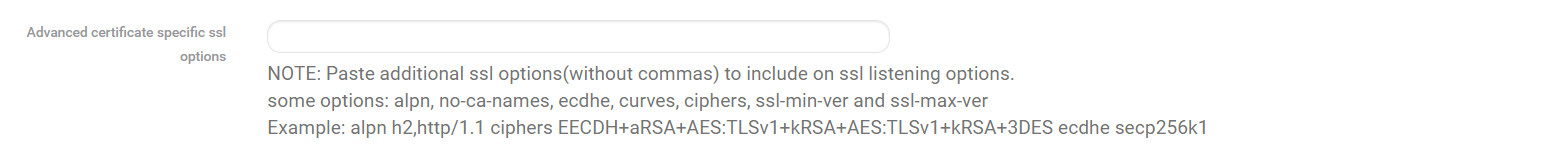
Paste or append this content there:
haproxy-alpn.conf
alpn h2,http/1.1It should now look this this:
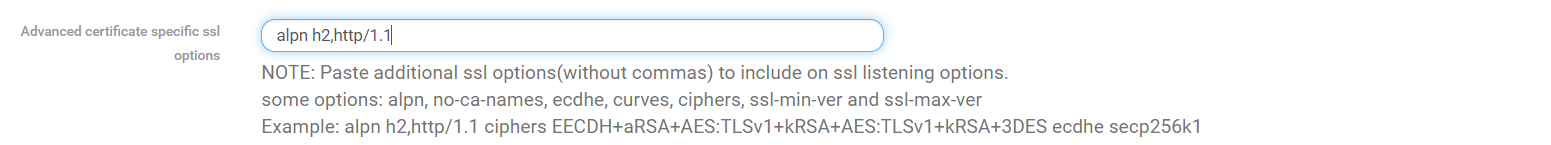
Now Save the settings and reload HAProxy.
After you reload the pages for which you just activated HTTP/2 using Ctrl+F5, you should have a HTTP2 connection.
Check out similar posts by category:
Networking
If this post helped you, please consider buying me a coffee or donating via PayPal to support research & publishing of new posts on TechOverflow