How to fix PIC32 Curiosity Board gray / greyed out in MPLab X
Problem:
You want to program your PIC32 Curiosity board in MPLab X using the PicKit 4 on board (PKoB4) programmer that is included on the Curiosity board.
However, when you try to select the Curiosity board in the project settings, it is greyed out and you can only select the Simulator or No Tool.
Solution
You need to reprogram the firmware of the PicKit On Board using the MPLab X IPE which is installed alongside the MPLab X IDE.
Open MPLab X IPE, open the Tools menu and select Hardware Tool Emergency Boot Firmware Recovery
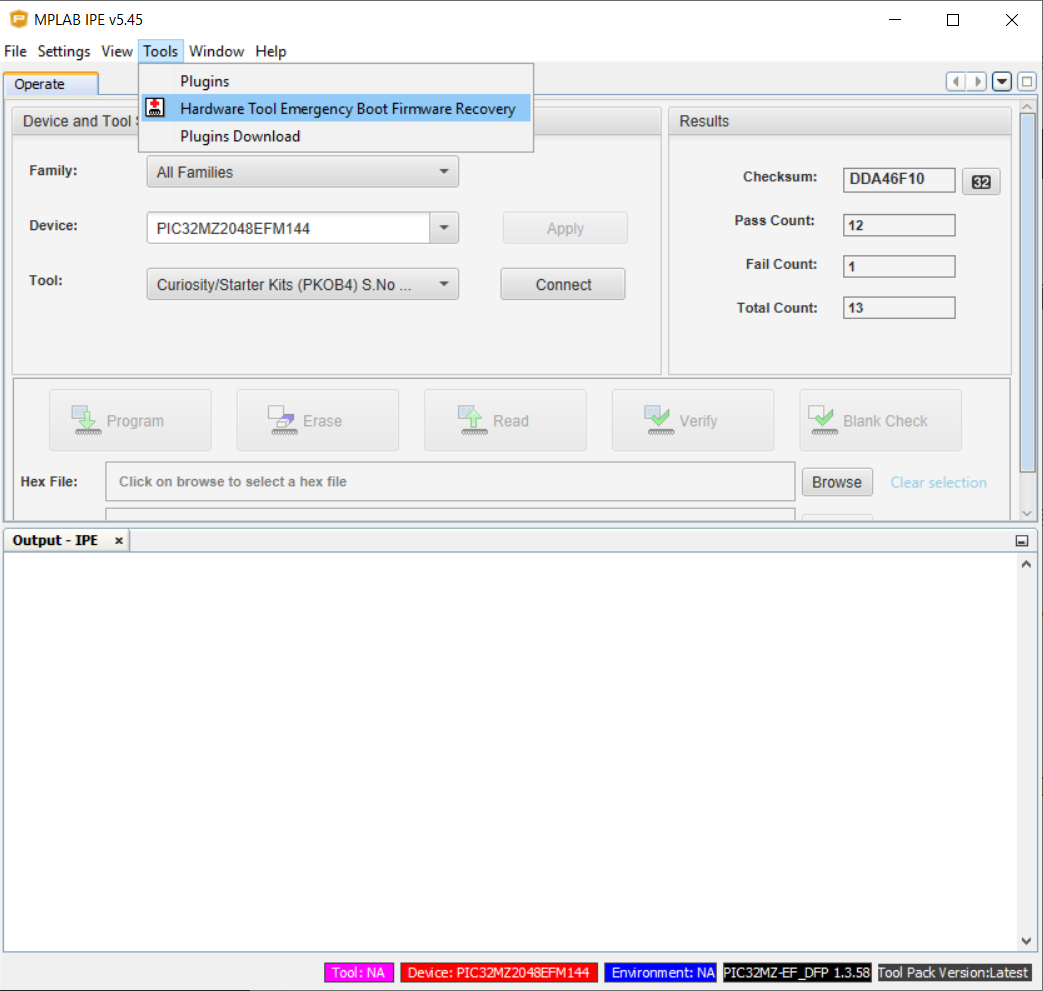
After that, closely follow the instructions and reprogram the firmware for the PicKit On Board 4 programmer.
After reflashing the PKoB4 is successful, you will be able to select the Curiosity Board in MPLab X IDE.
Check out similar posts by category:
Electronics, Embedded
If this post helped you, please consider buying me a coffee or donating via PayPal to support research & publishing of new posts on TechOverflow