Where to set MPLab X PIC32 heap size
In order to set the heap size, use MPLab Harmony 3, click on System in the Project Graph, then open the tree as follows:
- Device & Project configuration
- Project configuration
- Tool Chain Selections
- XC32 Global Options
- Linker
- General
and set *Heap Size (bytes)*to the desired value.
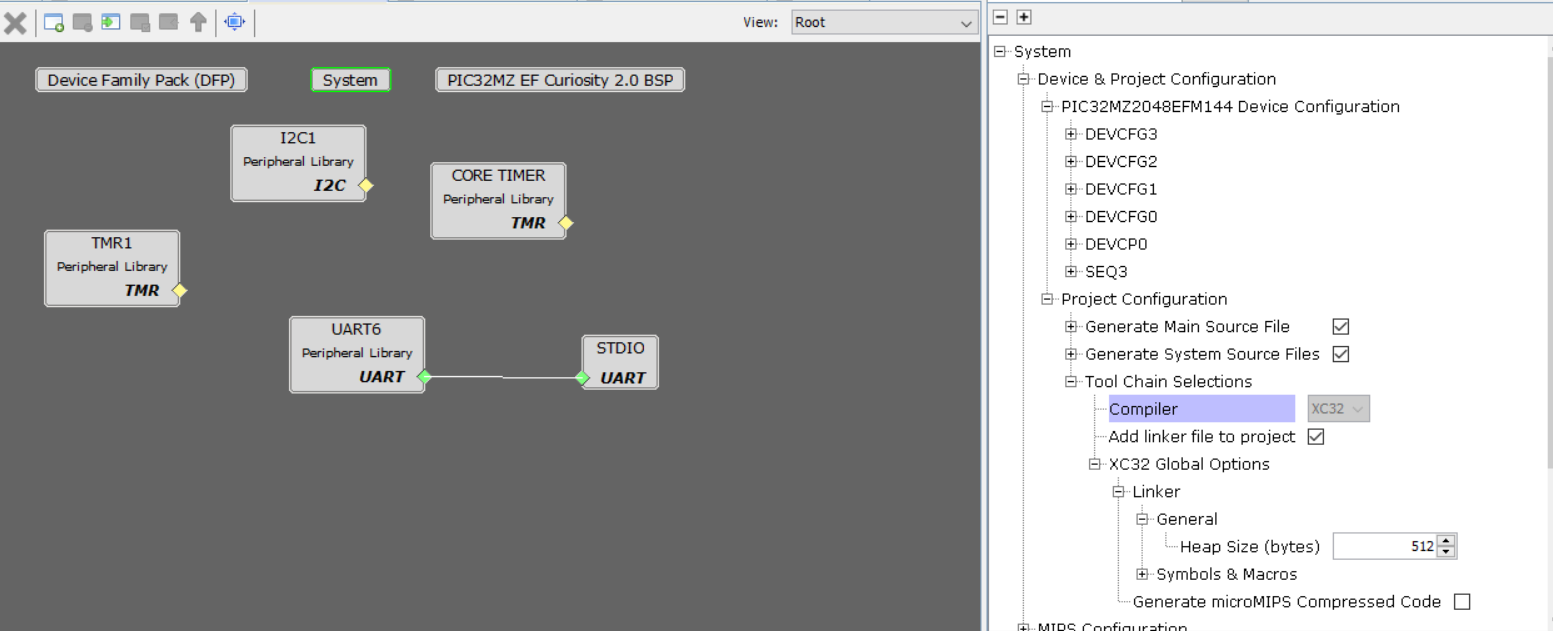
Additionally, you need to set the heap size in the project options => XC32 options => xc32-ld options:
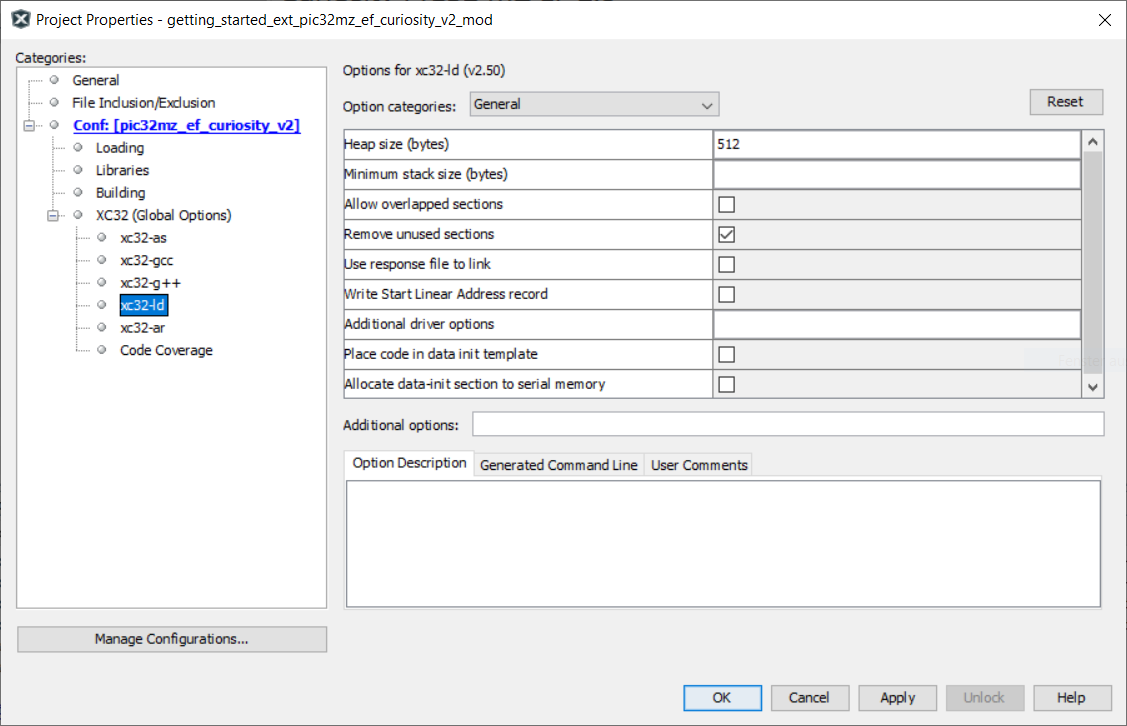
Check out similar posts by category:
Electronics, Embedded
If this post helped you, please consider buying me a coffee or donating via PayPal to support research & publishing of new posts on TechOverflow