How to restart Asterisk in FreePBX
This tutorial will show how to restart the Asterisk service in FreePBX.
First, you need to install the Asterisk CLI module. In order to do that, login to your FreePBX admin panel and click at the Admin -> Module Admin menu entry.
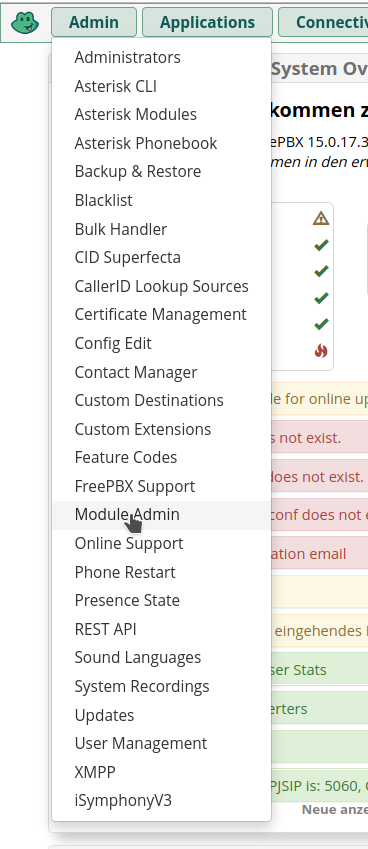
After the module is installed, open Admin -> Asterisk CLI
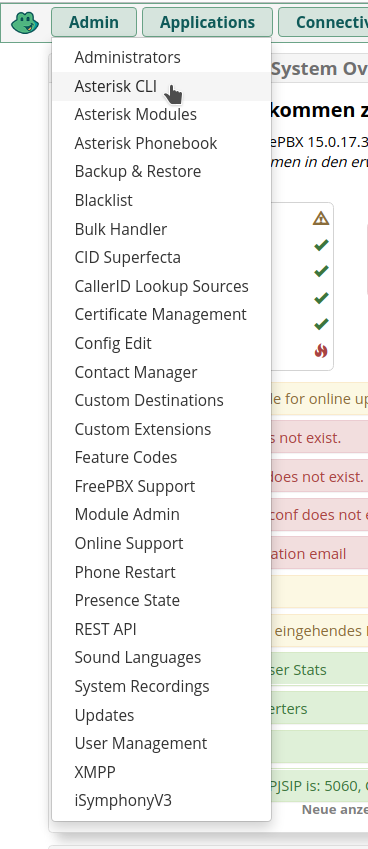
Now enter one of the following commands
- If you just want to restart Asterisk immediately, even if that stops ongoing calls, enter
core_restart_now.txt
core restart nowThis is typically used while setting up the PBX
- If you don’t want to interrupt ongoing calls but you don’t want to admit new calls, use
core_restart_gracefully.txt
core restart gracefullyAsterisk will restart when all ongoing calls have been finished
- In case you don’t want to interrupt ongoing calls but still admit new calls to the system, use
core_restart_when_convenient.txt
core restart when convenientAsterisk will restart at the first opportunity when no calls are in progress
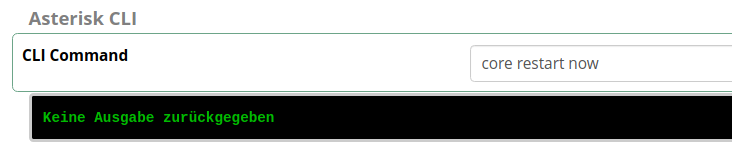
Check out similar posts by category:
FreePBX
If this post helped you, please consider buying me a coffee or donating via PayPal to support research & publishing of new posts on TechOverflow