How to view active calls details on FreePBX
**Just want to know how many active calls are going on and not interested in the details?**See How to view number of active calls on FreePBX
In order to view the details of ongoing calls on FreePBX, go to Admin -> Asterisk CLI
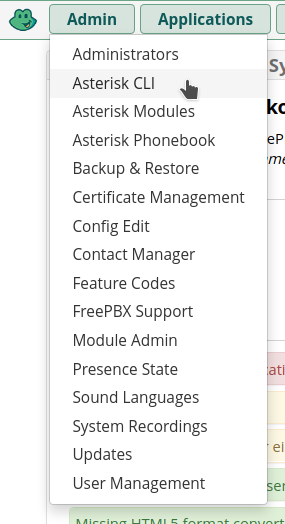
and enter
core_show_channels.txt
core show channels verboseNow click Send command on the right:

This will display, for example
example_cli_output.txt
Channel Context Extension Prio State Application Data CallerID Duration Accountcode PeerAccount BridgeID
PJSIP/MyTrunk-4924 from-sip-external 1 Up AppDial (Outgoing Line) 015212345678 00:00:28 4e5accae-8a9c-48bb-b
PJSIP/123-0000000e macro-dialout-trunk s 27 Up Dial PJSIP/01521234567@MyTrunk 492468024123 00:00:28 4e5accae-8a9c-48bb-b
2 active channels
1 active call
8 calls processedIn the example shown, a PJSIP client (phone) registered as extension 123, calls out on a PJSIP trunk line named MyTrunk-492468024123, calling the PSTN number 015212345678.
Check out similar posts by category:
FreePBX
If this post helped you, please consider buying me a coffee or donating via PayPal to support research & publishing of new posts on TechOverflow