This post is also available in:  English (Englisch)
English (Englisch)
Problem:
Beim Öffnen von KiCAD auf Linux siehst du die Folgende Fehlermeldung Unable to add inotify watch: (error 28: No space left on device):
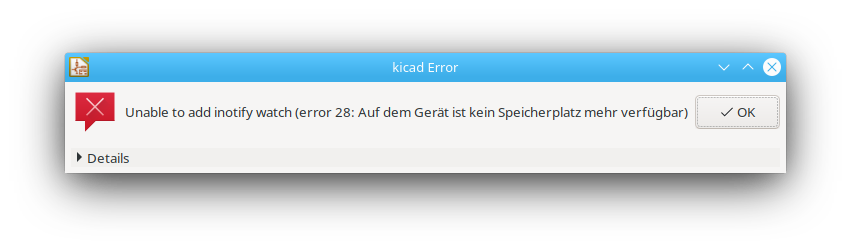
Lösung:
Erhöhe die Anzahl der inotify-Watches, die gleichzeitig aktiv sein dürfen:
echo fs.inotify.max_user_watches=65536 | sudo tee -a /etc/sysctl.conf && sudo sysctl -p
und starte KiCAD danach neu.