How to setup pfSense haproxy http-to-https redirect
Setting up HAProxy HTTP-to-HTTPS redirect is pretty simple:
- Setup a new primary frontend. I typically name it
HTTP-to-HTTPSbut you can name it whatever you want - Configure the External address section to listen on port
80on all interfaces you want to redirect. Note that you need to remove all port 80 listen addresses from all other primary frontends or else you won’t be able to reload haproxy
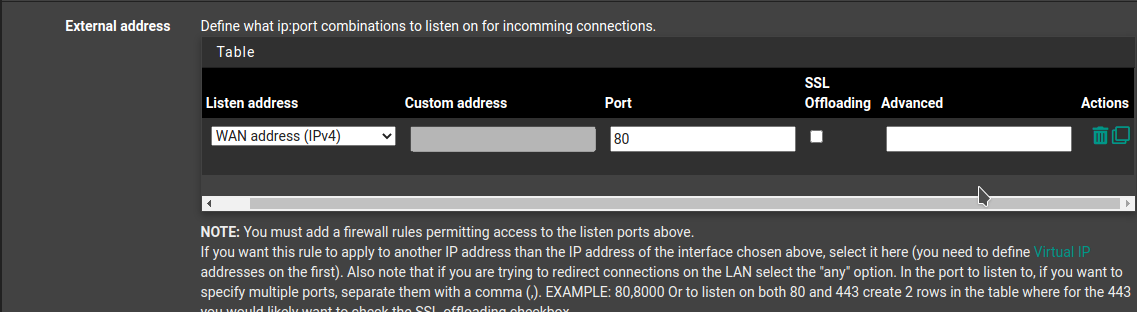
- Now create an ACL
http-request redirectrule withscheme httpsas the rule:
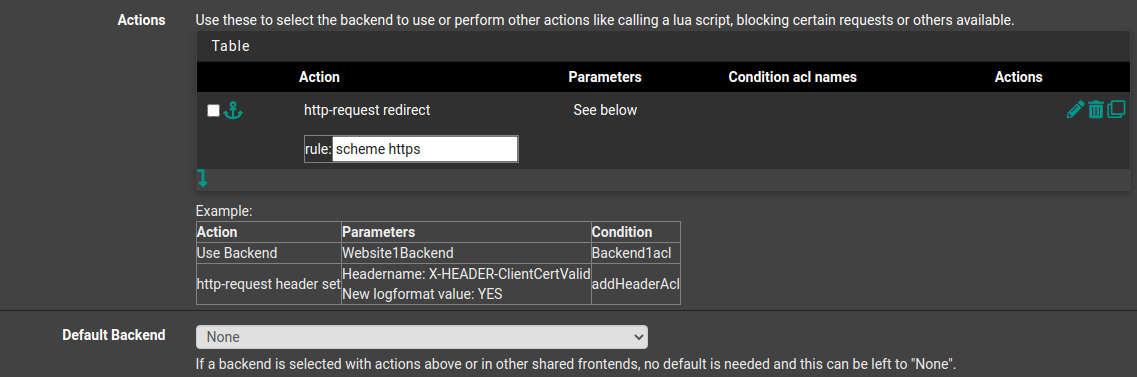
This will redirect any incoming request on this frontend to HTTPS. Since this frontend is only listening to HTTP, it will redirect all HTTP requests to HTTPS.
Check out similar posts by category:
Networking
If this post helped you, please consider buying me a coffee or donating via PayPal to support research & publishing of new posts on TechOverflow