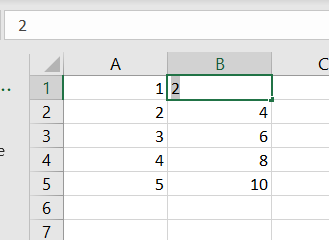Excel: How to replace formula cell by its value
TL;DR: Press F2, then F9 to replace a cell by its value.
Click on the formula cell (click once, no need to click twice):
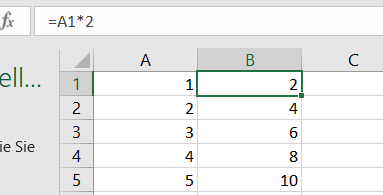
Now press the F2 key to edit the cell:
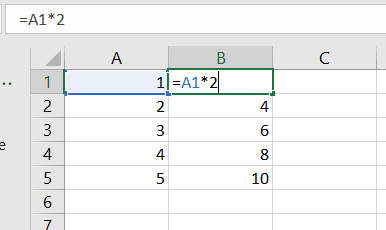
Now press the**F9** key to replace the cell by its value: