How to install OctoPi using rpi-imager
First open rpi-imager:

then select Choose OS
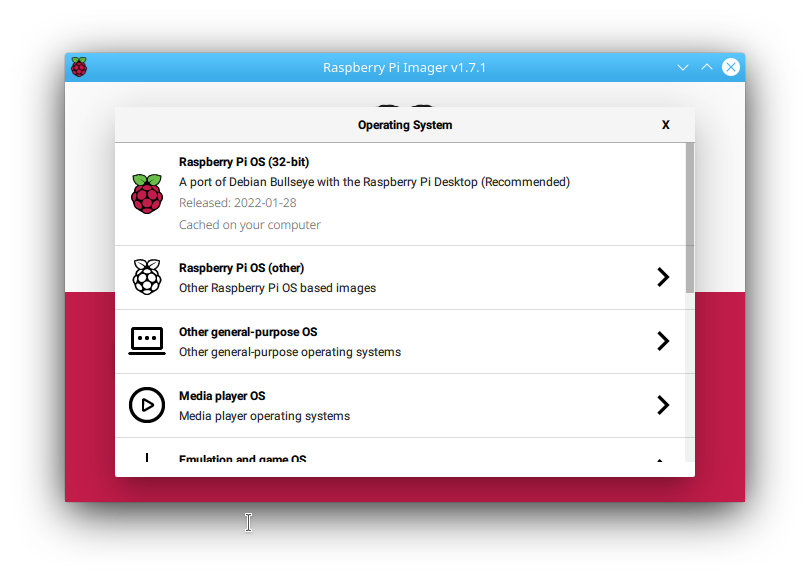
Sroll down to Other specific-purpose OS(do not click on Other general-purpose OS, even though it sounds similar!)
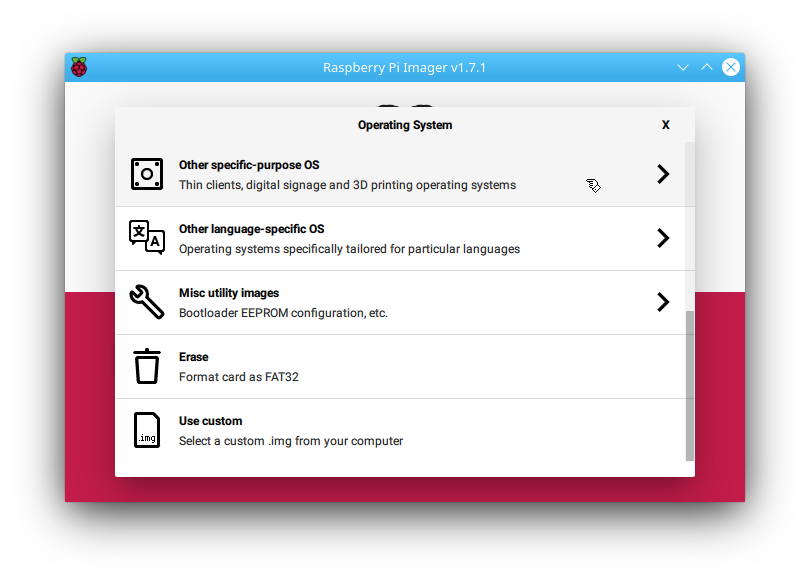
Click on Other specific-purpose OS:
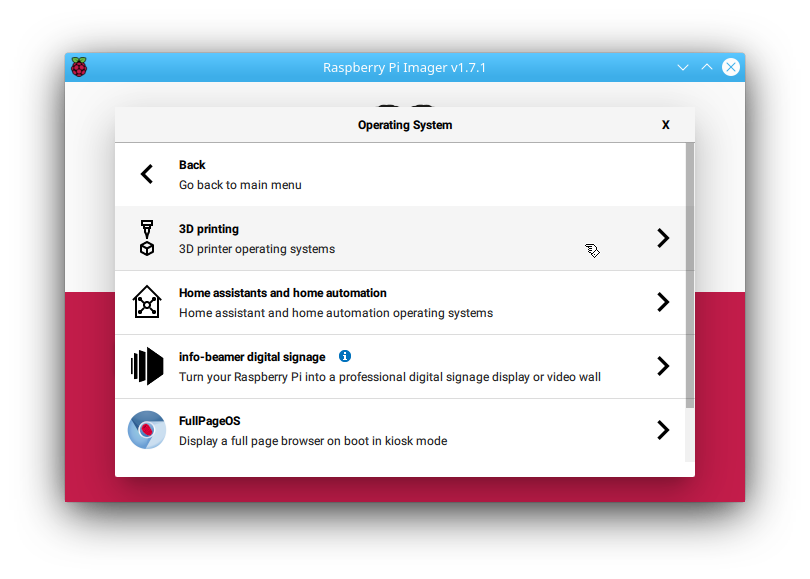
Now click on 3D printing:
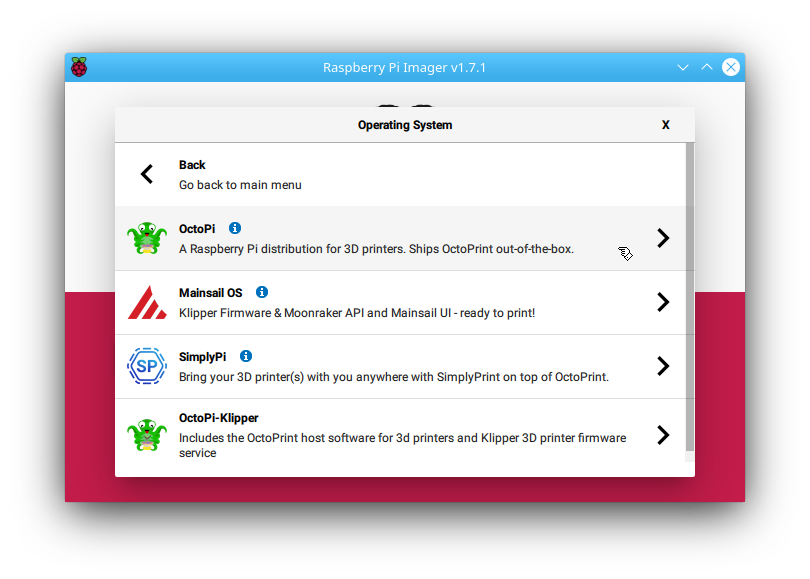
Click on OctoPi:
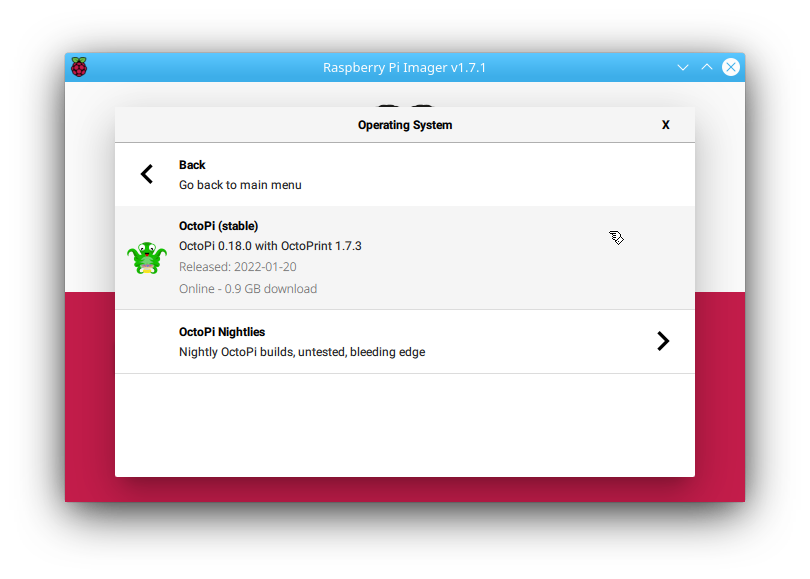
Now click on OctoPi (stable):

Now click on Choose Storage to select the SD card you want to write the image to:
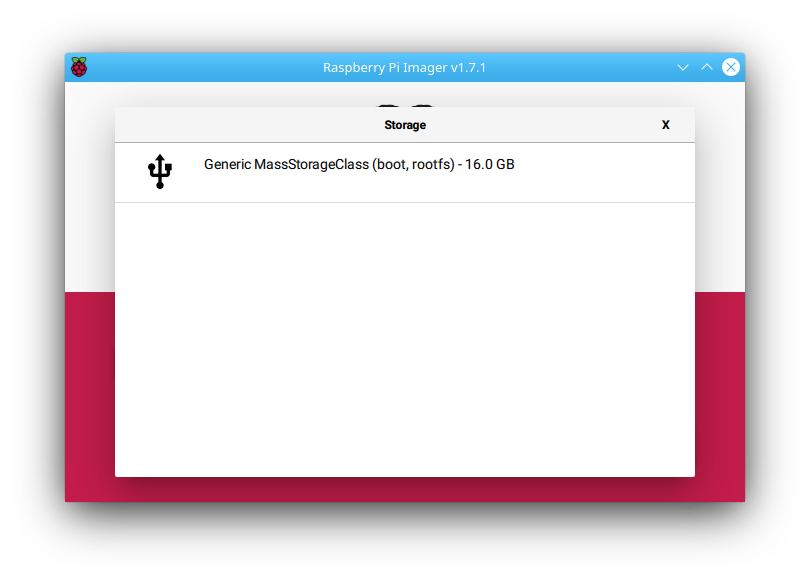
Click on the correct device to select it - double check to make sure you have selected the correct device !
Now click Writeto download the image and write it to the SD card:

and now grab a coffee since it will take a couple of minutes to write:
