How to change matplotlib X axis timestamp format
Sometimes you get weird timestamp format choices in Matplotlib such as 22 19:40 (meaning 19:40 o’clock on the 22nd of whatever month).
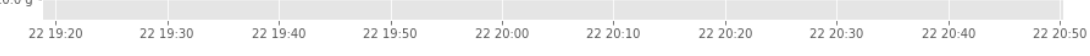
This is easy to fix:
import matplotlib.dates as mdates
plt.gca().xaxis.set_major_formatter(mdates.DateFormatter('%H:%M'))
which will result in this image, for example:
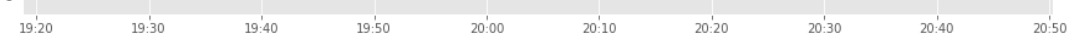
If this post helped you, please consider buying me a coffee or donating via PayPal to support research & publishing of new posts on TechOverflow