How to check MikroTik RouterOS license level
How to find RouterOS license using the web interface
In the WebFig web UI, you can check the license level by clicking on System -> License
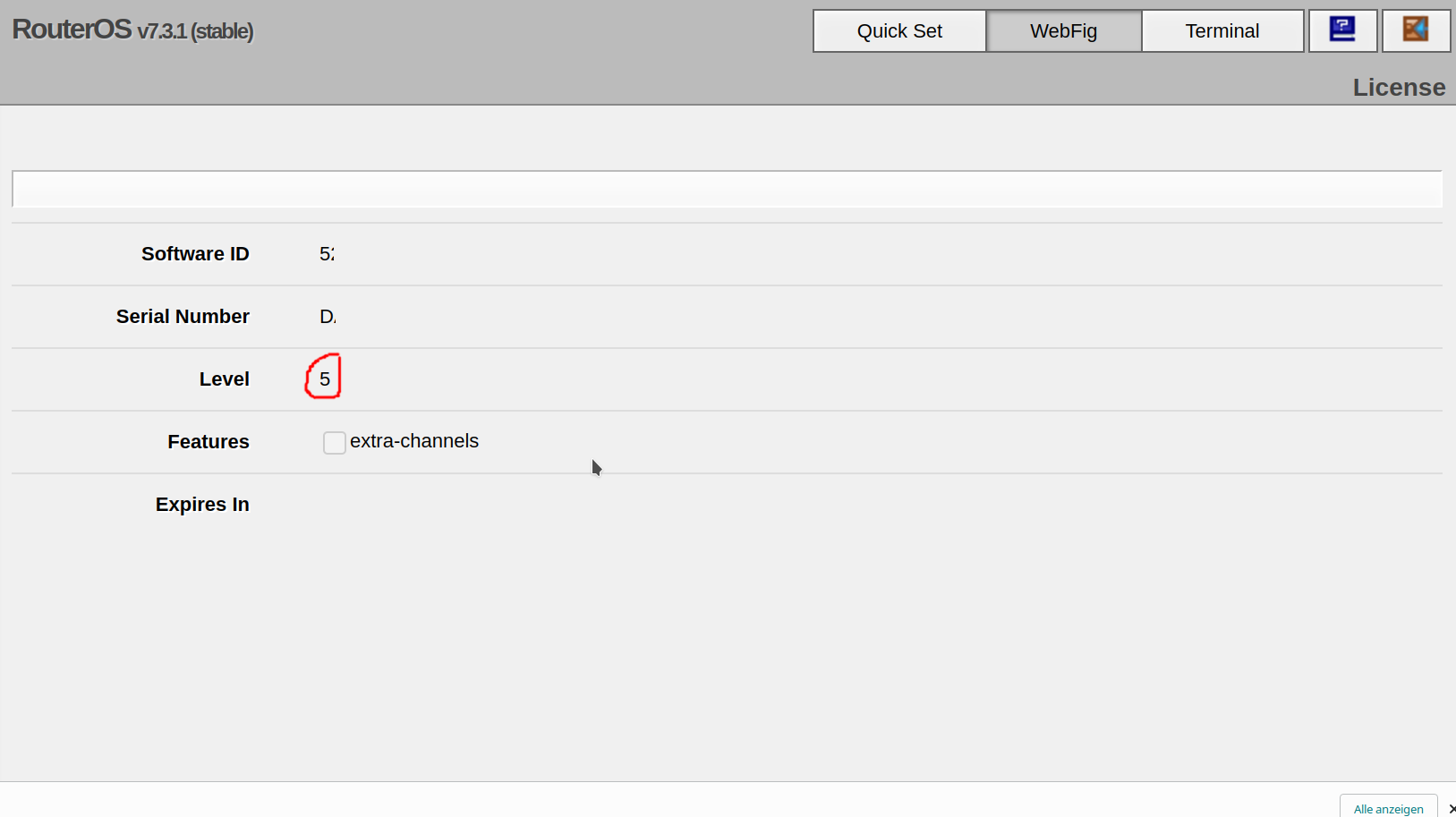
How to find RouterOS license level using the Terminal
Run the following command:
how-to-check-mikrotik-routeros-license-level.rsc
/system license printLook for the nlevel line. In the following example, the MikroTik RouterOS license level is Level 5:
check_license_example.rsc
[admin@MyRouter] > /system license print
software-id: 5ABC-DEF0
nlevel: 5
features:Check out similar posts by category:
MikroTik, Networking
If this post helped you, please consider buying me a coffee or donating via PayPal to support research & publishing of new posts on TechOverflow