How to find out architecture of your Mikrotik RouterOS router
Find out the CPU architecture using the webinterface (WebFig)
In the WebFig Web UI you can go to System -> Resourceswhere you can see the architecture listed as Architecture name:
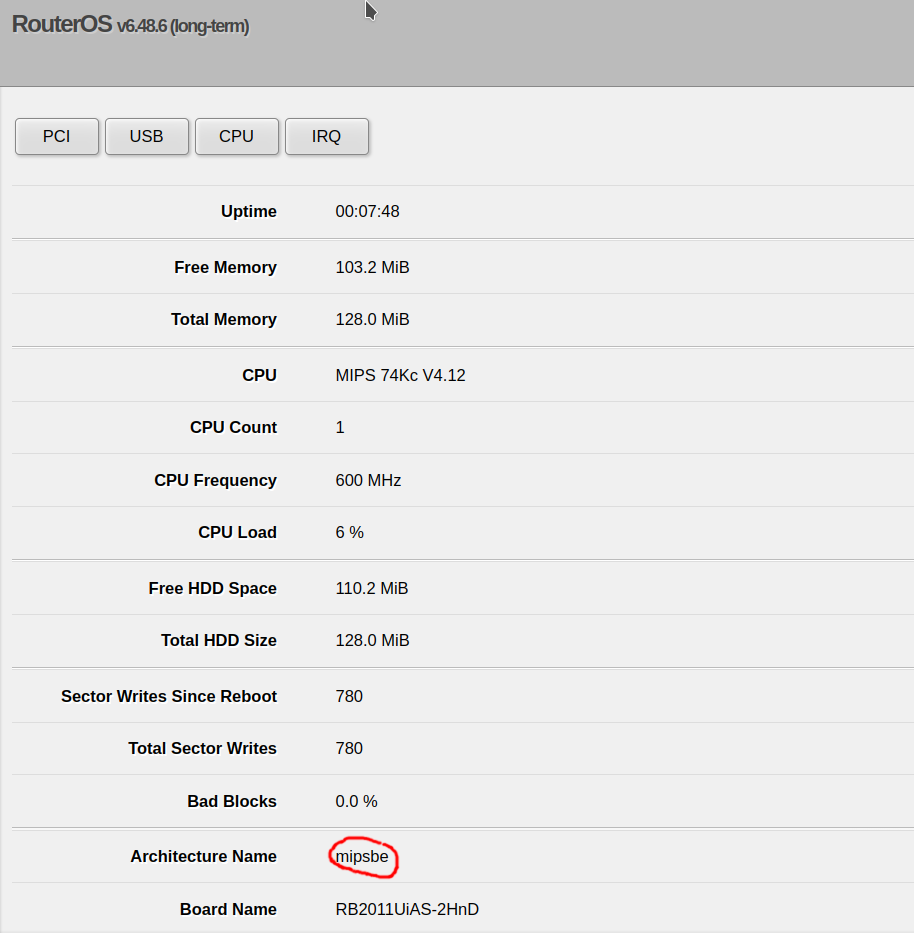
Find out the CPU architecture using the terminal
On the terminal, run
show_system_resource.rsc
/system resource printand look for the architecture-name line. In the following example, the architecutre is arm:
show_system_resource_output.txt
[admin@MyRouter] > /system resource print
uptime: 10m24s
version: 7.3.1 (stable)
build-time: Jun/09/2022 08:58:15
factory-software: 6.44.6
free-memory: 446.0MiB
total-memory: 512.0MiB
cpu: ARM
cpu-count: 2
cpu-load: 0%
free-hdd-space: 1148.0KiB
total-hdd-space: 16.0MiB
write-sect-since-reboot: 595
write-sect-total: 139871
bad-blocks: 0%
architecture-name: arm
board-name: CRS326-24G-2S+
platform: MikroTikCheck out similar posts by category:
MikroTik, Networking
If this post helped you, please consider buying me a coffee or donating via PayPal to support research & publishing of new posts on TechOverflow