How to check how much flash space is available on MikroTik RouterOS
Using WebFig (Web UI)
Click on System on the left, then click on Resources. You can see the free space on the flash as Free HDD Space:
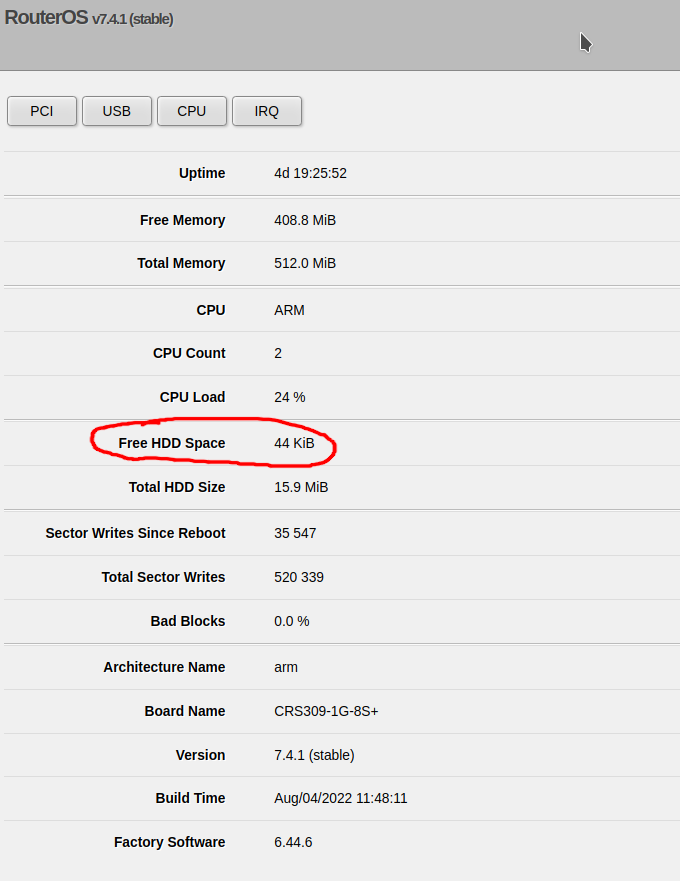
Using the command line
Enter the following command:
routeros_resource_print.rsc
/system resource printand look for the free-hdd-space line - for example:
routeros_resource_output.rsc
[admin@CoreSwitch01] > /system resource print
uptime: 4d19h26m41s
version: 7.4.1 (stable)
build-time: Aug/04/2022 11:48:11
factory-software: 6.44.6
free-memory: 408.7MiB
total-memory: 512.0MiB
cpu: ARM
cpu-count: 2
cpu-load: 26%
free-hdd-space: 44.0KiB
total-hdd-space: 15.9MiB
write-sect-since-reboot: 35547
write-sect-total: 520339
bad-blocks: 0%
architecture-name: arm
board-name: CRS309-1G-8S+
platform: MikroTikCheck out similar posts by category:
MikroTik, Networking
If this post helped you, please consider buying me a coffee or donating via PayPal to support research & publishing of new posts on TechOverflow