How to fix MikroTik RouterOS User Manager error: Database disk not yet usable
Problem:
When trying to add for example a router to MikroTik’s User Manager, you see the following error popup:
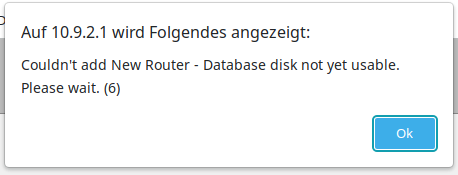
Solution
Initialize the database by using the following command in the terminal:
user_manager_db_init.txt
/user-manager/database save name=""After that, the database is initialized and you will be able to use it.
Check out similar posts by category:
MikroTik, Networking
If this post helped you, please consider buying me a coffee or donating via PayPal to support research & publishing of new posts on TechOverflow