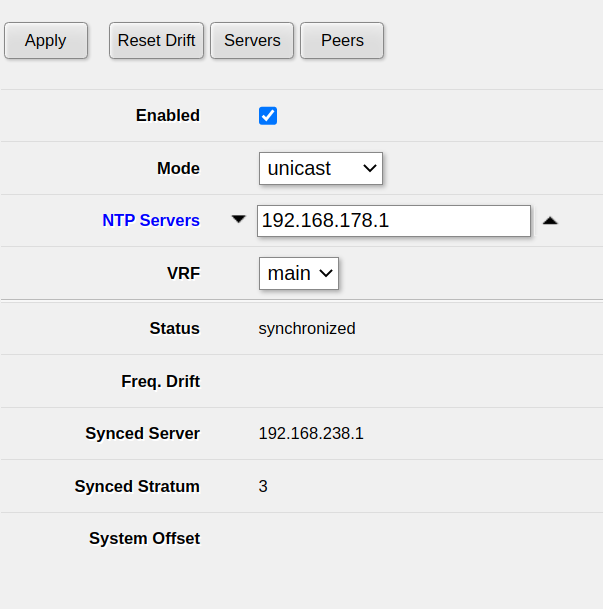How to fix MikroTik RouterOS NTP client: using local clock
Problem:
in System -> NTP client in your MikroTik router, the Status always tells you using local clock and it won’t synchronize with any NTP server.
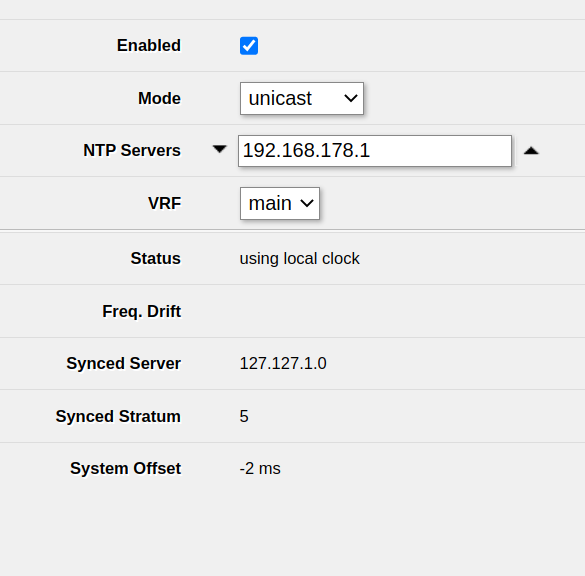
Solution
You can’t disable the local clock in System -> NTP client. Instead, you’ll be able to find the relevant setting in System -> NTP server.
Ensure that Use Local Clock is unchecked and click Apply
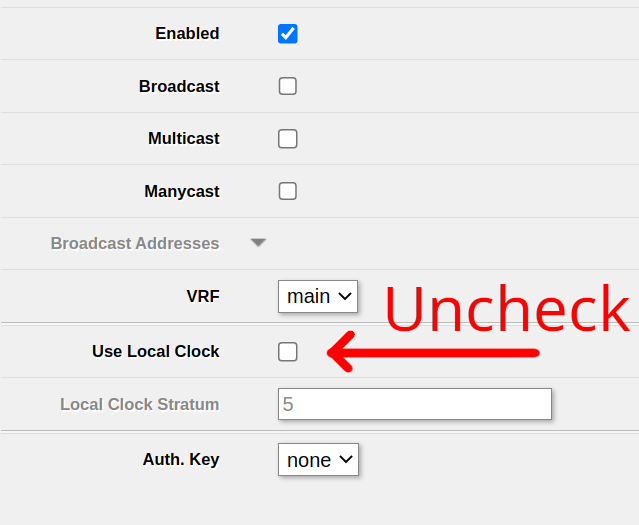
After that, your NTP client will be active and able to synchronize: