How to setup & use Wordpress REST API authentication using Python
Wordpress authentication plugin setup
First, install the WordPress REST API Authentication wordpress plugin, which you can find by searching for WordPress REST API Authentication:
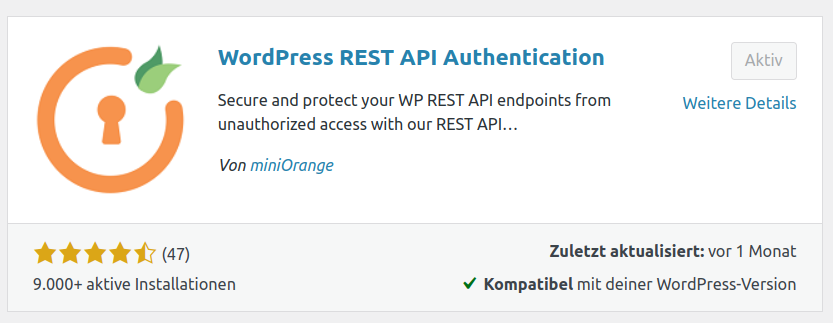
Then you need to open the plugin configuration page. Open Plugins in the Wordpress admin panel, locate the WordPress REST API Authentication plugin and click Configure
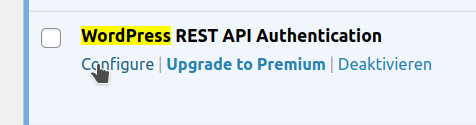
Select Basic Authentication:
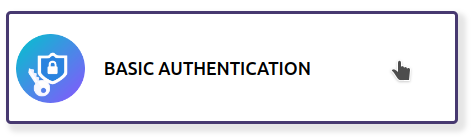
Then click Next on the top right:
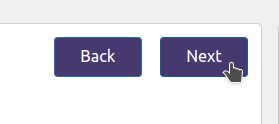
and click Finish on the next page:
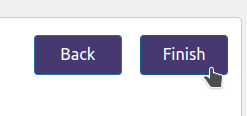
Setup in Python
Assuming you have a Wordpress user admin with password abc123 we can modify our code from How to get WordPress posts as JSON using Python & the WordPress REST API in order to query a non-public endpoint:
import requests
import base64
# Compute basic authentication header
auth_header = b"Basic " + base64.b64encode(b"admin:abc123")
# posts is a list of JSON objects, each representing a post
posts = requests.get("https://mydomain.com/wp-json/wp/v2/posts",
params={"context": "edit"},
headers={"Authorization": auth_header}).json()