How to set screen size for UEFI VMs on XCP-NG
The following sequence allows you to enter the UEFI setup and set the screen size. It does not work for VMs running BIOS!
- Open the VM’s console
- Start the VM
- Immediately start pressing
F2repeatedly until you see the UEFI setup screen: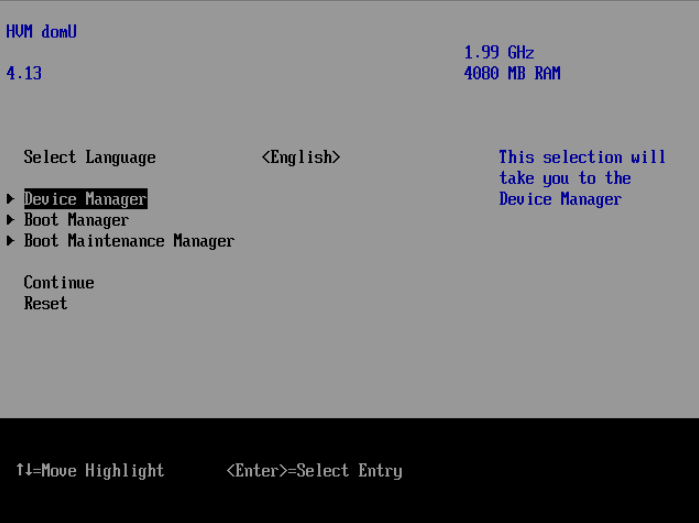
- Enter the
Device Manager: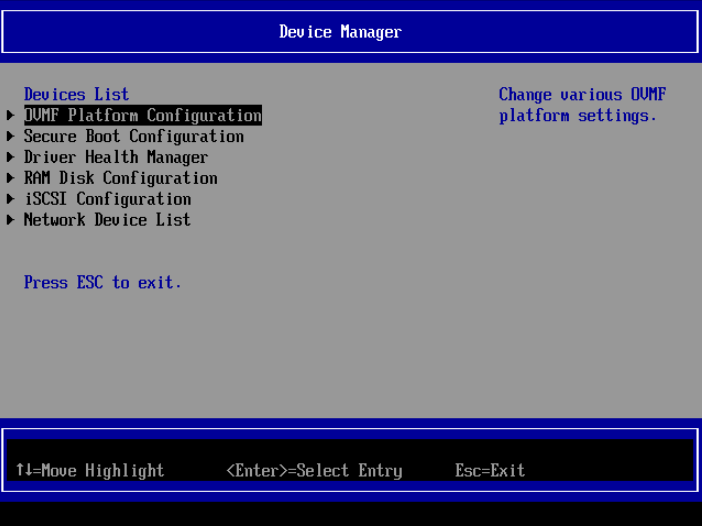
- Enter
OVMF Platform Configurationand select the screen resolution: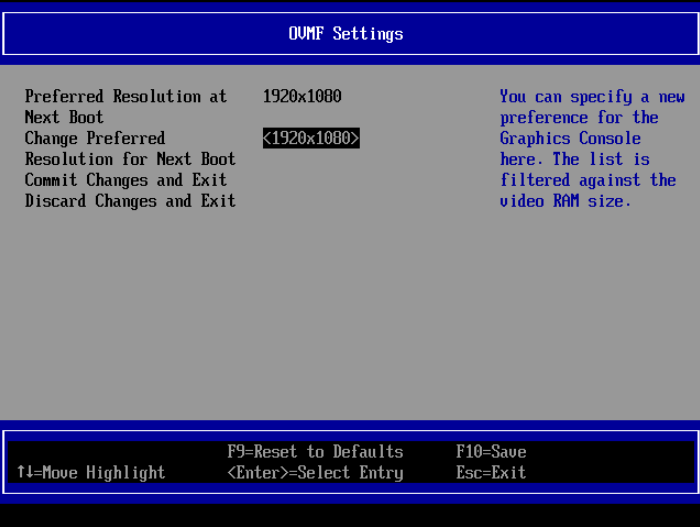
- Exit by pressing
ESCand selectYto save the changes. Continue pressingESCuntil you are at the start screen: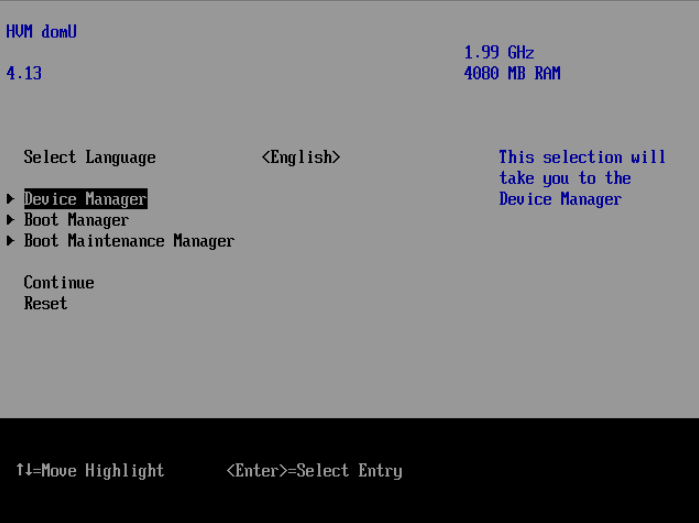
- Now select
Resetand wait for the OS to boot. You need to selectResetbecause the change will only be effective after the next complete reboot.
Check out similar posts by category:
Virtualization
If this post helped you, please consider buying me a coffee or donating via PayPal to support research & publishing of new posts on TechOverflow