How to access InvenTree backup settings?
You can ccessing it by opening Admin, then Scheduled tasks and then searching for backup and clicking on the
InvenTree.tasks.run_backup
task.
On many InvenTree instances you can also access it using the following link (it won’t work on all instances since the ID for the backup task is not always 8 - you can verify if it worked by checking if the task name shown on the page is InvenTree.tasks.run_backup).
https://inventree.mydomain.com/admin/django_q/schedule/8
**By default,**InvenTree will perform a full backup daily.
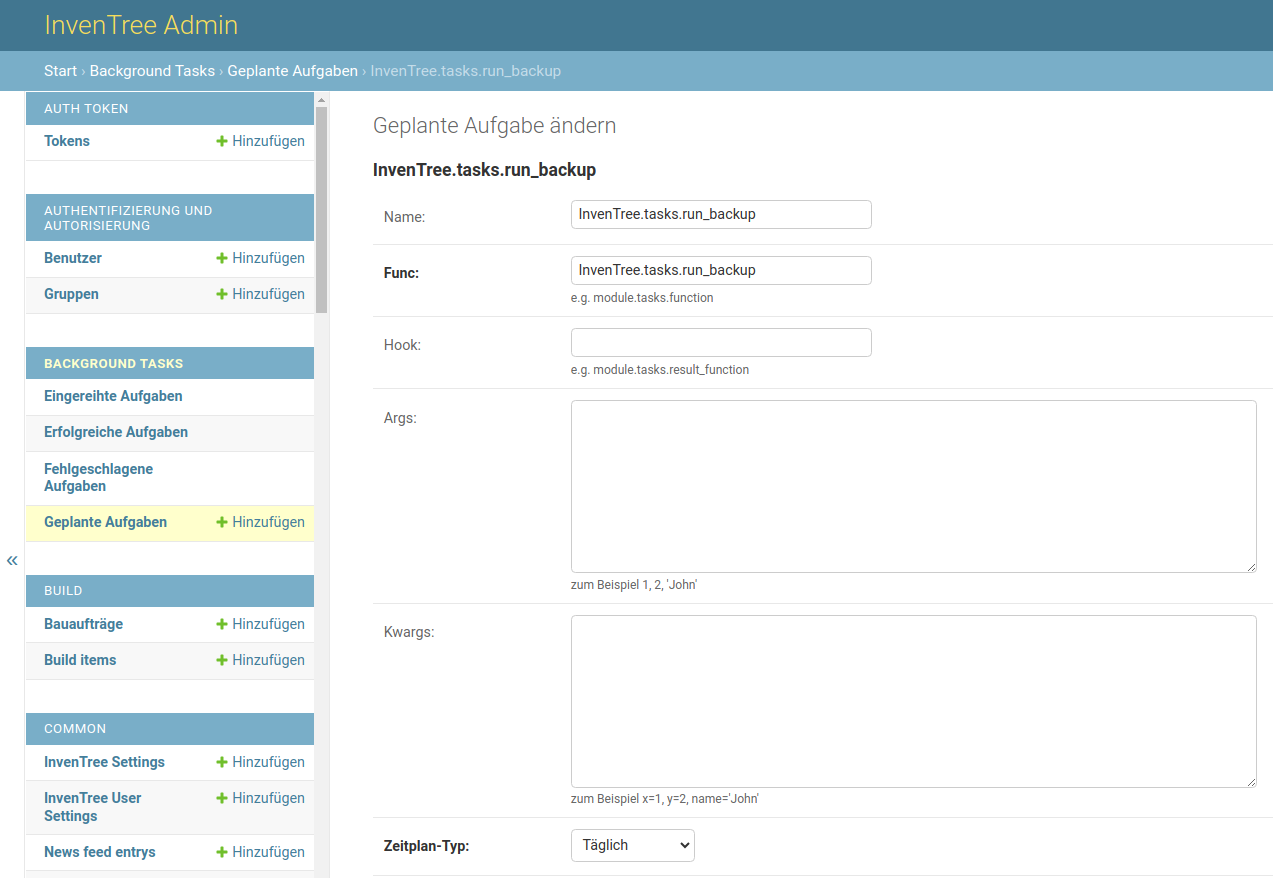
If this post helped you, please consider buying me a coffee or donating via PayPal to support research & publishing of new posts on TechOverflow