How to pair Bluetooth Gamepad / Game controller from Amazon
I bought a cheap game controller on Amazon:

However, from reading the manual it was completely unclear how to pair it with my laptop or my smartphone, so I figured it out myself.
How to pair the Gamepad
Press the button between the sticks and the button left of the touch pad. Press both buttons together for 5-10 seconds.
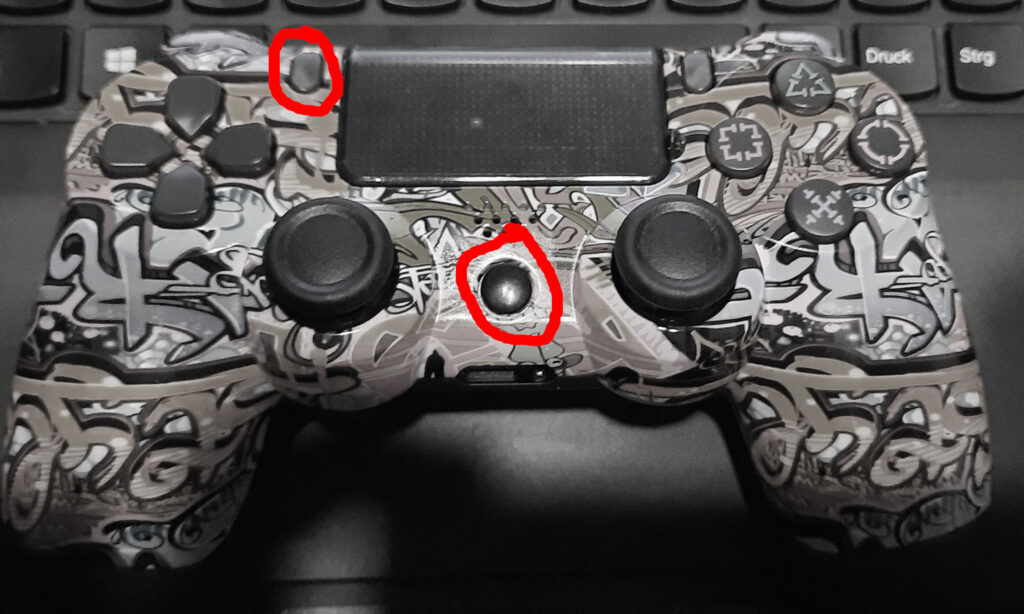 Press those buttons until the LED on the controller starts blinking with the following pattern:
Press those buttons until the LED on the controller starts blinking with the following pattern: Blink-Blink-Pause ... Blink-Blink-Pause
If the LED on the back side doesn’t blink at all or just blinks shortly, charge the game controller using the microUSB port on the back side.
Once the LEDs blink wit the Blink-Blink-Pause pattern, the controller is ready to be paired. Open up the Bluetooth settings on your Laptop or Smartphone and connect to the gamepad.
Re-pairing the device
At least for my devices, I need to re-pair the device every time I restart the computer. In order to do this, remove the gamepad from the list of paired devices on your computer / smartphone. Then, bring the gamepad into pairing mode using the method described above and pair it again.
So far I couldn’t find a reliable method of keeping the device connected or paired, but re-pairing it on every use is sufficiently easy.