How to fix KiCAD JLCPCB fabrication plugin error: The wx.App object must be created first!
Problem:
When running the JLCPCB fabrication plugin in KiCAD to export fabrication data, you see the following error message:
wx_error.txt
wx._core.PyNoAppError: The wx.App object must be created first!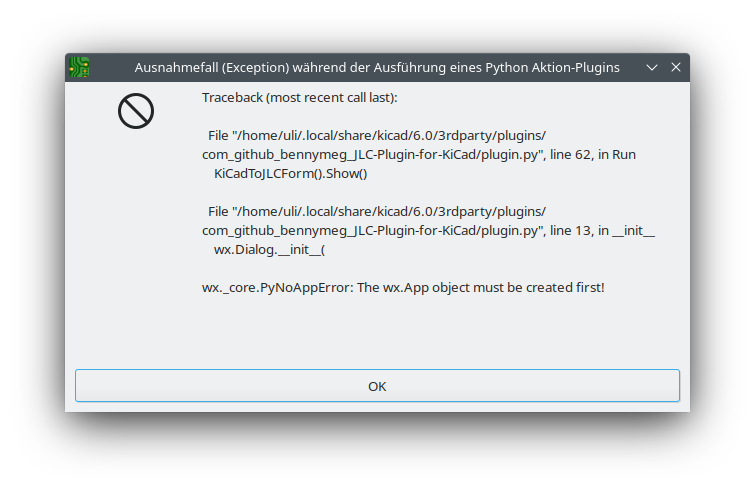
Solution
This appears to be a bug with current versions of the JLCPCB fabrication plugin, but you can easily fix it by adding a line to plugin.py, which is located here:
plugin_path.txt
/home/uli/.local/share/kicad/6.0/3rdparty/plugins/com_github_bennymeg_JLC-Plugin-for-KiCad/plugin.py(depending on the operating system, the kicad folder will be located elsewhere).
Find the following lines which are almost at the top of the file:
plugin_fix.py
# WX GUI form that show the plugin progress
class KiCadToJLCForm(wx.Frame):
def __init__(self):and add the following line directly after def __init__(self):
plugin_fix.py
self.app = wx.PySimpleApp()Result:
plugin_fix.py
# WX GUI form that show the plugin progress
class KiCadToJLCForm(wx.Frame):
def __init__(self):
self.app = wx.PySimpleApp()Check out similar posts by category:
KiCAD
If this post helped you, please consider buying me a coffee or donating via PayPal to support research & publishing of new posts on TechOverflow