How to fix MikroTik "Couldn't add new IPv6 Pool - prefix length cannot be smaller than prefix (6)"?
Problem:
You are trying to add a new IPv6 pool with settings such as
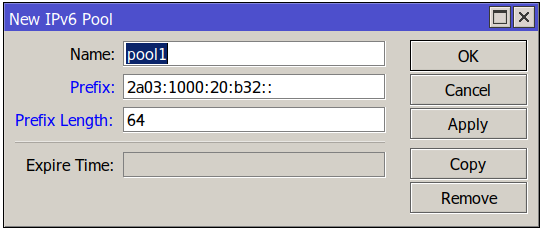
But when you click OK, you see an error message Couldn't add new IPv6 Pool - prefix length cannot be smaller than prefix (6)
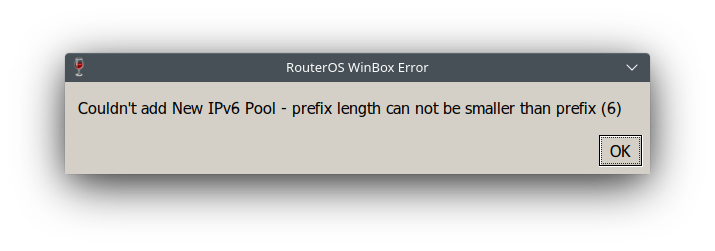
Solution
You need to add the prefix length - e.g. /64 to the Prefix field as well:
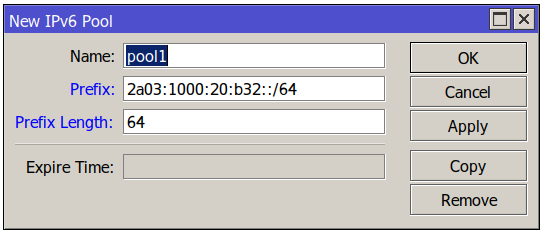
Now click OK or apply and the error will disappear.
Important note: You might want to use a different Prefix Length here (typically it is smaller than the e.g. /64 at the end of the Prefix field so multiple prefixes can be extracted from the given pool.