How to fix PlatformIO: 'Can not find working Python 3.6+ interpreter' on Linux
Problem:
When trying to open PlatformIO in Visual Studio Code, you see the following error message:
PlatformIO: Can not find working Python 3.6+ Interpreter. Please install the latest Python 3 and restart VSCode
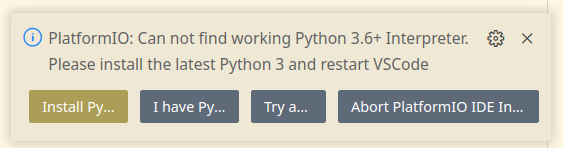
even though you have Python3 already installed.
Solution
The issue here is not that PlatformIO can’t find Python 3, it is that you don’t have venv (virtual environments) installed for your Python version!
On Ubuntu/Debian, you can install it using
sudo apt -y install python3-venv
Alternatively you can install it using pip:
pip install virtualenv
If this post helped you, please consider buying me a coffee or donating via PayPal to support research & publishing of new posts on TechOverflow