Printing micro-labels for 2.54mm connectors using the Brother PT-P750W thermo-transfer printer
In this post, we show how to create micro labels for 2.54mm electronics connectors using the Brother P750W thermo transfer printer and the free Brother P-Touch Editor software.

For this example, we’ll use standard 9mm tape (I use chinese knock-off black-on-white tape which works well) which is a good fit for Dupont-style connectors. However, you can also use 6mm tape.
First, note that this works **only if you print using High-resolution mode.**You can configure this at the top left in Brother P-Touch Editor. At the time of writing this post, I am using version 5.4.
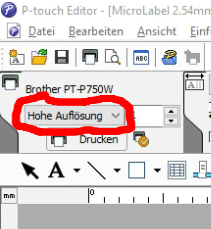
Micro-label template download
Now, the easiest way is to just load one of our templates (and possibly delete some of the lines if you need fewer adjacent labels):
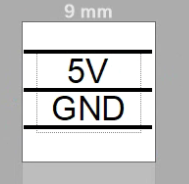
[Download MicroLabel 2.54mm x2.lbx](https://techoverflow.net/labels/MicroLabel 2.54mm x2.lbx)
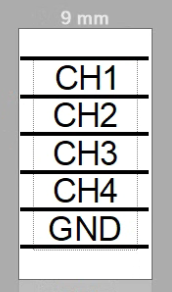
[Download MicroLabel 2.54mm x5.lbx](https://techoverflow.net/labels/MicroLabel 2.54mm x5.lbx)
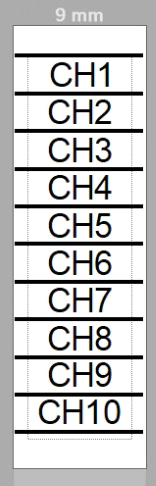
[Download MicroLabel 2.54mm x10.lbx](https://techoverflow.net/labels/MicroLabel 2.54mm x10.lbx)
Build your own label
First, we shall add the separating lines. Every line should be as wide as the tape (9mm in this example). You can leave the line thickness at default values.
The formula for line position measured from the top is 2mm + i*2.54mm with i=0..n. The horizontal position always should be 0mm.
Note that even the properties dialog only shows numbers rounded to mm, it will accept fractional millimeter inputs such as 4.54mm!.
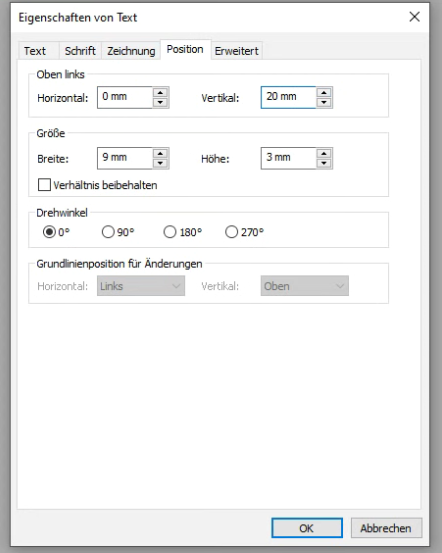
Note that you have to use the language-specific decimal separator sign, so in Germany you must enter 4,54mm with comma separate whereas almost everywhere else you need to enter 4.54mm.
The text boxes shall be made as wide as the tape, their horizontal position being 0mm and their vertical position being 2mm + i*2.54mm + 0.1mm with i=0..n. The 0.1mm offset is neccessary to make the text center properly, mostly due to the line height.
Use a font size of 7 and fixed frame size:
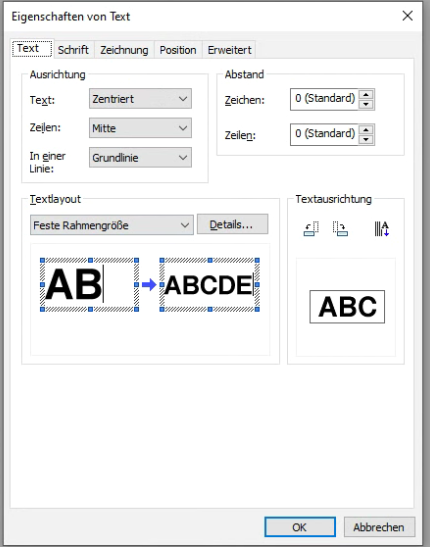
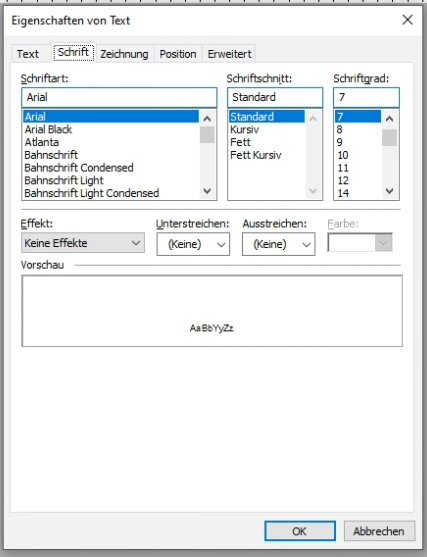
Besides that, the main aspect to consider is that you can’t print 100% of the tape width, so if you want to fit more characters into a single text line, you might be able to decrease the text size slightly.