Jupyter adjustment widgets with plus and minus buttons
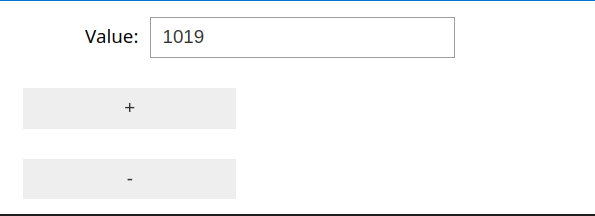
First, define get and set functions:
adjustment_widgets.py
# Basic examples for get and set value functions
def get_value(): # will only be used to get the initial value
return httpx.get(f"http://{ip}/api/get-value").json()["value"]
def set_value(value):
httpx.get(f"http://{ip}/api/set-value?nedge={value}")widget_components.py
import ipywidgets as widgets
from IPython.display import display
# Step 2: Define the widget components
value_display = widgets.IntText(value=get_value(), description='Value:', disabled=False)
plus_button = widgets.Button(description='+')
minus_button = widgets.Button(description='-')
def on_value_change(change):
set_value(change['new'])
value_display.observe(on_value_change, names='value')
# Step 4: Define the update functions
def on_plus_button_clicked(b):
value_display.value += 1
def on_minus_button_clicked(b):
value_display.value -= 1
# Step 5: Bind the update functions to the buttons
plus_button.on_click(on_plus_button_clicked)
minus_button.on_click(on_minus_button_clicked)
# Step 6: Display the widgets
widgets_layout = widgets
display(value_display, plus_button, minus_button)If this post helped you, please consider buying me a coffee or donating via PayPal to support research & publishing of new posts on TechOverflow