Hugo script to easily add images to your blog
This script can be used to automatically copy images to the static directory and generate the correct markdown for them.
If the pyperclip module is installed, it will also copy the markdown to the clipboard for easy pasting.
Use like this:
add_image_usage.sh
./add-image.py ~/Downloads/new-image.svgScript source code
add_image.py
#!/usr/bin/env python3
from datetime import datetime
import argparse
import os.path
import subprocess
import shutil
from urllib.parse import quote
try:
import pyperclip
except ImportError:
pyperclip = None
if __name__ == "__main__":
parser = argparse.ArgumentParser(description="Create a new post")
parser.add_argument("imagefile", help="The image to import")
args = parser.parse_args()
now = datetime.now()
canonical_image_filename = os.path.basename(args.imagefile)
filename_url_encoded = quote(canonical_image_filename)
# Compute filepaths in the images directory
dirpath = os.path.join("static", "images", f"{now.year}", f"{now.month}")
filepath = os.path.join(dirpath, canonical_image_filename)
filepath_url_encoded = os.path.join(dirpath, filename_url_encoded)
print(f"Adding image to {filepath}")
os.makedirs(os.path.dirname(filepath), exist_ok=True)
shutil.copy(args.imagefile, filepath)
# Add to git
subprocess.run(["git", "add", filepath], check=True)
# User guidance on how to use the path
fileurl = filepath_url_encoded.partition("/")[-1]
caption = canonical_image_filename.replace("_", " ").replace("-", " ").replace(".png", "")
markdown = f""
print("Use the image like this:")
print(markdown)
# Copy to clipboard
if pyperclip:
pyperclip.copy(markdown)
print("Markdown copied to clipboard.")
else:
print("pyperclip not installed. Install with: pip install pyperclip")Example output
add_image_output.txt
Adding image to static/images/2024/6/new-image.svg
Use the image like this:

Markdown copied to clipboard.It will also handle special characters like spaces in filenames correctly, for example:
add_image_output_spaces.txt
Adding image to static/images/2024/9/KiCad No Icons.png
Use the image like this:
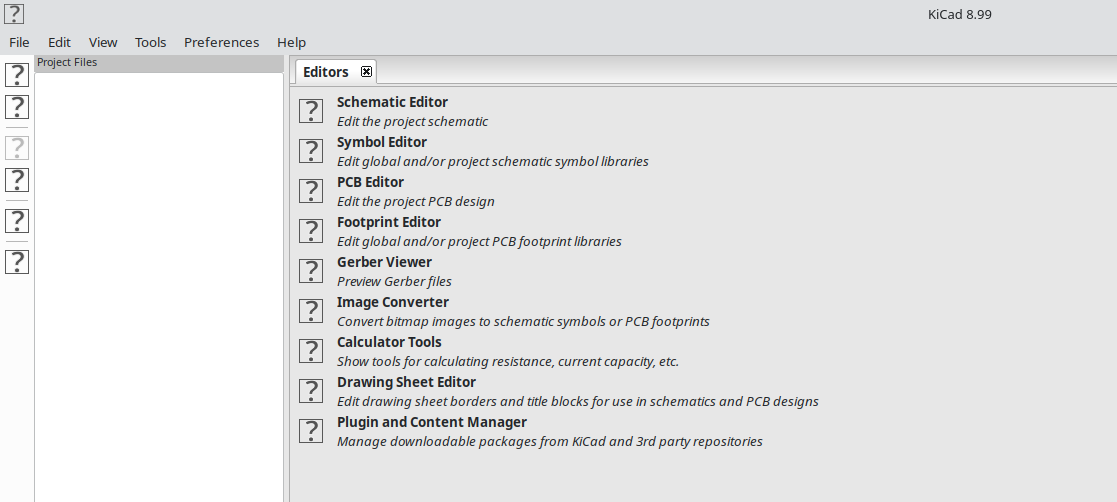
Markdown copied to clipboard.If this post helped you, please consider buying me a coffee or donating via PayPal to support research & publishing of new posts on TechOverflow