How to fix Quay 'Create new account' button - nothing happening
Problem
When you try to register in your Quay container registry:
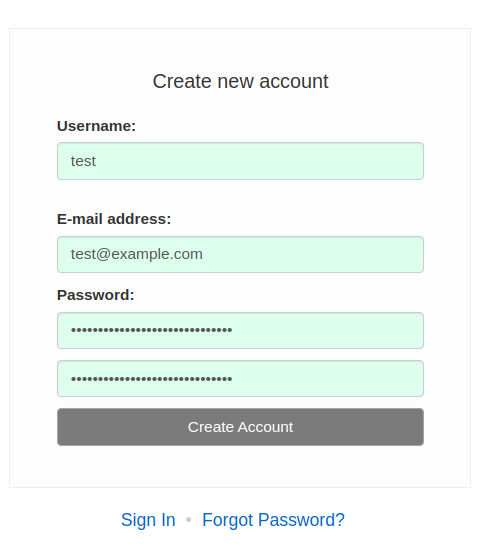
you click the “Create new account” button, but nothing happens.
In the javascript console, you see a 401 Unauthorized error.
In the quay server log, you see the following error message:
quay_error_log.txt
[ERROR] [util.http] Error 401: Anonymous access is not allowed; Arguments: {'url': 'https://quay.techoverflow.net/api/v1/user/', 'status_code': 401, 'message': 'Anonymous access is not allowed'}Solution
In your quay config, you need to set
example.yml
FEATURE_ANONYMOUS_ACCESS: trueand restart quay. This will allow anonymous access to the registration page. You also have to reload the page after quay has finished restarting - not doing so will result in invisible CSRF token errors!.
You can disable anonymous access later if desired.
Check out similar posts by category:
Docker
If this post helped you, please consider buying me a coffee or donating via PayPal to support research & publishing of new posts on TechOverflow