Simple 5-minute Sonatype Nexus OSS setup with Docker registry using docker-compose and Traefik reverse proxy
Sonatype Nexus OSS is a open-source multi-repository manager. It can be used to host Docker images, among other things. This guide will show you how to set up a Sonatype Nexus OSS instance with a Docker registry in just 5 minutes.
First, in the directory where you want nexus to reside in, run this initialization script
#!/bin/sh
mkdir nexus_data
chown -R 200 nexus_dataThen, create docker-compose.yml and enter your domain, resolver etc config in the traefik labels:
services:
nexus:
image: sonatype/nexus3
restart: unless-stopped
volumes:
- "./nexus_data:/nexus-data"
labels:
- "traefik.enable=true"
# Nexus (main webinterface)
- "traefik.http.routers.nexus-mydomain.rule=Host(`nexus.mydomain.com`)"
- "traefik.http.routers.nexus-mydomain.entrypoints=websecure"
- "traefik.http.routers.nexus-mydomain.tls.certresolver=cloudflare-ec384"
- "traefik.http.routers.nexus-mydomain.tls.domains[0].main=mydomain.com"
- "traefik.http.routers.nexus-mydomain.tls.domains[0].sans=*.mydomain.com"
- "traefik.http.services.nexus-mydomain.loadbalancer.server.port=8081"
- "traefik.http.routers.nexus-mydomain.service=nexus-mydomain"
- "traefik.http.middlewares.nexus-mydomain-compress.compress=true"
- "traefik.http.routers.nexus-mydomain.middlewares=nexus-mydomain-compress"
# Docker registry (runs on separate port 8089 and needs to be configured in Nexus first
- "traefik.http.routers.registry-mydomain.rule=Host(`registry.mydomain.com`)"
- "traefik.http.routers.registry-mydomain.entrypoints=websecure"
- "traefik.http.routers.registry-mydomain.tls.certresolver=cloudflare-ec384"
- "traefik.http.routers.registry-mydomain.tls.domains[0].main=mydomain.com"
- "traefik.http.routers.registry-mydomain.tls.domains[0].sans=*.mydomain.com"
- "traefik.http.services.registry-mydomain.loadbalancer.server.port=8089"
- "traefik.http.routers.registry-mydomain.service=registry-mydomain"
- "traefik.http.middlewares.registry-mydomain-compress.compress=true"
- "traefik.http.routers.registry-mydomain.middlewares=nexus-mydomain-compress"Now startup the container
docker-compose up -dWait for the container to startup, then get the initial admin password using
docker-compose exec nexus cat /nexus-data/admin.passwordNow go to https://nexus.mydomain.com and login with the admin password.
Now configure a repository by clicking on the gear icon in the top right corner, then Repositories, then Create repository, then Docker (hosted), then fill in the details and save.
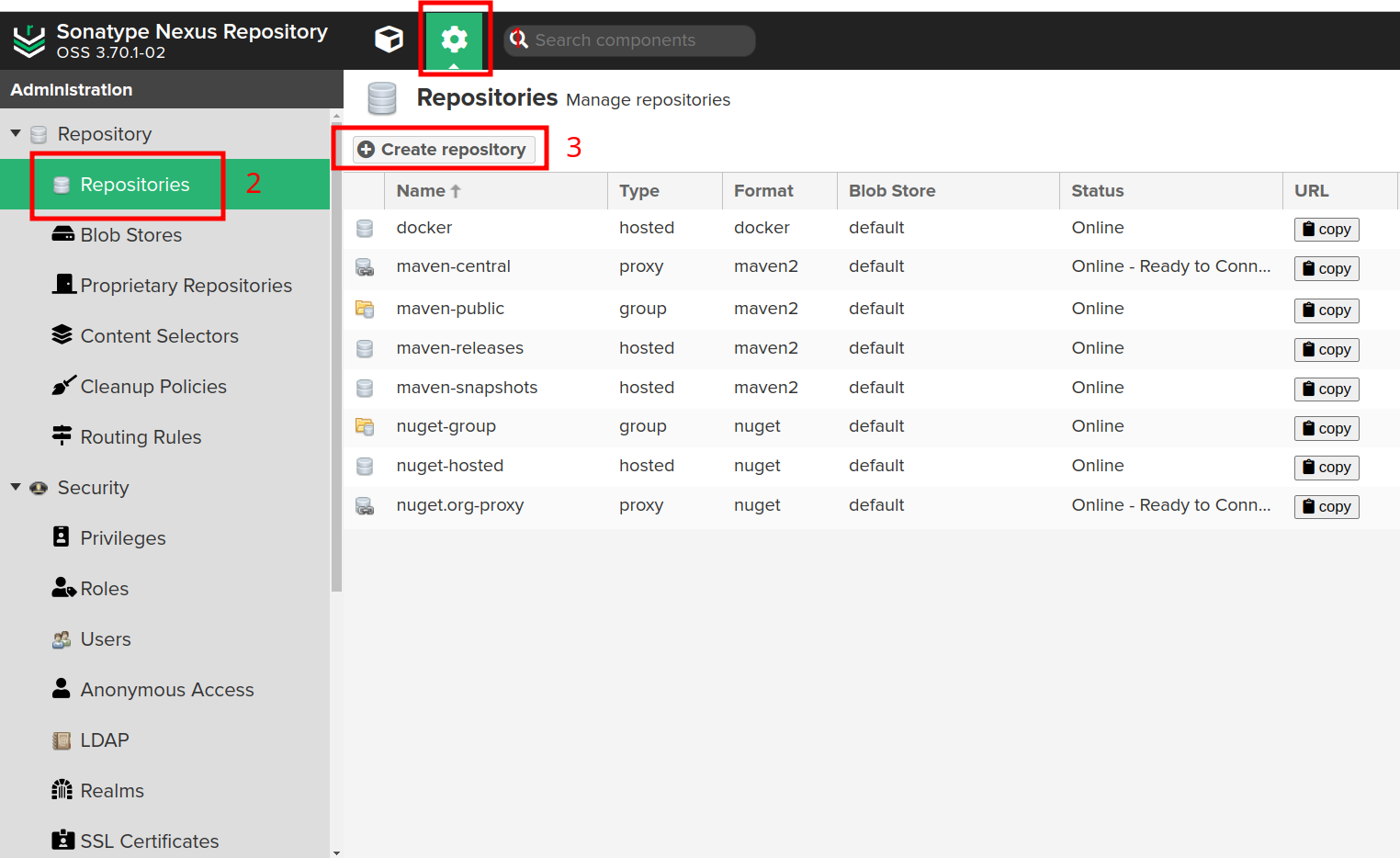
Now enable HTTP since it’s running behind a reverse proxy, then set the port to 8089 (this is not a special port but just the one we configured in the secondary Traefik router in the traefik labels in docker-compose.yml).
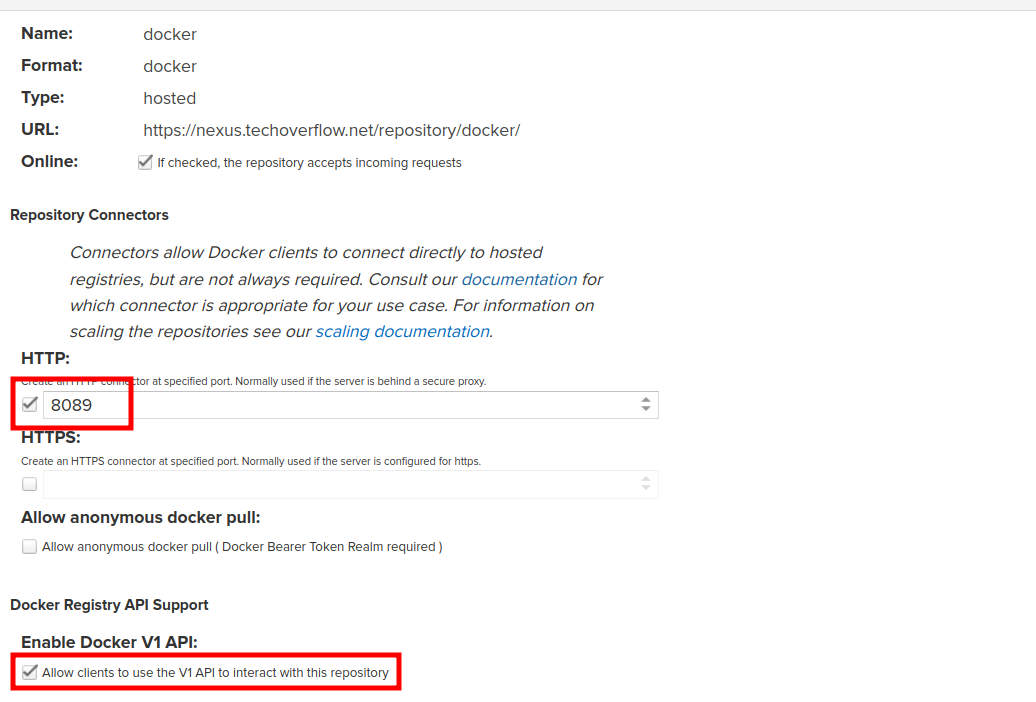
Now you can access it using e.g
docker login registry.mydomain.comand use your Nexus credentials for that.
Remember that while Sonatype Nexus is running at https://nexus.techoverflow.net, the registry is running at https://registry.techoverflow.net (or whatever your domain is). This does not apply to all repository types, but for Docker we have to use a dual-domain configuration.