How to set default query for Redmine Issues
This will set the default query for all users for the current project (you can also set a user-specific default query in My Account -> Preferences -> Default issue query)
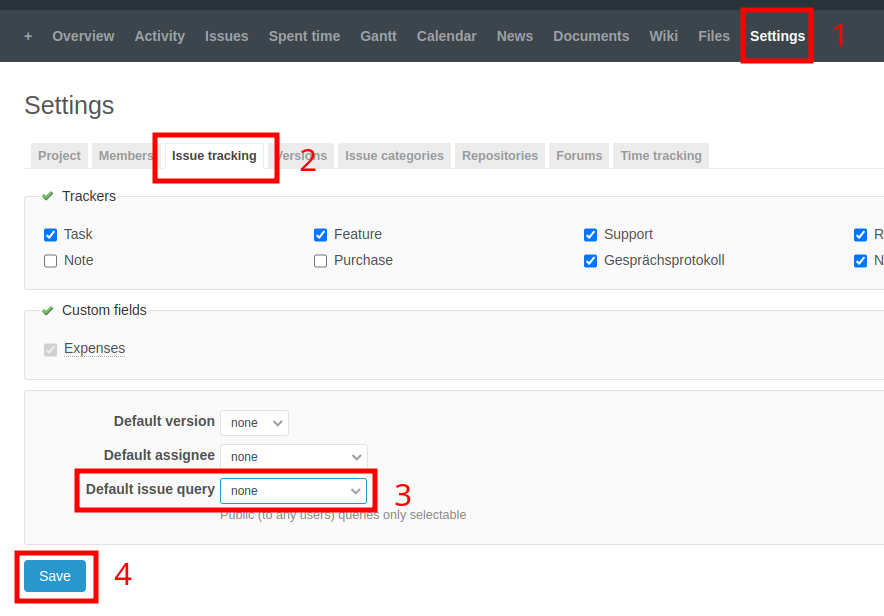
In order to configure the default issue query for a Redmine project.
- Open the project settings (1)
- Click on the “Issue tracking” tab (2)
- On the bottom, select the desired query from the “Default issue query” dropdown (3)
- Click “Save” (4)
Check out similar posts by category:
Redmine
If this post helped you, please consider buying me a coffee or donating via PayPal to support research & publishing of new posts on TechOverflow