How to change the language in GitLab (self-hosted or gitlab.com)?
In order to change the user interface language for your self-hosted Gitlab instance, or Gitlab.com, follow these steps:
- Click on your profile picture in the top right corner.
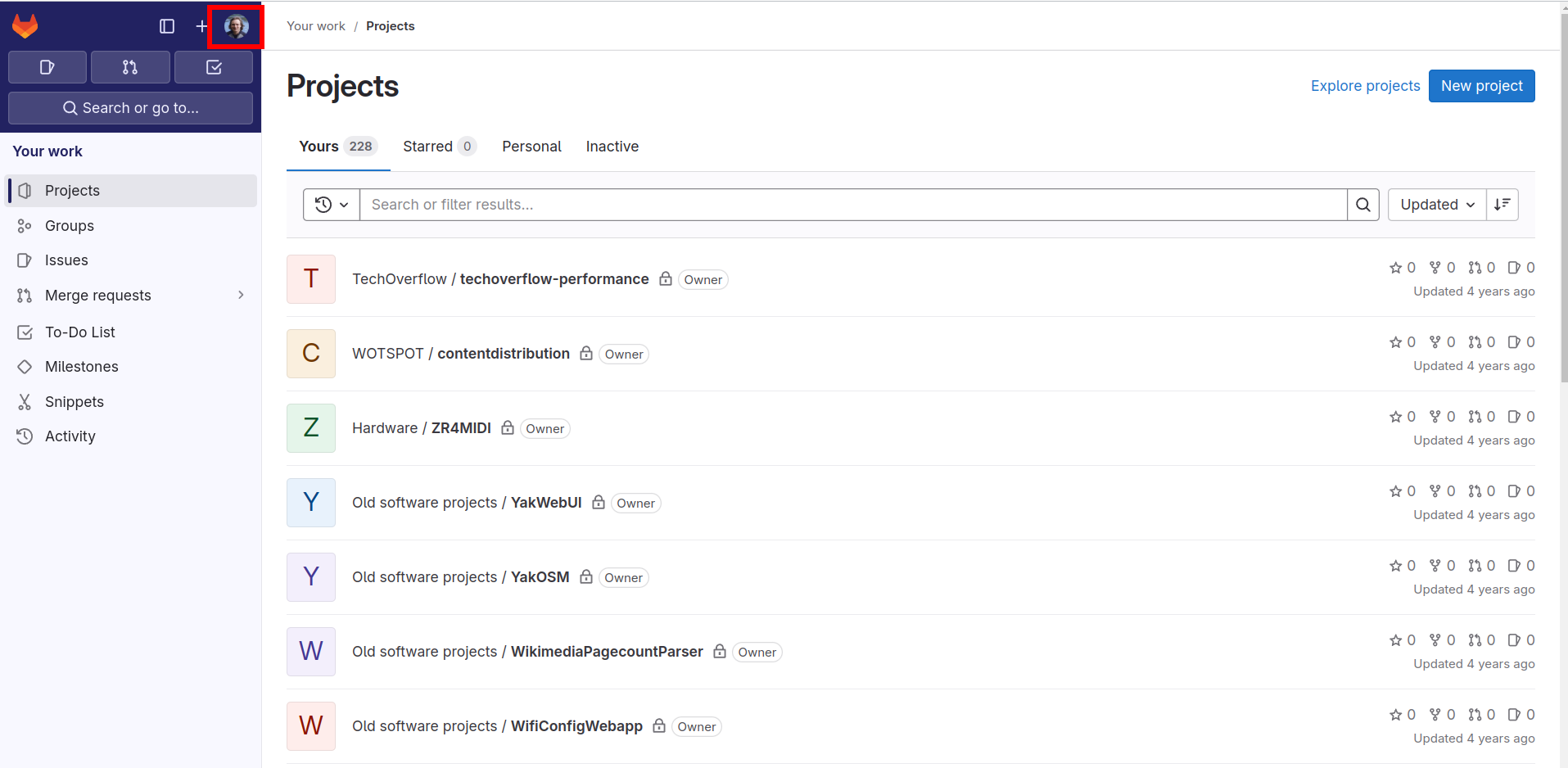
- Click on
Preferencesin the menu which pops up
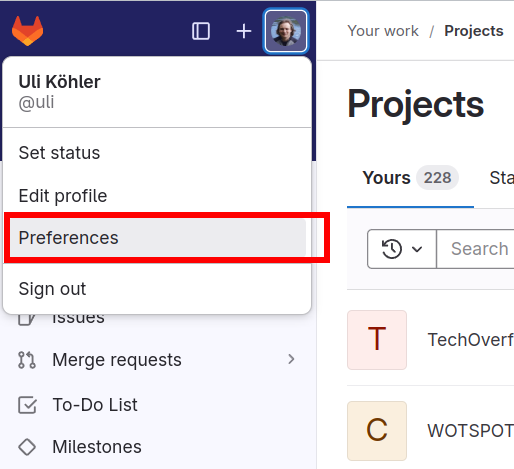
- Click on
Preferencesagain in the left sidebar.
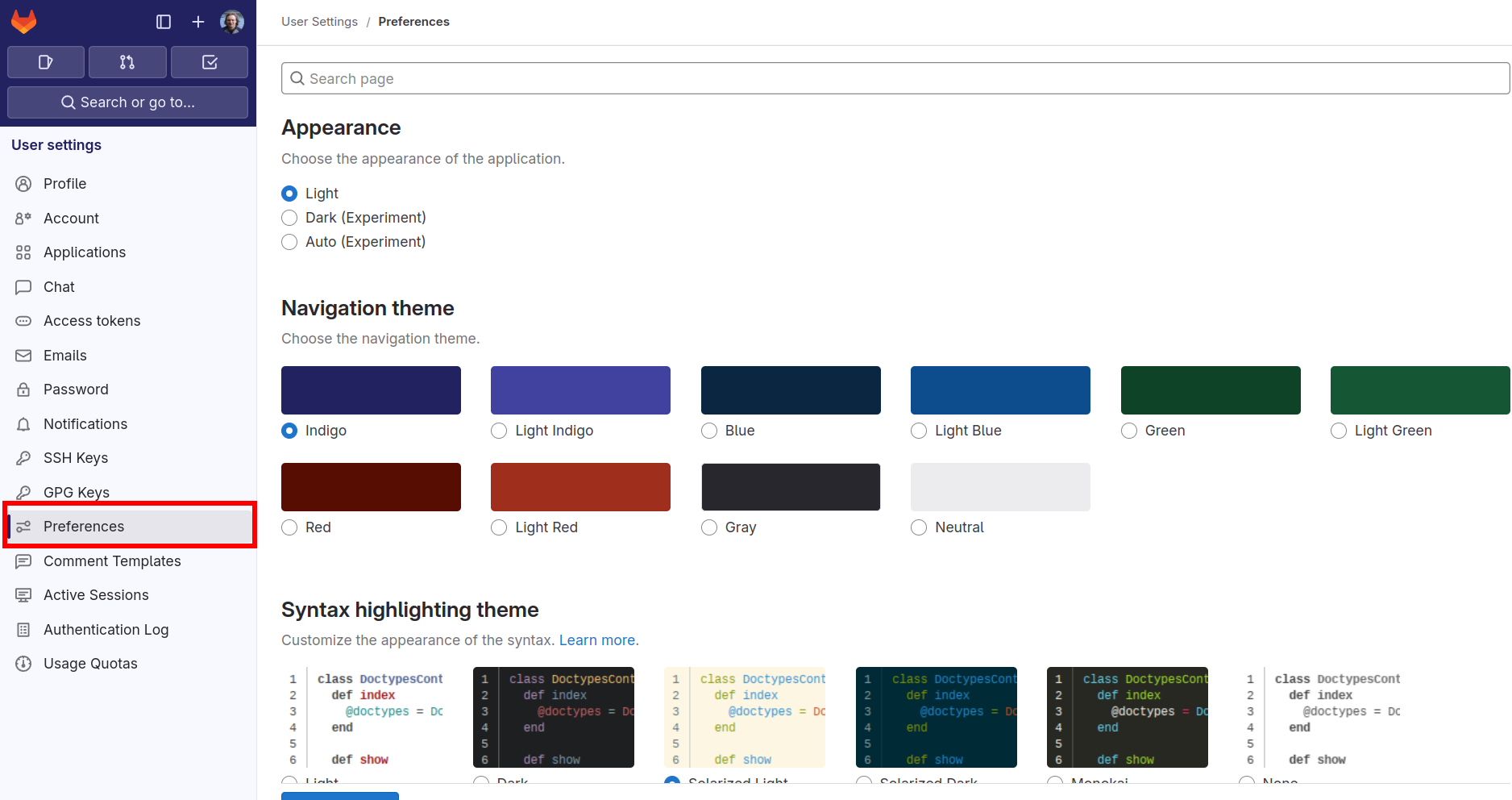
- Scroll down to the
Languagesection and select your preferred language. Don’t forget to clickSave changesat the bottom of the page when you are finished.
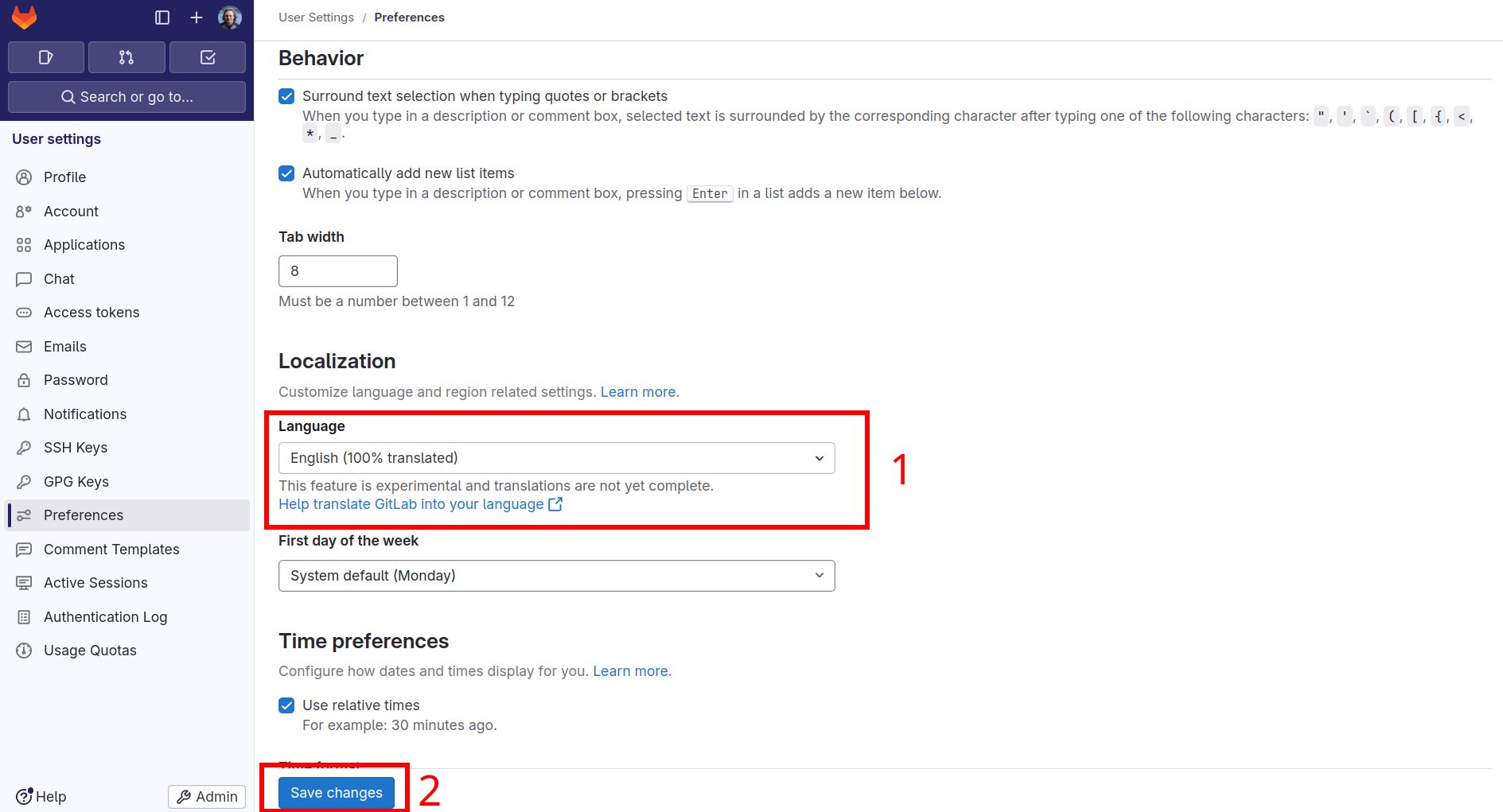
Check out similar posts by category:
GitLab
If this post helped you, please consider buying me a coffee or donating via PayPal to support research & publishing of new posts on TechOverflow