How to list Planet WGS-6325-8UP2X switch settings using snmpclient
The Planet WGS-6325-8UP2X switch is a managed switch that can be configured using SNMP.
First, enable SNMP using System -> SNMP -> System Configuration -> Enabled. Don’t forget to apply
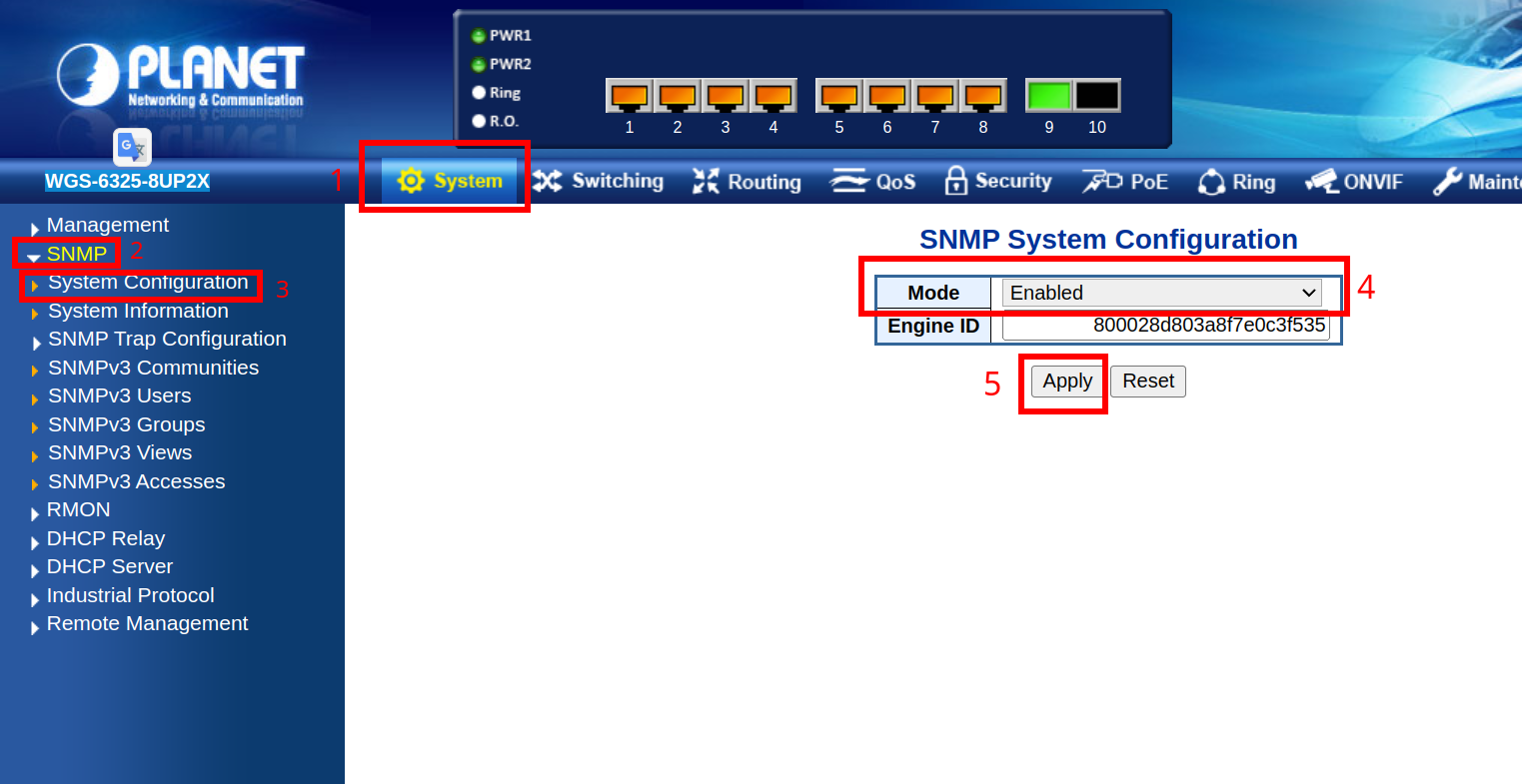
The following command shows how to list the switch settings using the snmpclient tool.
After that, it can simply be reset using
snmpwalk_example.sh
snmpwalk -v1 -c public 10.56.33.4This will print all the (many) SNMP entries in sequence:
snmpwalk_output.txt
SNMPv2-MIB::sysDescr.0 = STRING: PLANET, WGS-6325-8UP2X, IE L3 Managed PoE++ Switch, v1.2112b231002
SNMPv2-MIB::sysObjectID.0 = OID: SNMPv2-SMI::enterprises.10456.9.99
DISMAN-EVENT-MIB::sysUpTimeInstance = Timeticks: (14045243) 1 day, 15:00:52.43
SNMPv2-MIB::sysContact.0 = STRING: Default Contact
SNMPv2-MIB::sysName.0 = STRING: WGS-6325-8UP2X
SNMPv2-MIB::sysLocation.0 = STRING: Default Location
SNMPv2-MIB::sysServices.0 = INTEGER: 3
IF-MIB::ifNumber.0 = INTEGER: 11
IF-MIB::ifIndex.1 = INTEGER: 1
IF-MIB::ifIndex.1000001 = INTEGER: 1000001
IF-MIB::ifIndex.1000002 = INTEGER: 1000002
IF-MIB::ifIndex.1000003 = INTEGER: 1000003
IF-MIB::ifIndex.1000004 = INTEGER: 1000004
IF-MIB::ifIndex.1000005 = INTEGER: 1000005
IF-MIB::ifIndex.1000006 = INTEGER: 1000006
IF-MIB::ifIndex.1000007 = INTEGER: 1000007
IF-MIB::ifIndex.1000008 = INTEGER: 1000008
IF-MIB::ifIndex.1000009 = INTEGER: 1000009
IF-MIB::ifIndex.1000010 = INTEGER: 1000010Check out similar posts by category:
Networking, SNMP
If this post helped you, please consider buying me a coffee or donating via PayPal to support research & publishing of new posts on TechOverflow