How to fix KiCad build: no icons but question mark
Problem
When you’ve built KiCad from source (see e.g. How to build KiCad on Ubuntu in 10 minutes) you will often see question marks instead of icons in the KiCad GUI.
run_kicad_binary.sh
./kicad/kicad![]()
Solution
When KiCad can’t display icons, it will display an error message during startup. On Linux the error message looks like this:
kicad_error_message.txt
KiCad Error
can't open file '/usr/local/share/kicad/resources/images.tar.gz' (error 2: No such file or directory)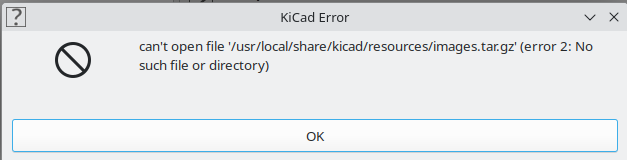
In case you want to know details about where KiCad looks for images.tar.gz, you can check out our separate post Where does KiCad look for images.tar.gz?
To fix this issue, simply set the environment variable KICAD_RUN_FROM_BUILD_DIR to 1:
kicad_run_from_build.sh
KICAD_RUN_FROM_BUILD_DIR=1 ./kicad/kicador export it in your shell:
kicad_export_and_run.sh
export KICAD_RUN_FROM_BUILD_DIR=1
./kicad/kicadCheck out similar posts by category:
KiCAD
If this post helped you, please consider buying me a coffee or donating via PayPal to support research & publishing of new posts on TechOverflow