How to pair Logitech Unifying receiver Keyboard & Mouse on Ubuntu
First, install Solaar (a program to manage Logitech devices) using
sudo apt -y install solaar
Now, run solaar by entering solaar in the start menu or Alt+F2 dialog or a shell.
The Solaar window will appear, and automatically pair available devices:
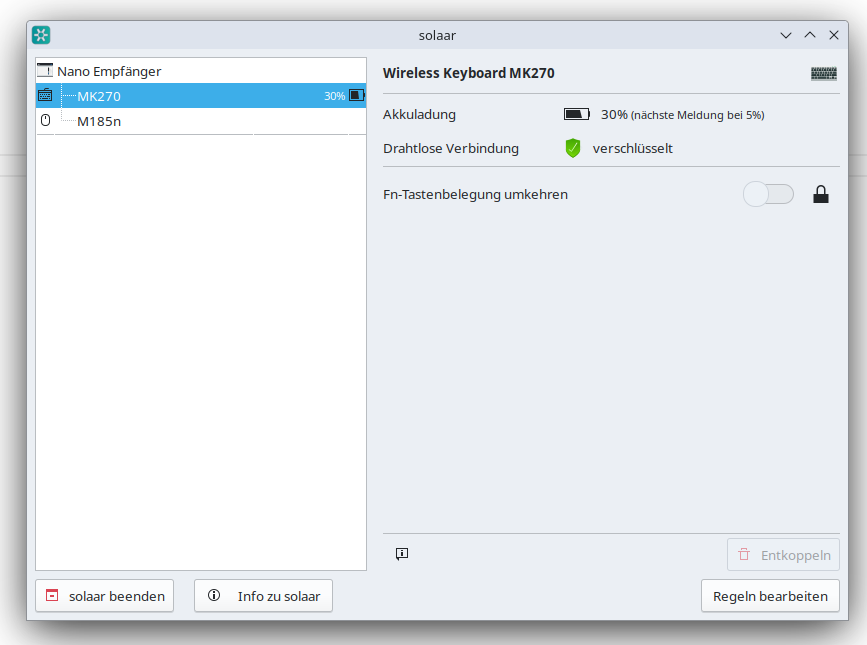
You can pair additional devices or change settings by using Solaar.
See the Solaar documentation for more info.
If this post helped you, please consider buying me a coffee or donating via PayPal to support research & publishing of new posts on TechOverflow