How to fix 'hugo serve': Page Not Found
Problem
When running hugo serve and opening http://localhost:1313 in your browser, you encounter a “Page Not Found” error.
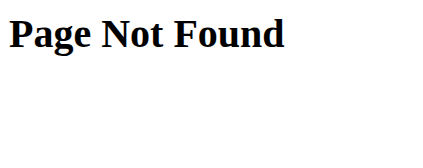
Solution
Almost always, this issue is caused by a missing theme folder!
First, check if you forgot to update your submodules (if you already have a theme, but doesn’t hurt trying it in any case):
git_submodule_update.sh
git submodule update --initIf that still doesn’t help, check if you’ve added a theme at all - see Step 3 of the the Quickstart. Also, check the output of hugo serve for any error messages!
Check out similar posts by category:
Hugo
If this post helped you, please consider buying me a coffee or donating via PayPal to support research & publishing of new posts on TechOverflow