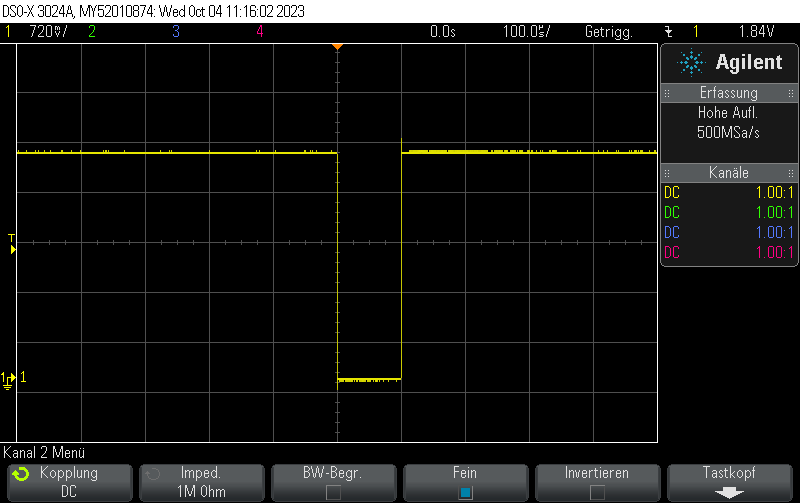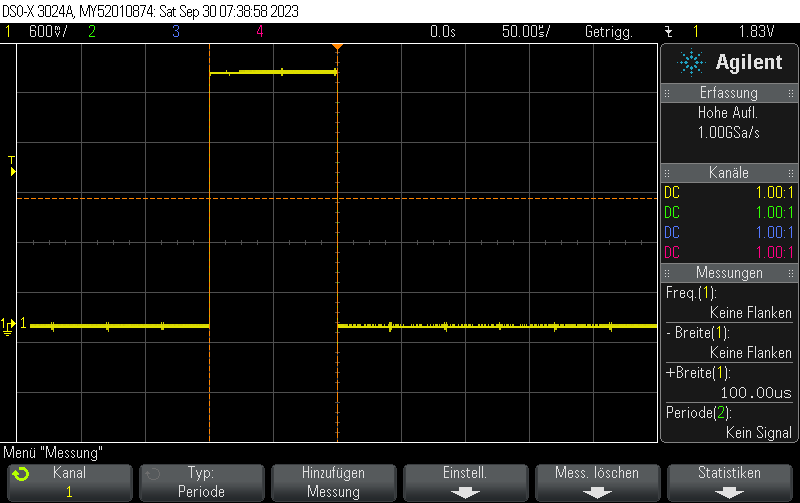This example parses a HTTP POST request body using ArduinoJson. I recommend using my HumanESPHTTP library as simple server library based on the ESP-IDF HTTP server.
constexpr size_t JsonParseBufferSize = 2048; typedef ArduinoJson::StaticJsonDocumentJsonParseBuffer; /** * This buffer is used to parse /api/configure events */ static JsonParseBuffer document; static const httpd_uri_t configureHandler = { .uri = "/api/configure", .method = HTTP_POST, .handler = [](httpd_req_t *req) { // Receive POST body data into a new buffer char* jsonBody = (char*)malloc(req->content_len + 1); jsonBody[req->content_len] = '\0'; // NUL terminate [just in case] if(jsonBody == nullptr) { return SendStatusError(req, "Failed to allocate memory for JSON body"); } int err = httpd_req_recv(req, jsonBody, req->content_len); if(err != req->content_len) { free(jsonBody); return SendStatusError(req, "Failed to read request body"); } // Parse the body as JSON deserializeJson(document, jsonBody, req->content_len); // TODO: Do something with [document] // Cleanup free(jsonBody); return SendStatusOK(req); } };
which uses the following utility functions:
esp_err_t SendStatusError(httpd_req_t *request, const char* description) {
httpd_resp_set_type(request, "application/json");
httpd_resp_send_chunk(request, "{\"status\":\"error\", \"error\": \"", HTTPD_RESP_USE_STRLEN);
// NOTE: We silently assume that description does not have any special characters
httpd_resp_send_chunk(request, description, HTTPD_RESP_USE_STRLEN);
httpd_resp_send_chunk(request, "\"}", HTTPD_RESP_USE_STRLEN);
httpd_resp_send_chunk(request, nullptr, 0); // Finished
return ESP_OK;
}
esp_err_t SendStatusOK(httpd_req_t *request) {
httpd_resp_set_type(request, "application/json");
httpd_resp_sendstr(request, "{\"status\":\"ok\"}");
return ESP_OK;
}