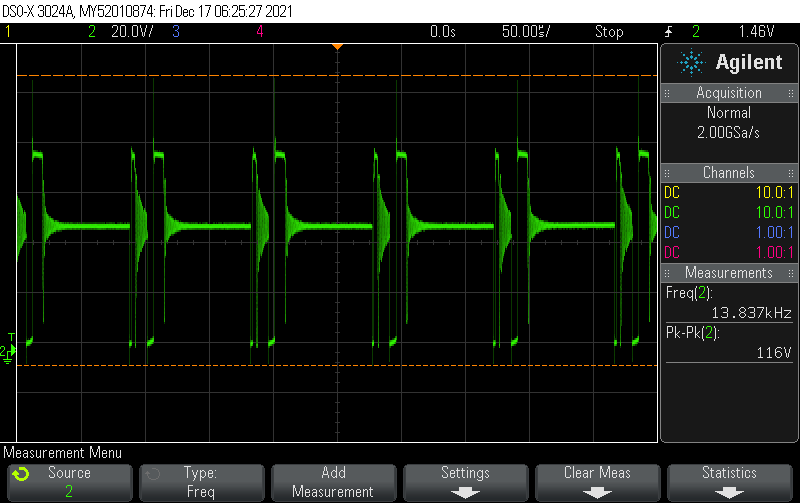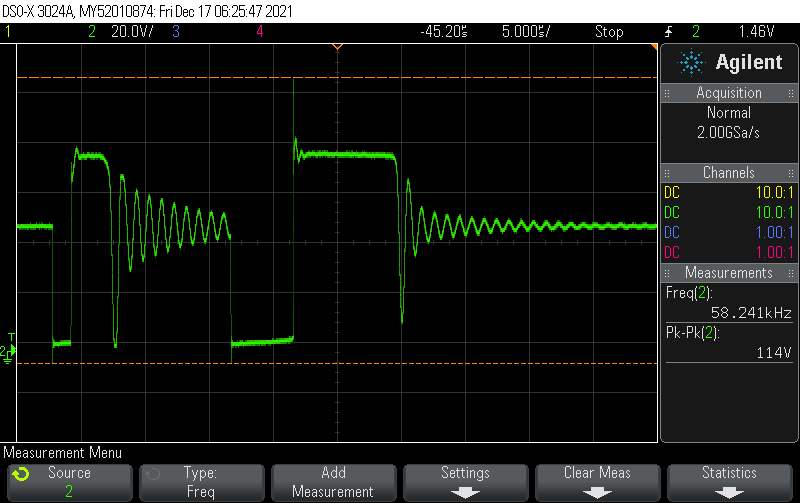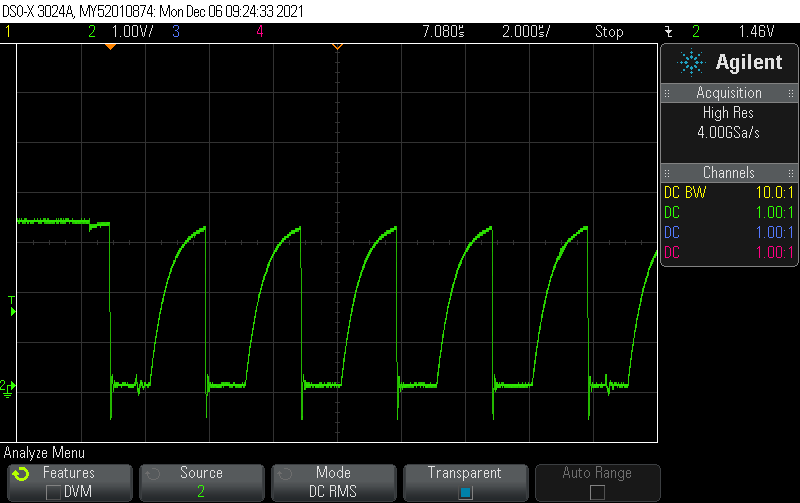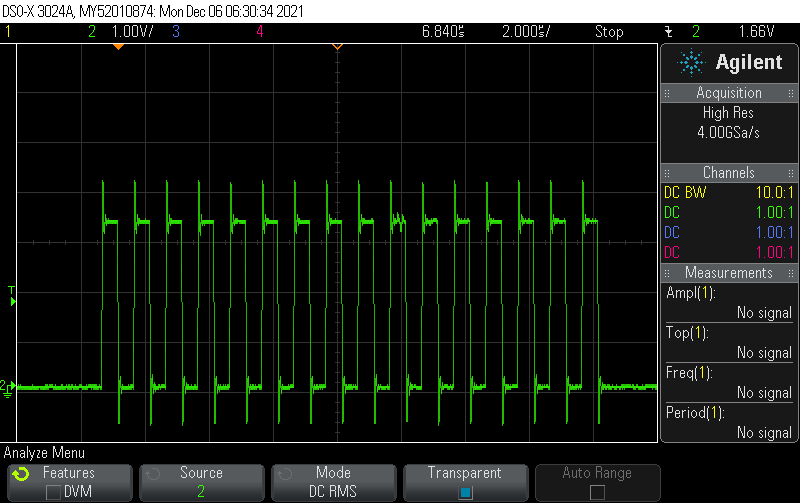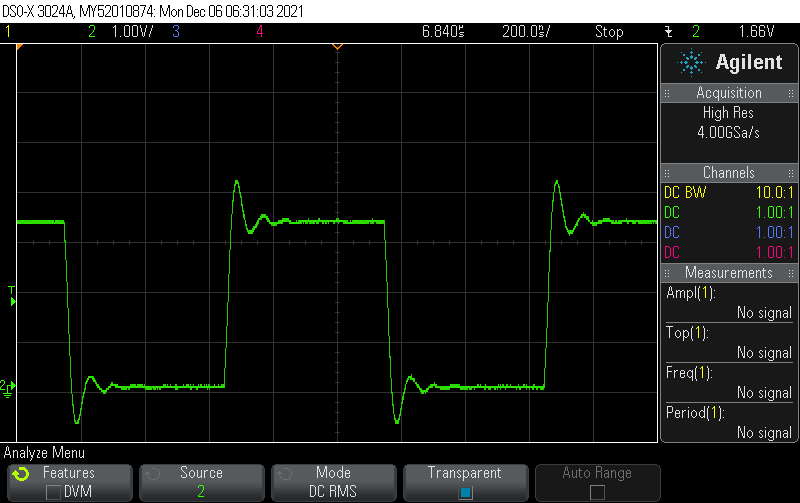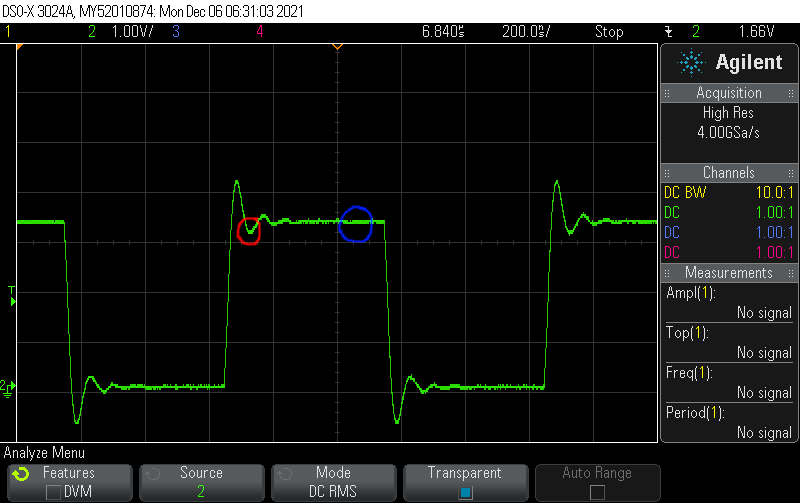In our previous post What is the forward voltage deviation of typical power LEDs? we discussed that the typical forward voltage tolerance of LEDs. In this post we will discuss considerations regarding. Note that this is not based on actual distribution data since I could not find any, however it is based on actual datasheets and actual LEDs.
Since LEDs are binned, the following assumptions can be considered true if we assume what is promised in the datasheet is actually true:
- Since each LED’s forward voltage is actually measured (this is the way the LEDs), no LED is outside the binning range
- The LEDs are binned from an unknown base distribution of LEDs. Note that it is totally allowable to produce more LEDs in one bin than another, throw away some fraction of the LEDs or
First-level model: Truncated uniform distribution
As a first-level model, we can assume the LEDs to be uniformly distributed within the forward voltage range of the bin. In other words, for a bin of 2.90V to 3.0V (see the previous post), the likelihood of having a LED with Vf=2.91V is exactly the same as Vf=2.97V, but the likelihood of having a LED with Vf=2.88V is zero.
Second-level model: Unskewed non-uniform base distribution
Typical manufacturing distributions are not uniformly distributed but have some shape imposed by the process – such as a normal distribution. For simplicity, we can assume that the forward voltage distribution is an unskewed normal distribution centered around the average of the lowest and the highest possible forward voltage (lowest voltage of the lowest bin plus highest voltage of the highest bin, divided by 2).
In this second-level model, the bins lower than the center of the distribution will have a higher likelihood of having one of the higher voltages. For example, the 2.60V to 2.70V bin will have a slighly higher likelihood of drawing a Vf=2.69V LED than drawing a Vf=2.61V LED. For bins with voltages higher than the center of the distribution, the likelihood of drawing a lower voltage LED will be slightly higher. How large the difference in likelihoods is not only depends on the unknown base distribution, so we can’t assume all too much about it. But consider that the manufacturer will strictly avoid to throw away LEDs unneccessarily. So at least one of the following considerations must be true:
- The LEDs thrown away due to forward voltage consideration are unmarketable
- possibly because the number of LEDs produced outside the actual bins are too low to consider introducing another bin
- possibly because these LEDs are considered defective or untestable (such as due to their light output not being within the specs)
- Overall, the manufacturer will attempt to optimize the process in order to minimize the number of LEDs to throw away since they consume resources (manufacturing resources & time to test) but are thrown away
- A sensible base assumption is that the number of LEDs sorted out is in the low single percent digits. Assume 2% with high variability between manufacturers if you lack better data.
- The LEDs which are sorted out are marketed under a secondary (“non-premium”) brand with higher tolerances on at least some of the parameters
Third-level model: Considering tolerances and rounding modes
What does it mean to have a LED with a forward voltage of 2.70V – does an actual forward voltage 2.701V put the LED into Bin A from 2.60V to 2.70V or Bin B from 2.70V to 2.80V? If we consider the measurement to be 100% accurate, obviously it will be put into Bin B.
However, even the OSRAM datasheet from our previous post lists
The Forward voltage is measured during a current pulse duration of typically 1 ms with a tolerance of ± 0.05V .
Note that ±50mV is quite a significant tolerance. Since we don’t know what the actual deviation of the measurement equipment is, we need to consider a tolerance of ±50mVfor the bin voltages. For example, Bin B could have LEDs with a Vf from 2.65V to 2.85V. Instead of the deviation of ±1.8% (from 2.70V to 2.80V, referred to their center Vf), this process results in a deviation of ±2.65% – approximately double the tolerance we have seen in our previous model.
Typically, the errors in such measurement are driven mostly by offsets than by noise (we’re talking about measurements in the low tens of millivolts here, you don’t need metrology-grade equipment to do that). Calibrating equipment all the time costs lots of money, hence defining even slighly higher tolerances saves a lot of money. If you were to guarantee a higher tolerance, you would need to account for a stricter temperature control during the binning process due to the temperature coefficient of Vf, with single-degree, and you would have to calibrate and adjust your equipment much more often.
If we were to assume that only a single testing device tested our equipment, the unknown offset would slightly move the truncated voltage distribution, but not more than the 50mV specified devation (depends on the manufacturer of course and is not always found in datasheets) in either direction. In other words, Bin B with a nominal 2.70V to 2.80V could be 2.66V to 2.76V with no LED outside that range. That range, however, is unknown
Further considerations
However we still need to consider that most LEDs (except some very expensive ones of course) are ultra-high-quantity, low-cost products produced in vast quantities. You can only speed up0 a production machine up to a certain point economically – beyond that point, it’s much better to just place multiple machines performing the same manufacturing step next to one another. While this certainly can’t be guaranteed, it can not be assumed that all LEDs from a single part number are produced by the same machine. Hence, we can’t assume that the offset is constant within a single bin. One binning machine might have an offset of +0.03V while the next one might have an offset of -0.04V.
However, there is some basis for an argument that whatever is sold on a single reel could be from a single binning machine – in other words, buy a continous reel or tape of LEDs from someone you trust to give you a virgin reel and not a mix of separate reels connected together, and you have a higher likelihood of the actual voltages being more like ±1.8% than ±2.65% since it has been tested. But still, if it is not guaranteed explicitly, you have no guarantee that LED bins from different machines are not thrown together into a single, physical, bin. Since most quality manufacturers try to implement some form of traceability system to track back errors appearing in the field to whatever process or machine caused them, it is more likely than not that continous tapes have slighly less Vf deviation that just LEDs of the same part number.
Even within a single reel, you could see adjacent LEDs have slightly less deviation than if you compare LEDs from one end of the reel to the other end – say, because the temperature during the binning process varied very very slightly, affecting the measured Vf by means of the the Vf temperature coefficient.
One aspect we did not consider so far is outliers. Many quality manufacturing processes are designed with five-sigma tolerance in mind (i.e. at most one in every 3.5 million LEDs will not adhere to specifications). This means that even though the manufacturing & binning process effectively does 100% testing of the LEDs, at least every once in a while you will produce an outlier – be it every 1 million, every 10 million or every trillion parts. In practice, reaching five sigma is hard and causes for rare errors are literally everywhere. So even if the probability of a Bin having an LED with a voltage outside the specified Vf range is extremely low, say, 0.00002%, it is not zero. Note that even an LED only a millivolt outside the specification would technically considered an outlier, and most outliers are only just outliers – even within outliers, only a small fraction is way outside the tolerance. Except for one group: Actually defective LEDs.
Consider this scenario: What if the wirebond has an intermittent contact for some reason, and during testing it works. This will produce an outlier that may even work for a couple of years after being assembled on a PCB. But when the LED is temperature-cycled over and over again by normal operation, it might fail at some point – or it might not. The point to take home here is that not only is life influenced by statistics, life itself is statistics. So you should consider guarantees as someone has reason to believe some event is extremely unlikely, but you will never reach 0% or 100%.