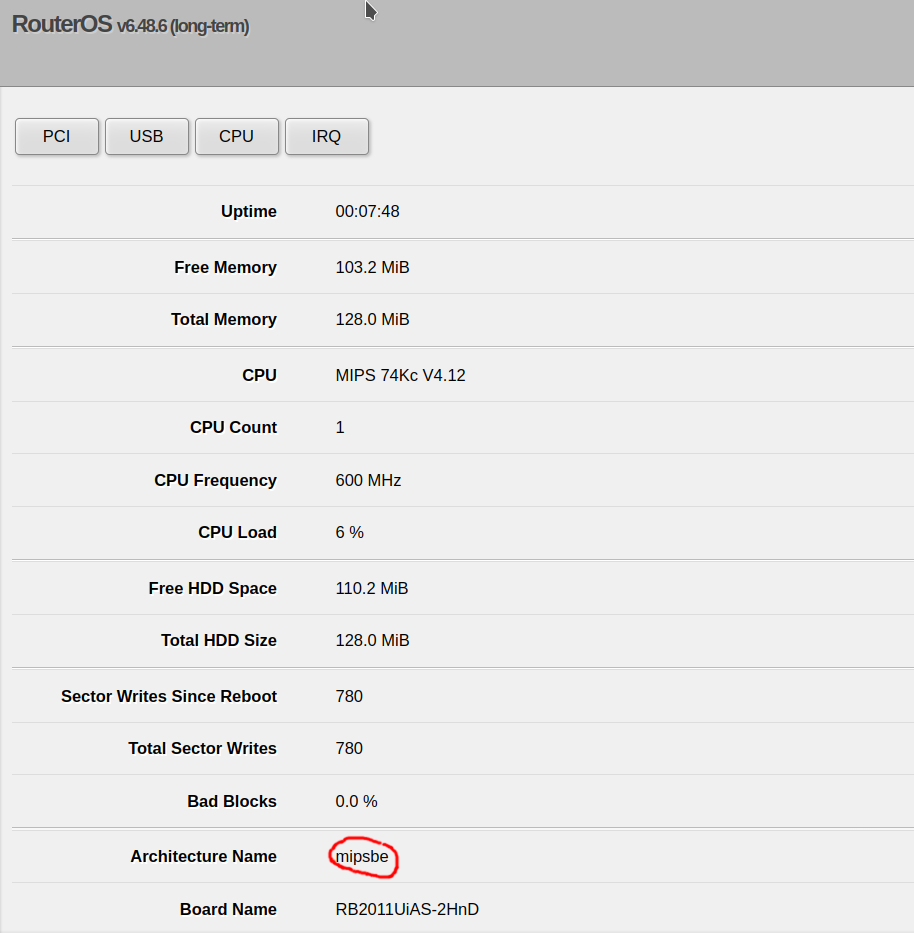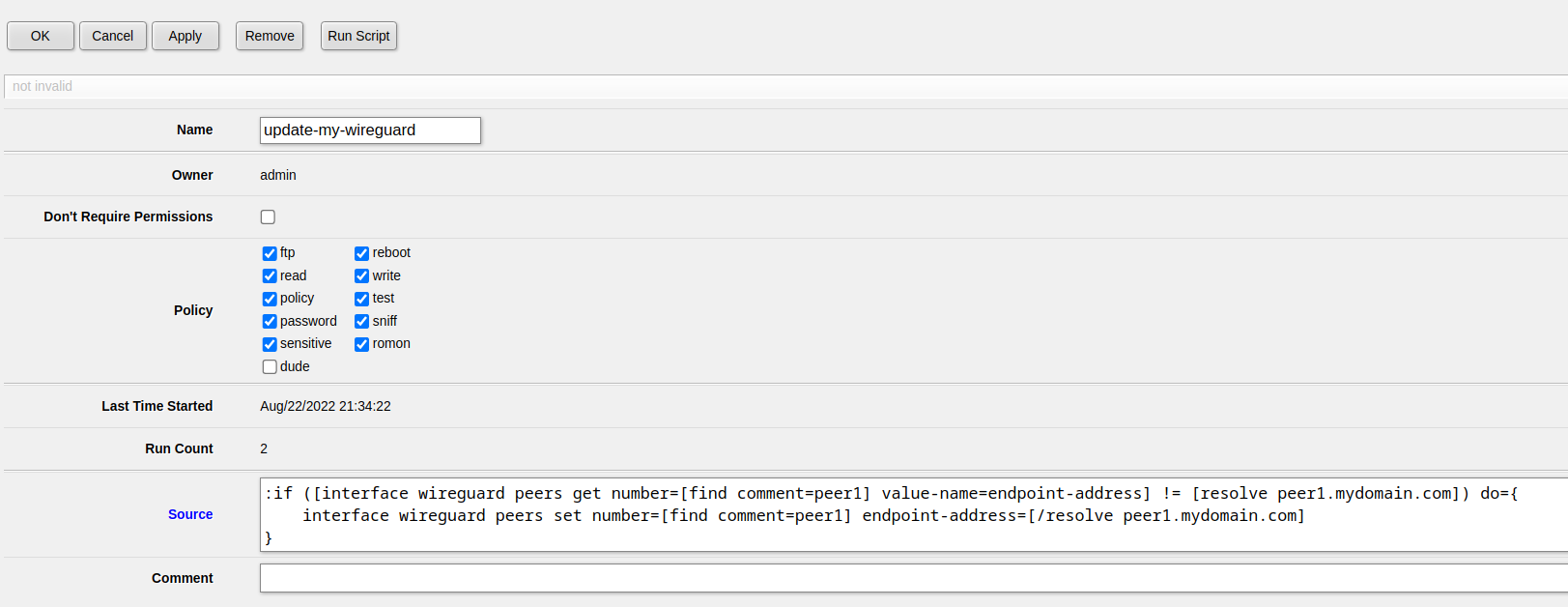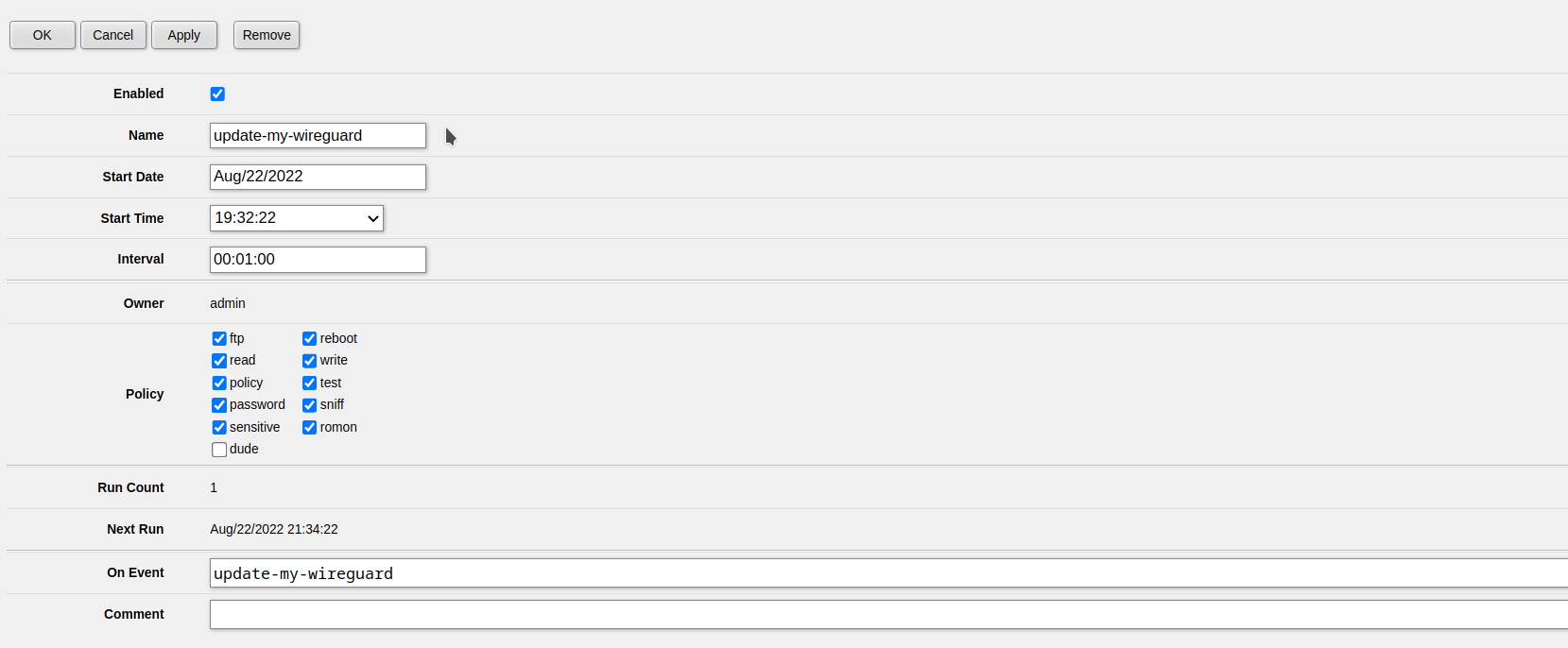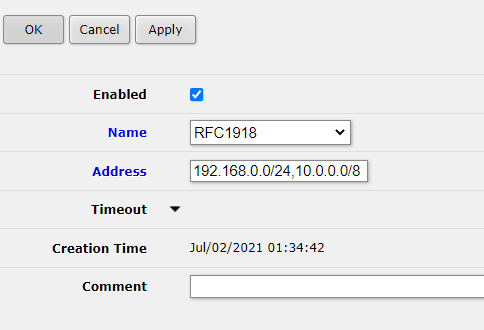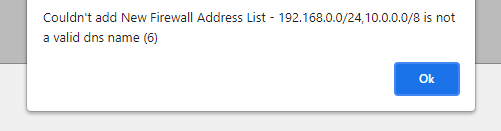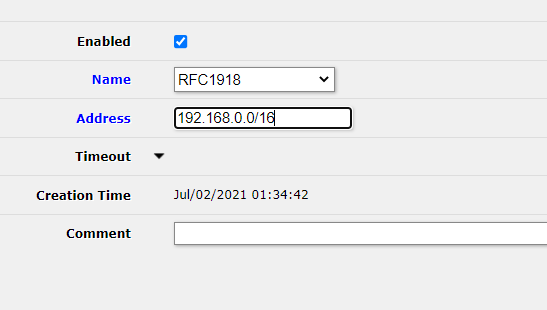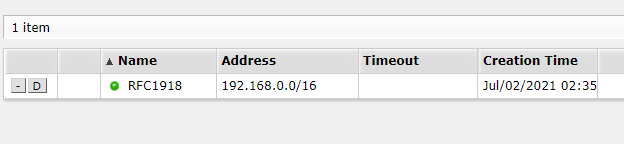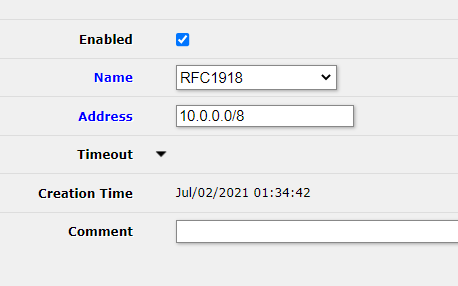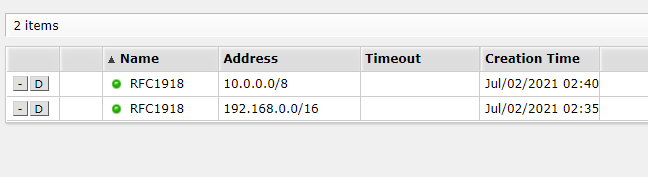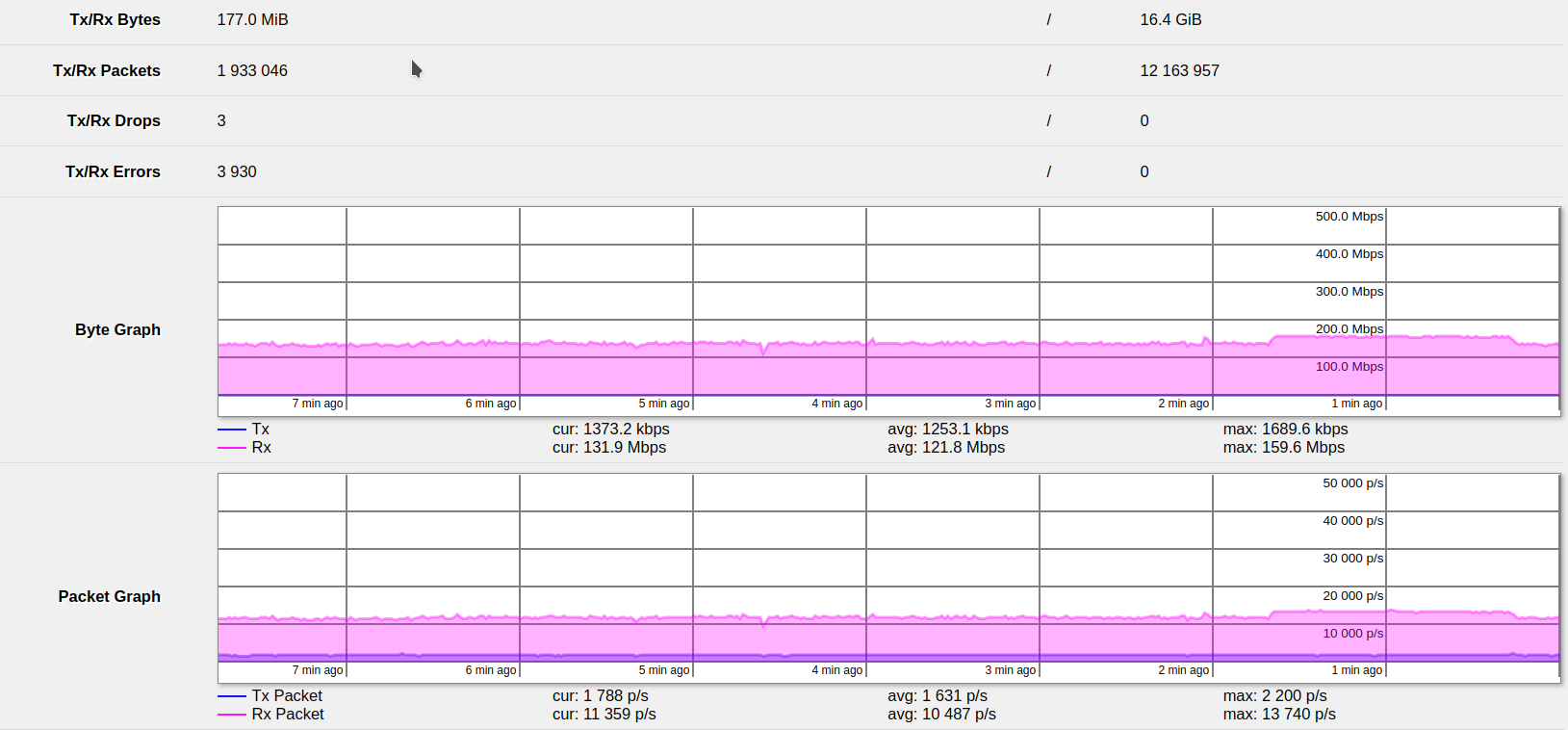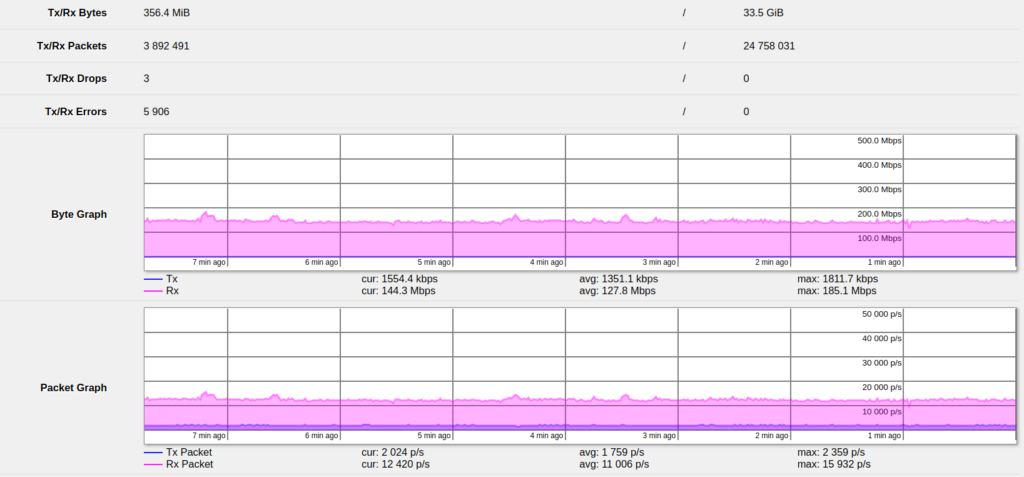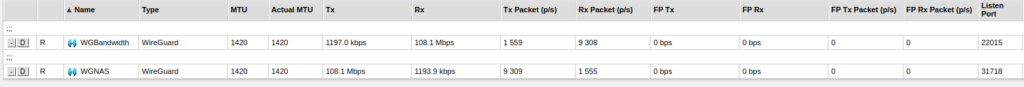Also see Wireguard bandwidth performance of the MikroTik CRS326-24G-2S+
We tested the throughput of the new Wireguard functionality MikroTik CRS309-1G-8S+ running on RouterOS 7.1beta6.
Our test setup consists of a Desktop PC with 1GBase-T connection and a virtualized server on XCP-NG, attached with a 10GB shared connection, both running Ubuntu. Note that the L2 switching infrastructure (consisting only of MikroTik CRS3xx and CRS610 switching with complete hardware offloading) is ignored here because due to 100% hardware offloading to the marvelous Marvell switch chips it has orders of magnitude higher performance compared to any L3 function, hence it will only have minimal impact only the overall performance.
Wireguard was being used without preshared keys. Hitherto, it is unknown to us whether PSKs will have an impact on throughput.
The command on the Desktop was
dd if=/dev/urandom bs=100M | netcat -v 10.185.244.199 2222
whereas the command on the server was
netcat -vvnlp 2222 > /dev/null
As we expected with an uncompressed protocol like Wireguard, there is no difference if you pipe the data from /dev/urandom as opposed to /dev/zero.
Scenario: Routing from Wireguard to local routed VLAN
With IP firewall
The Desktop was connected to the CRS309-1G-8S+ using Wireguard. The virtual server was connected to the CRS309 as default gateway within a separate VLAN that was designed to be routed. The CRS309 L3 hardware offloading capability was disabled.
The IP firewall contained 8 simple accept and fasttrack rules. All the WireGuard traffic only matched the last (8th) rule and was accepted. It has not been tested whether fasttracking the Wireguard connection would increase performance
The throughput results showed a steady rate of 131 Mbit/s (unidirectional, bidirectional not tested), but up to 160 Mbit/s. It is unknown what caused the increase in speed, but it’s possible that additional traffic was L3-forwarded over the switch during the test.
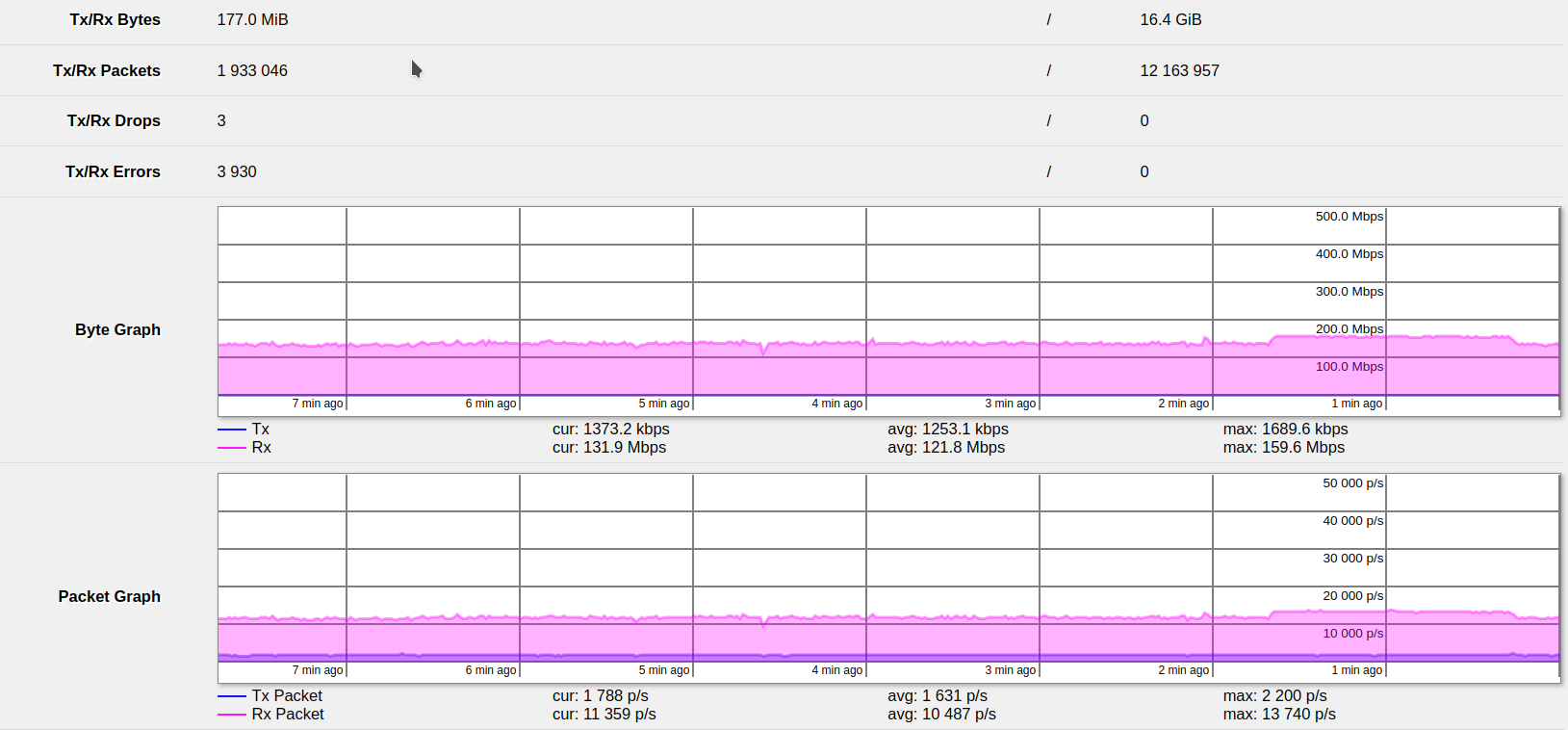
Without IP firewall
The same test was repeated with the IP firewall being disabled in the Bridge Settings.
As expected, disabling additional IP firewall processing caused the throughput to increase, but only by a small margin. The typical speed was around 160 Mbit/s (unidirectional), with peaks up to 185 Mbit/s.
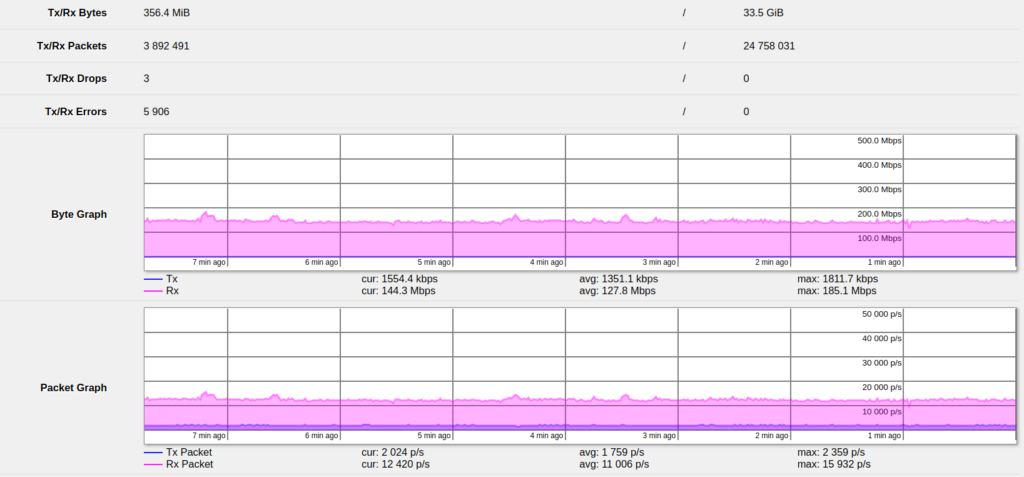
Conclusion
It should be pretty obvious that the CRS309-1G-S+ outperforms most conventional VPN solutions when using Wireguard. For a street price of ~175€, it is not only an awesome switch, but also doubles as a more than adequate Wireguard router for most practical applications.
Reliablity considerations
Note that at the moment of writing this article, Wireguard is only available in the RouterOS 7.1beta6 firmware, which is not yet considered stable. While I have not experienced any problems that have affected reliability in any way, if you run a network where it hurts if it fails, you should consider using alternative solutions in the meantime.