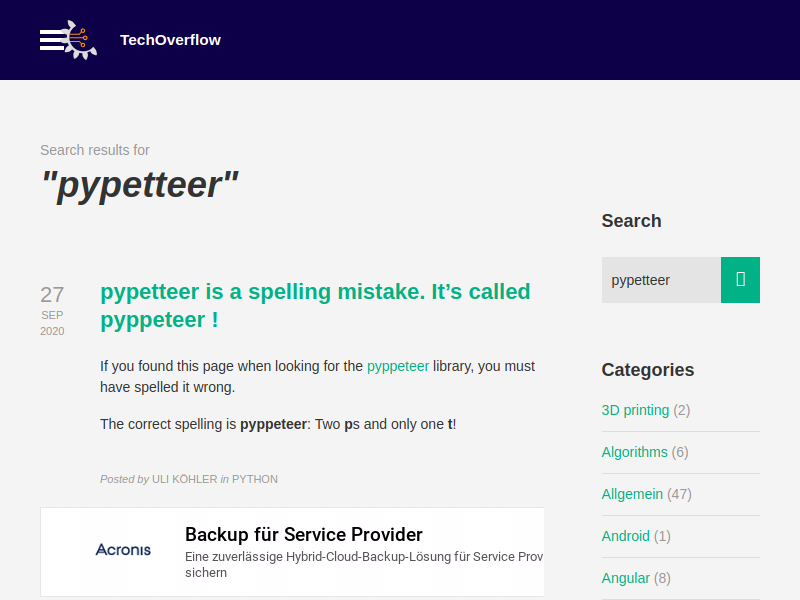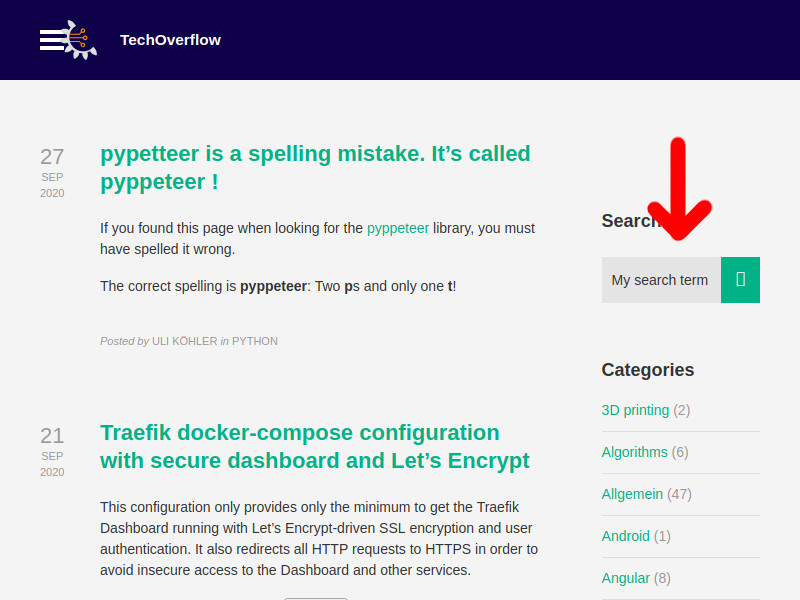You can list the tasks available in your GitLab’s gitlab-rake using
gitlab-rake -T
In case you’re running a docker-compose based configuration, you can use
docker-compose exec gitlab gitlab-rake -T
where gitlab is the name of the docker-compose service in docker-compose.yml.
This will show you a list like
rake about # List versions of all Rails frameworks and the environment rake acts_as_taggable_on_engine:install:migrations # Copy migrations from acts_as_taggable_on_engine to app... rake acts_as_taggable_on_engine:tag_names:collate_bin # Forcing collate of tag names to utf8_bin rake acts_as_taggable_on_engine:tag_names:collate_ci # Forcing collate of tag names to utf8_general_ci rake app:template # Applies the template supplied by LOCATION=(/path/to/te... rake app:update # Update configs and some other initially generated file... rake assets:clean[keep] # Remove old compiled assets rake assets:clobber # Remove compiled assets rake assets:environment # Load asset compile environment rake assets:precompile # Compile all the assets named in config.assets.precompile rake brakeman # Security check via brakeman rake cache:clear:redis # GitLab | Cache | Clear redis cache rake cache_digests:dependencies # Lookup first-level dependencies for TEMPLATE (like mes... rake cache_digests:nested_dependencies # Lookup nested dependencies for TEMPLATE (like messages... rake ci:cleanup:builds # GitLab | CI | Clean running builds rake clean # Remove any temporary products rake clobber # Remove any generated files rake config_lint # Checks syntax for shell scripts and nginx config files... rake danger_local # Run local Danger rules rake db:create # Creates the database from DATABASE_URL or config/datab... rake db:drop # Drops the database from DATABASE_URL or config/databas... rake db:environment:set # Set the environment value for the database rake db:fixtures:load # Loads fixtures into the current environment's database rake db:migrate # Migrate the database (options: VERSION=x, VERBOSE=fals... rake db:migrate:status # Display status of migrations rake db:obsolete_ignored_columns # Show a list of obsolete `ignored_columns` rake db:prepare # Runs setup if database does not exist, or runs migrati... rake db:rollback # Rolls the schema back to the previous version (specify... rake db:schema:cache:clear # Clears a db/schema_cache.yml file rake db:schema:cache:dump # Creates a db/schema_cache.yml file rake db:schema:dump # Creates a db/schema.rb file that is portable against a... rake db:schema:load # Loads a schema.rb file into the database rake db:seed # Loads the seed data from db/seeds.rb rake db:seed:replant # Truncates tables of each database for current environm... rake db:seed_fu # Loads seed data for the current environment rake db:setup # Creates the database, loads the schema, and initialize... rake db:structure:dump # Dumps the database structure to db/structure.sql rake db:structure:load # Recreates the databases from the structure.sql file rake db:version # Retrieves the current schema version number rake dev:load # GitLab | Dev | Eager load application rake dev:setup # GitLab | Dev | Setup developer environment (db, fixtures) rake downtime_check # Checks if migrations in a branch require downtime rake file_hooks:validate # Validate existing file hooks rake gemojione:aliases # Generates Emoji SHA256 digests rake gemojione:install_assets # Install Emoji Image Assets rake gettext:add_language[language] # add a new language rake gettext:find # Update pot/po files rake gettext:lint # Lint all po files in `locale/ rake gettext:pack # Create mo-files rake gettext:po_to_json # Convert PO files to JS files rake gettext:regenerate # Regenerate gitlab.pot file rake gettext:store_model_attributes # write the model attributes to <locale_path>/model_attr... rake gitlab:app:check # GitLab | App | Check the configuration of the GitLab R... rake gitlab:artifacts:check # GitLab | Artifacts | Check integrity of uploaded job a... rake gitlab:artifacts:migrate # GitLab | Artifacts | Migrate files for artifacts to co... rake gitlab:assets:check_page_bundle_mixins_css_for_sideeffects # GitLab | Assets | Check that scss mixins do not introd... rake gitlab:assets:clean # GitLab | Assets | Clean up old compiled frontend assets rake gitlab:assets:compile # GitLab | Assets | Compile all frontend assets rake gitlab:assets:compile_webpack_if_needed # GitLab | Assets | Compile all Webpack assets rake gitlab:assets:fix_urls # GitLab | Assets | Fix all absolute url references in CSS rake gitlab:assets:purge # GitLab | Assets | Remove all compiled frontend assets rake gitlab:assets:purge_modules # GitLab | Assets | Uninstall frontend dependencies rake gitlab:assets:vendor # GitLab | Assets | Compile vendor assets rake gitlab:backup:create # GitLab | Backup | Create a backup of the GitLab system rake gitlab:backup:restore # GitLab | Backup | Restore a previously created backup rake gitlab:check # GitLab | Check the configuration of GitLab and its env... rake gitlab:cleanup:block_removed_ldap_users # GitLab | Cleanup | Block users that have been removed ... rake gitlab:cleanup:moved # GitLab | Cleanup | Delete moved repositories rake gitlab:cleanup:orphan_job_artifact_files # GitLab | Cleanup | Clean orphan job artifact files rake gitlab:cleanup:orphan_lfs_file_references # GitLab | Cleanup | Clean orphan LFS file references rake gitlab:cleanup:orphan_lfs_files # GitLab | Cleanup | Clean orphan LFS files rake gitlab:cleanup:project_uploads # GitLab | Cleanup | Clean orphaned project uploads rake gitlab:cleanup:remote_upload_files # GitLab | Cleanup | Clean orphan remote upload files th... rake gitlab:cleanup:sessions:active_sessions_lookup_keys # GitLab | Cleanup | Sessions | Clean ActiveSession look... rake gitlab:container_registry:configure # GitLab | Container Registry | Configure rake gitlab:db:clean_structure_sql # This adjusts and cleans db/structure.sql - it runs aft... rake gitlab:db:composite_primary_keys_add # GitLab | DB | Adds primary keys to tables that only ha... rake gitlab:db:composite_primary_keys_drop # GitLab | DB | Removes previously added composite prima... rake gitlab:db:configure # GitLab | DB | Configures the database by running migra... rake gitlab:db:create_dynamic_partitions # Create missing dynamic database partitions rake gitlab:db:downtime_check[ref] # GitLab | DB | Checks if migrations require downtime or... rake gitlab:db:drop_tables # GitLab | DB | Drop all tables rake gitlab:db:dump_custom_structure # This dumps GitLab specific database details - it runs ... rake gitlab:db:load_custom_structure # This loads GitLab specific database details - runs aft... rake gitlab:db:mark_migration_complete[version] # GitLab | DB | Manually insert schema migration version rake gitlab:db:reindex[index_name] # reindex a regular (non-unique) index without downtime ... rake gitlab:db:setup_ee # GitLab | DB | Sets up EE specific database functionality rake gitlab:db:unattended # GitLab | DB | Run database migrations and print `unatt... rake gitlab:doctor:secrets # GitLab | Check if the database encrypted values can be... rake gitlab:env:info # GitLab | Env | Show information about GitLab and its e... rake gitlab:exclusive_lease:clear[scope] # GitLab | Exclusive Lease | Clear existing exclusive le... rake gitlab:external_diffs:force_object_storage # Override external diffs in file storage to be in objec... rake gitlab:features:enable_rugged # GitLab | Features | Enable direct Git access via Rugge... rake gitlab:generate_sample_prometheus_data[environment_id] # GitLab | Generate Sample Prometheus Data rake gitlab:git:fsck # GitLab | Git | Check all repos integrity rake gitlab:gitaly:check # GitLab | Gitaly | Check the health of Gitaly rake gitlab:gitaly:install[dir,storage_path,repo] # GitLab | Gitaly | Install or upgrade gitaly rake gitlab:gitlab_shell:check # GitLab | GitLab Shell | Check the configuration of Git... rake gitlab:import:all_users_to_all_groups # GitLab | Import | Add all users to all groups (admin u... rake gitlab:import:all_users_to_all_projects # GitLab | Import | Add all users to all projects (admin... rake gitlab:import:repos[import_path] # GitLab | Import | Import bare repositories from reposi... rake gitlab:import:user_to_groups[email] # GitLab | Import | Add a specific user to all groups (a... rake gitlab:import:user_to_projects[email] # GitLab | Import | Add a specific user to all projects ... rake gitlab:import_export:bump_version # GitLab | Import/Export | Bumps the Import/Export versi... rake gitlab:import_export:data # GitLab | Import/Export | Display exported DB structure rake gitlab:import_export:export # GitLab | Import/Export | EXPERIMENTAL | Export large p... rake gitlab:import_export:import # GitLab | Import/Export | EXPERIMENTAL | Import large p... rake gitlab:import_export:version # GitLab | Import/Export | Show Import/Export version rake gitlab:incoming_email:check # GitLab | Incoming Email | Check the configuration of R... rake gitlab:ldap:rename_provider[old_provider,new_provider] # GitLab | LDAP | Rename provider rake gitlab:lfs:check # GitLab | LFS | Check integrity of uploaded LFS objects rake gitlab:lfs:migrate # GitLab | LFS | Migrate LFS objects to remote storage rake gitlab:orphans:check # Gitlab | Orphans | Check for orphaned namespaces and r... rake gitlab:orphans:check_namespaces # GitLab | Orphans | Check for orphaned namespaces in th... rake gitlab:orphans:check_repositories # GitLab | Orphans | Check for orphaned repositories in ... rake gitlab:packages:events:generate # GitLab | Packages | Events | Generate hll counter even... rake gitlab:packages:migrate # GitLab | Packages | Migrate packages files to remote s... rake gitlab:praefect:replicas[project_id] # GitLab | Praefect | Check replicas rake gitlab:seed:group_seed[subgroups_depth,username] # Seed groups with sub-groups/projects/epics/milestones ... rake gitlab:seed:issues # GitLab | Seed | Seeds issues rake gitlab:setup # GitLab | Setup production application rake gitlab:shell:build_missing_projects # GitLab | Shell | Build missing projects rake gitlab:shell:install[repo] # GitLab | Shell | Install or upgrade gitlab-shell rake gitlab:shell:setup # GitLab | Shell | Setup gitlab-shell rake gitlab:sidekiq:check # GitLab | Sidekiq | Check the configuration of Sidekiq rake gitlab:snippets:list_non_migrated # GitLab | Show non migrated snippets rake gitlab:snippets:migrate[ids] # GitLab | Migrate specific snippets to git rake gitlab:snippets:migration_status # GitLab | Show whether there are snippet background mig... rake gitlab:storage:hashed_attachments # Gitlab | Storage | Summary of project attachments usin... rake gitlab:storage:hashed_projects # Gitlab | Storage | Summary of existing projects using ... rake gitlab:storage:legacy_attachments # Gitlab | Storage | Summary of project attachments usin... rake gitlab:storage:legacy_projects # Gitlab | Storage | Summary of existing projects using ... rake gitlab:storage:list_hashed_attachments # Gitlab | Storage | List existing project attachments u... rake gitlab:storage:list_hashed_projects # Gitlab | Storage | List existing projects using Hashed... rake gitlab:storage:list_legacy_attachments # Gitlab | Storage | List existing project attachments u... rake gitlab:storage:list_legacy_projects # Gitlab | Storage | List existing projects using Legacy... rake gitlab:storage:migrate_to_hashed # GitLab | Storage | Migrate existing projects to Hashed... rake gitlab:storage:rollback_to_legacy # GitLab | Storage | Rollback existing projects to Legac... rake gitlab:tcp_check[host,port] # GitLab | Check TCP connectivity to a specific host and... rake gitlab:test # GitLab | Run all tests rake gitlab:two_factor:disable_for_all_users # GitLab | 2FA | Disable Two-factor authentication (2FA)... rake gitlab:two_factor:rotate_key:apply # GitLab | 2FA | Rotate Key | Encrypt user OTP secrets w... rake gitlab:two_factor:rotate_key:rollback # GitLab | 2FA | Rotate Key | Rollback to secrets encryp... rake gitlab:update_project_templates # GitLab | Update project templates rake gitlab:update_templates # GitLab | Update templates rake gitlab:uploads:check # GitLab | Uploads | Check integrity of uploaded files rake gitlab:uploads:migrate # GitLab | Uploads | Migrate the uploaded files of speci... rake gitlab:uploads:migrate:all # GitLab | Uploads | Migrate all uploaded files to objec... rake gitlab:uploads:migrate_to_local # GitLab | Uploads | Migrate the uploaded files of speci... rake gitlab:uploads:migrate_to_local:all # GitLab | Uploads | Migrate all uploaded files to local... rake gitlab:uploads:sanitize:remove_exif # GitLab | Uploads | Remove EXIF from images rake gitlab:usage_data:dump_sql_in_json # GitLab | UsageData | Generate raw SQLs for usage ping ... rake gitlab:usage_data:dump_sql_in_yaml # GitLab | UsageData | Generate raw SQLs for usage ping ... rake gitlab:web_hook:add # GitLab | Webhook | Adds a webhook to the projects rake gitlab:web_hook:list # GitLab | Webhook | List webhooks rake gitlab:web_hook:rm # GitLab | Webhook | Remove a webhook from the projects rake gitlab:workhorse:install[dir,repo] # GitLab | Workhorse | Install or upgrade gitlab-workhorse rake gitlab:x509:update_signatures # GitLab | X509 | Update signatures when certificate sto... rake grape:path_helpers # Print route helper methods rake grape:routes # Print compiled grape routes rake hipchat:send[message] # Sends a HipChat message as a particular user rake import:github[token,gitlab_username,project_path] # GitLab | Import | Import a GitHub project - Example: i... rake jira:generate_consumer_key # Generate a consumer key for your application rake jira:generate_public_cert # Run the system call to generate a RSA public certificate rake log:clear # Truncates all/specified *.log files in log/ to zero by... rake metrics:setup_common_metrics # GitLab | Metrics | Setup common metrics rake middleware # Prints out your Rack middleware stack rake migrate_iids # GitLab | Build internal ids for issues and merge requests rake postgresql_md5_hash # GitLab | Generate PostgreSQL Password Hash rake raven:test[dsn] # Send a test event to the remote Sentry server rake restart # Restart app by touching tmp/restart.txt rake secret # Generate a cryptographically secure secret key (this i... rake setup # GitLab | Setup gitlab db rake stats # Report code statistics (KLOCs, etc) from the applicati... rake test # GitLab | Run all tests rake test:db # Run tests quickly, but also reset db rake test:system # Run system tests only rake time:zones[country_or_offset] # List all time zones, list by two-letter country code (... rake tmp:clear # Clear cache, socket and screenshot files from tmp/ (na... rake tmp:create # Creates tmp directories for cache, sockets, and pids rake tokens:reset_all_email # Reset all GitLab incoming email tokens rake tokens:reset_all_feed # Reset all GitLab feed tokens rake yarn # Install Node dependencies with Yarn rake yarn:available # Ensure Yarn is installed rake yarn:check # Ensure Node dependencies are installed rake yarn:clobber # Remove Node dependencies rake yarn:install # Install Node dependencies with Yarn / Install all Java... rake zeitwerk:check # Checks project structure for Zeitwerk compatibility