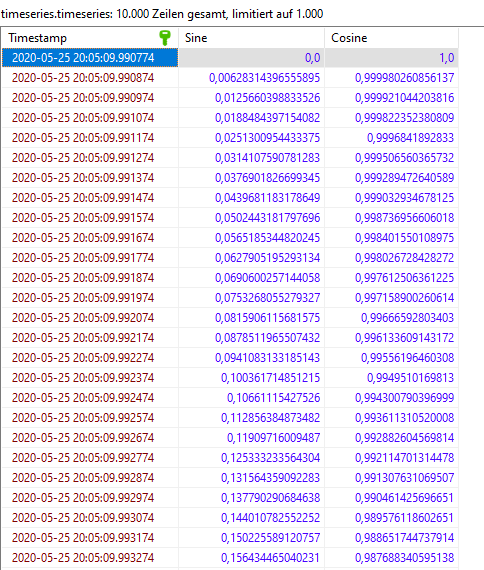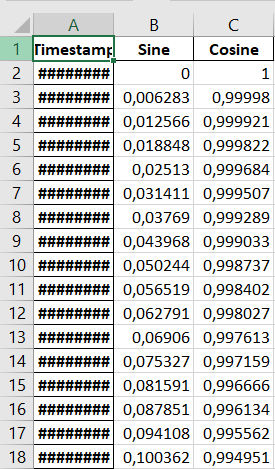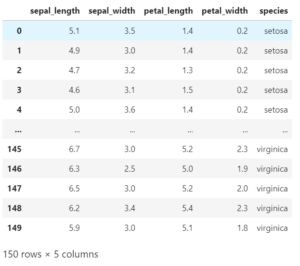Problem:
You are trying to save your DataFrame in an SQL database using pandas to_sql(), but you see an exception like
---------------------------------------------------------------------------
AttributeError Traceback (most recent call last)
<ipython-input-21-3788db1a4131> in <module>
7 db = sqlalchemy.create_engine('sqlite:///timeseries.db' class="ansi-blue-fg">)
8
----> 9 df.to_sql('timeseries', df)
~/miniconda3/lib/python3.8/site-packages/pandas/core/generic.py in to_sql(self, name, con, schema, if_exists, index, index_label, chunksize, dtype, method)
2603 from pandas.io import sql
2604
-> 2605 sql.to_sql(
2606 self,
2607 name,
~/miniconda3/lib/python3.8/site-packages/pandas/io/sql.py in to_sql(frame, name, con, schema, if_exists, index, index_label, chunksize, dtype, method)
587 )
588
--> 589 pandas_sql.to_sql(
590 frame,
591 name,
~/miniconda3/lib/python3.8/site-packages/pandas/io/sql.py in to_sql(self, frame, name, if_exists, index, index_label, schema, chunksize, dtype, method)
1825 dtype=dtype,
1826 )
-> 1827 table.create()
1828 table.insert(chunksize, method)
1829
~/miniconda3/lib/python3.8/site-packages/pandas/io/sql.py in create(self)
719
720 def create(self):
--> 721 if self.exists():
722 if self.if_exists == "fail":
723 raise ValueError(f"Table '{self.name}' already exists.")
~/miniconda3/lib/python3.8/site-packages/pandas/io/sql.py in exists(self)
706
707 def exists(self):
--> 708 return self.pd_sql.has_table(self.name, self.schema)
709
710 def sql_schema(self):
~/miniconda3/lib/python3.8/site-packages/pandas/io/sql.py in has_table(self, name, schema)
1836 query = f"SELECT name FROM sqlite_master WHERE type='table' AND name={wld};"
1837
-> 1838 return len(self.execute(query, [name]).fetchall()) > 0
1839
1840 def get_table(self, table_name, schema=None):
~/miniconda3/lib/python3.8/site-packages/pandas/io/sql.py in execute(self, *args, **kwargs)
1677 cur = self.con
1678 else:
-> 1679 cur = self.con.cursor()
1680 try:
1681 cur.execute(*args, **kwargs)
~/miniconda3/lib/python3.8/site-packages/pandas/core/generic.py in __getattr__(self, name)
5137 if self._info_axis._can_hold_identifiers_and_holds_name(name):
5138 return self[name]
-> 5139 return object.__getattribute__(self, name)
5140
5141 def __setattr__(self, name: str, value) -> None:
AttributeError: 'DataFrame' object has no attribute 'cursor'Solution:
You’re calling to_sql() with the wrong arguments! The second argument needs to be the database connection (e.g. an sqlalchemy engine)! You’re probably calling it like this:
df.to_sql('timeseries', df)but the second argument needs to be db (or whatever your database connection object is named), not df!
Full working example for to_sql()
import pandas as pd
# Load pre-built time series example dataset
df = pd.read_csv("https://datasets.techoverflow.net/timeseries-example.csv", parse_dates=["Timestamp"])
df.set_index("Timestamp", inplace=True)
import sqlalchemy
db = sqlalchemy.create_engine('sqlite:///timeseries.db')
df.to_sql('timeseries', db, if_exists="replace")