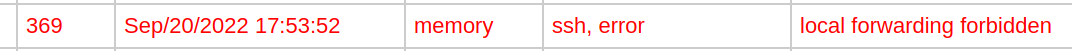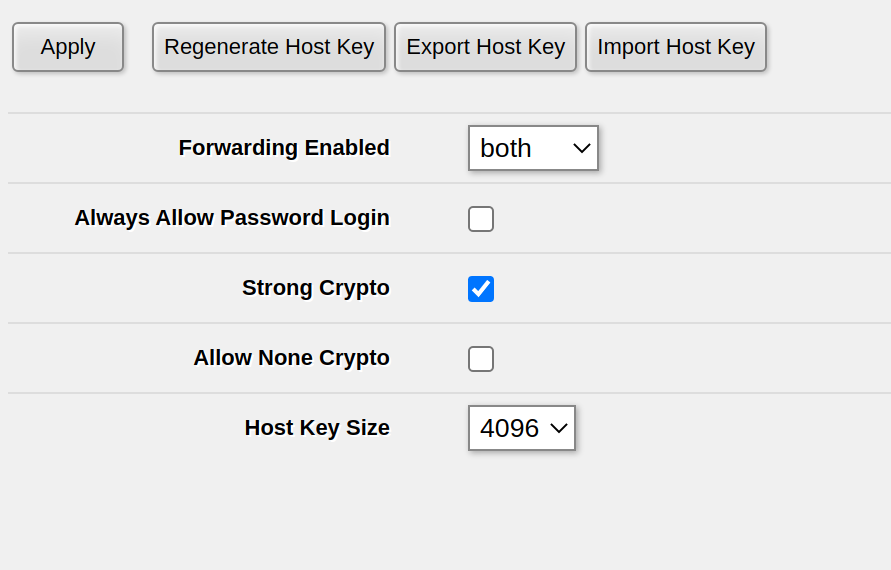TL;DR
Before you call WiFi.begin(...), call this:
if (!WiFi.config(
IPAddress(192, 168, 19, 5), // ESP's IP address
IPAddress(192, 168, 19, 1), // Gateway
IPAddress(255, 255, 255, 0), // IP Address
IPAddress(192, 168, 19, 1) // DNS server
)) {
Serial.println("Failed to set static IP");
}and replace the IP address etc with the static
Full example
This is based on our previous post on How to fix ESP32 not connecting to the Wifi network:
#include <Arduino.h>
#include <WiFi.h>
void setup() {
Serial.begin(115200);
WiFi.begin("MyWifiSSID", "MyWifiPassword");
// Set static IP
if (!WiFi.config(
IPAddress(192, 168, 19, 5), // ESP's IP address
IPAddress(192, 168, 19, 2), // Gateway
IPAddress(255, 255, 255, 0), // IP Address
IPAddress(192, 168, 19, 1) // DNS server
)) {
Serial.println("Failed to set static IP");
}
// Wait for wifi to be connected
uint32_t notConnectedCounter = 0;
while (WiFi.status() != WL_CONNECTED) {
delay(100);
Serial.println("Wifi connecting...");
notConnectedCounter++;
if(notConnectedCounter > 150) { // Reset board if not connected after 5s
Serial.println("Resetting due to Wifi not connecting...");
ESP.restart();
}
}
Serial.print("Wifi connected, IP address: ");
Serial.println(WiFi.localIP());
}
void loop() {
// put your main code here, to run repeatedly:
}