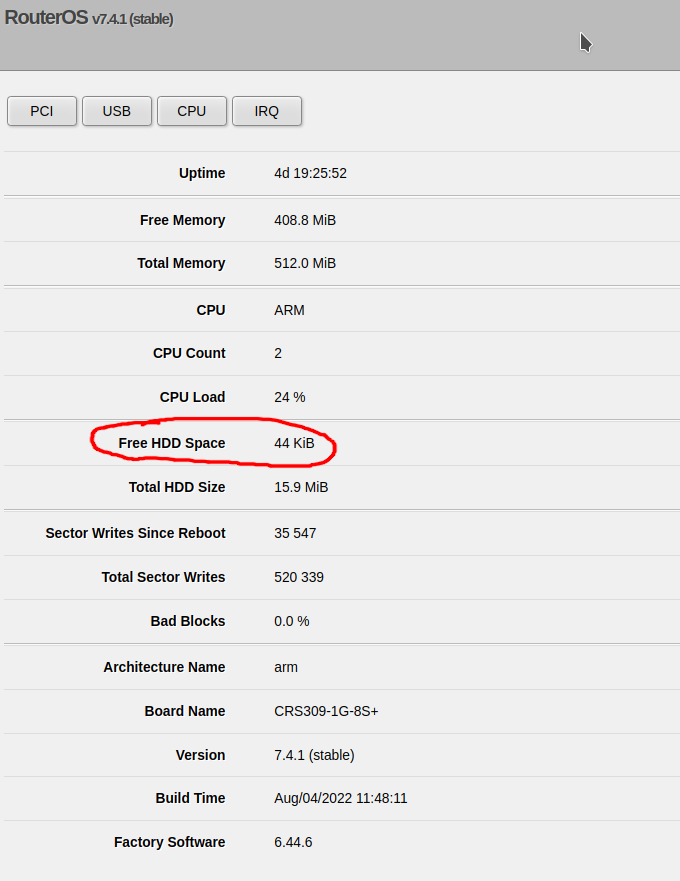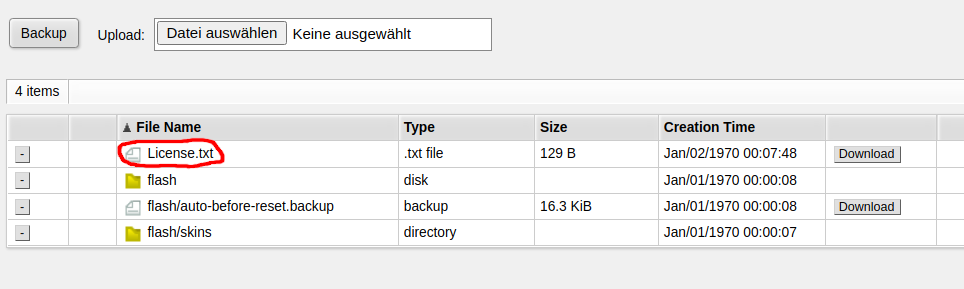The following mapping is helpful in order to determine the mapping of a keycode to the corresponding curses.KEY_... constant.
I extracted this mapping by using
import curses
print(curses.__dict__)
Curses key mapping
'A_ATTRIBUTES': 4294967040,
'A_NORMAL': 0,
'A_STANDOUT': 65536,
'A_UNDERLINE': 131072,
'A_REVERSE': 262144,
'A_BLINK': 524288,
'A_DIM': 1048576,
'A_BOLD': 2097152,
'A_ALTCHARSET': 4194304,
'A_INVIS': 8388608,
'A_PROTECT': 16777216,
'A_CHARTEXT': 255,
'A_COLOR': 65280,
'A_HORIZONTAL': 33554432,
'A_LEFT': 67108864,
'A_LOW': 134217728,
'A_RIGHT': 268435456,
'A_TOP': 536870912,
'A_VERTICAL': 1073741824,
'A_ITALIC': 2147483648,
'COLOR_BLACK': 0,
'COLOR_RED': 1,
'COLOR_GREEN': 2,
'COLOR_YELLOW': 3,
'COLOR_BLUE': 4,
'COLOR_MAGENTA': 5,
'COLOR_CYAN': 6,
'COLOR_WHITE': 7,
'BUTTON1_PRESSED': 2,
'BUTTON1_RELEASED': 1,
'BUTTON1_CLICKED': 4,
'BUTTON1_DOUBLE_CLICKED': 8,
'BUTTON1_TRIPLE_CLICKED': 16,
'BUTTON2_PRESSED': 64,
'BUTTON2_RELEASED': 32,
'BUTTON2_CLICKED': 128,
'BUTTON2_DOUBLE_CLICKED': 256,
'BUTTON2_TRIPLE_CLICKED': 512,
'BUTTON3_PRESSED': 2048,
'BUTTON3_RELEASED': 1024,
'BUTTON3_CLICKED': 4096,
'BUTTON3_DOUBLE_CLICKED': 8192,
'BUTTON3_TRIPLE_CLICKED': 16384,
'BUTTON4_PRESSED': 65536,
'BUTTON4_RELEASED': 32768,
'BUTTON4_CLICKED': 131072,
'BUTTON4_DOUBLE_CLICKED': 262144,
'BUTTON4_TRIPLE_CLICKED': 524288,
'BUTTON5_PRESSED': 2097152,
'BUTTON5_RELEASED': 1048576,
'BUTTON5_CLICKED': 4194304,
'BUTTON5_DOUBLE_CLICKED': 8388608,
'BUTTON5_TRIPLE_CLICKED': 16777216,
'BUTTON_SHIFT': 67108864,
'BUTTON_CTRL': 33554432,
'BUTTON_ALT': 134217728,
'ALL_MOUSE_EVENTS': 268435455,
'REPORT_MOUSE_POSITION': 268435456,
'KEY_BREAK': 257,
'KEY_DOWN': 258,
'KEY_UP': 259,
'KEY_LEFT': 260,
'KEY_RIGHT': 261,
'KEY_HOME': 262,
'KEY_BACKSPACE': 263,
'KEY_F0': 264,
'KEY_F1': 265,
'KEY_F2': 266,
'KEY_F3': 267,
'KEY_F4': 268,
'KEY_F5': 269,
'KEY_F6': 270,
'KEY_F7': 271,
'KEY_F8': 272,
'KEY_F9': 273,
'KEY_F10': 274,
'KEY_F11': 275,
'KEY_F12': 276,
'KEY_F13': 277,
'KEY_F14': 278,
'KEY_F15': 279,
'KEY_F16': 280,
'KEY_F17': 281,
'KEY_F18': 282,
'KEY_F19': 283,
'KEY_F20': 284,
'KEY_F21': 285,
'KEY_F22': 286,
'KEY_F23': 287,
'KEY_F24': 288,
'KEY_F25': 289,
'KEY_F26': 290,
'KEY_F27': 291,
'KEY_F28': 292,
'KEY_F29': 293,
'KEY_F30': 294,
'KEY_F31': 295,
'KEY_F32': 296,
'KEY_F33': 297,
'KEY_F34': 298,
'KEY_F35': 299,
'KEY_F36': 300,
'KEY_F37': 301,
'KEY_F38': 302,
'KEY_F39': 303,
'KEY_F40': 304,
'KEY_F41': 305,
'KEY_F42': 306,
'KEY_F43': 307,
'KEY_F44': 308,
'KEY_F45': 309,
'KEY_F46': 310,
'KEY_F47': 311,
'KEY_F48': 312,
'KEY_F49': 313,
'KEY_F50': 314,
'KEY_F51': 315,
'KEY_F52': 316,
'KEY_F53': 317,
'KEY_F54': 318,
'KEY_F55': 319,
'KEY_F56': 320,
'KEY_F57': 321,
'KEY_F58': 322,
'KEY_F59': 323,
'KEY_F60': 324,
'KEY_F61': 325,
'KEY_F62': 326,
'KEY_F63': 327,
'KEY_DL': 328,
'KEY_IL': 329,
'KEY_DC': 330,
'KEY_IC': 331,
'KEY_EIC': 332,
'KEY_CLEAR': 333,
'KEY_EOS': 334,
'KEY_EOL': 335,
'KEY_SF': 336,
'KEY_SR': 337,
'KEY_NPAGE': 338,
'KEY_PPAGE': 339,
'KEY_STAB': 340,
'KEY_CTAB': 341,
'KEY_CATAB': 342,
'KEY_ENTER': 343,
'KEY_SRESET': 344,
'KEY_RESET': 345,
'KEY_PRINT': 346,
'KEY_LL': 347,
'KEY_A1': 348,
'KEY_A3': 349,
'KEY_B2': 350,
'KEY_C1': 351,
'KEY_C3': 352,
'KEY_BTAB': 353,
'KEY_BEG': 354,
'KEY_CANCEL': 355,
'KEY_CLOSE': 356,
'KEY_COMMAND': 357,
'KEY_COPY': 358,
'KEY_CREATE': 359,
'KEY_END': 360,
'KEY_EXIT': 361,
'KEY_FIND': 362,
'KEY_HELP': 363,
'KEY_MARK': 364,
'KEY_MESSAGE': 365,
'KEY_MOVE': 366,
'KEY_NEXT': 367,
'KEY_OPEN': 368,
'KEY_OPTIONS': 369,
'KEY_PREVIOUS': 370,
'KEY_REDO': 371,
'KEY_REFERENCE': 372,
'KEY_REFRESH': 373,
'KEY_REPLACE': 374,
'KEY_RESTART': 375,
'KEY_RESUME': 376,
'KEY_SAVE': 377,
'KEY_SBEG': 378,
'KEY_SCANCEL': 379,
'KEY_SCOMMAND': 380,
'KEY_SCOPY': 381,
'KEY_SCREATE': 382,
'KEY_SDC': 383,
'KEY_SDL': 384,
'KEY_SELECT': 385,
'KEY_SEND': 386,
'KEY_SEOL': 387,
'KEY_SEXIT': 388,
'KEY_SFIND': 389,
'KEY_SHELP': 390,
'KEY_SHOME': 391,
'KEY_SIC': 392,
'KEY_SLEFT': 393,
'KEY_SMESSAGE': 394,
'KEY_SMOVE': 395,
'KEY_SNEXT': 396,
'KEY_SOPTIONS': 397,
'KEY_SPREVIOUS': 398,
'KEY_SPRINT': 399,
'KEY_SREDO': 400,
'KEY_SREPLACE': 401,
'KEY_SRIGHT': 402,
'KEY_SRSUME': 403,
'KEY_SSAVE': 404,
'KEY_SSUSPEND': 405,
'KEY_SUNDO': 406,
'KEY_SUSPEND': 407,
'KEY_UNDO': 408,
'KEY_MOUSE': 409,
'KEY_RESIZE': 410,
'KEY_MIN': 257,
'KEY_MAX': 511}