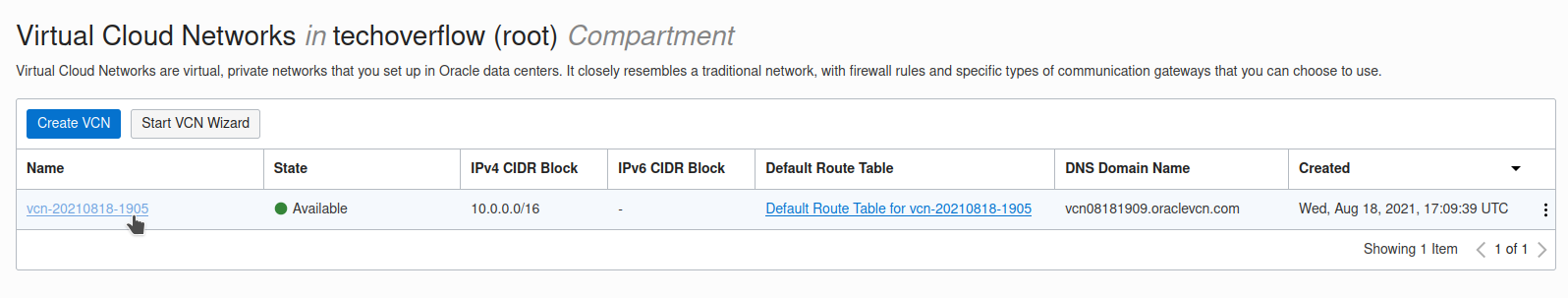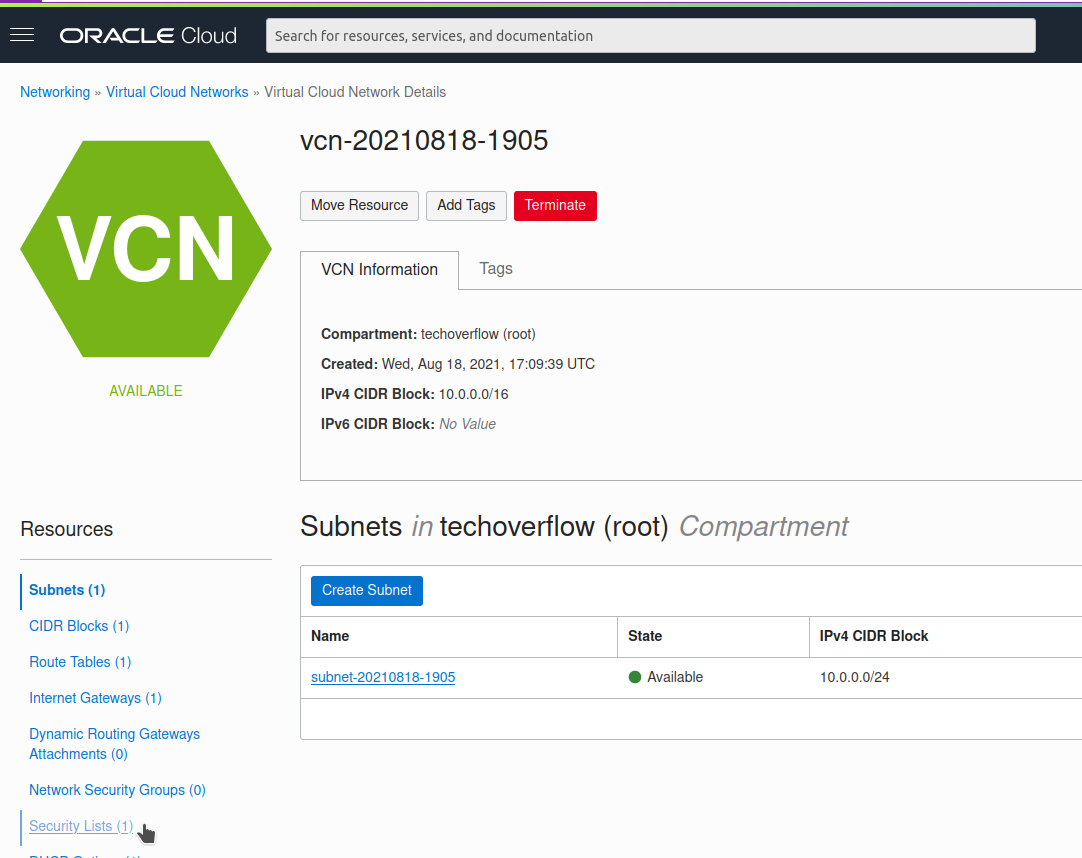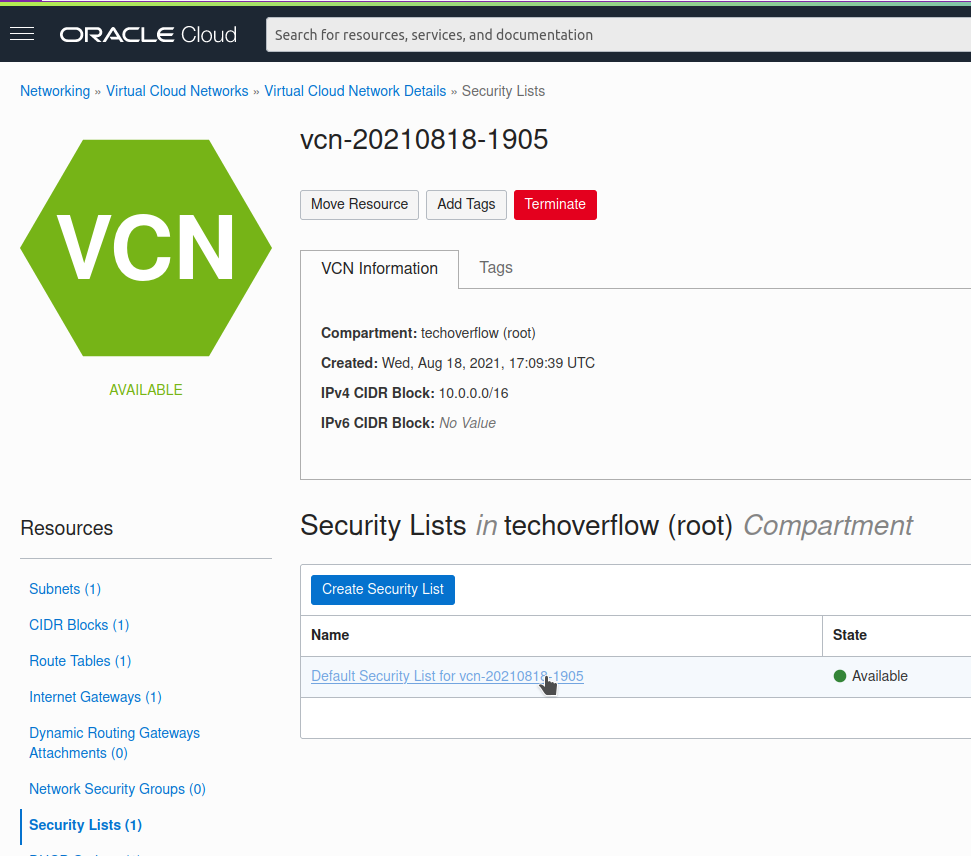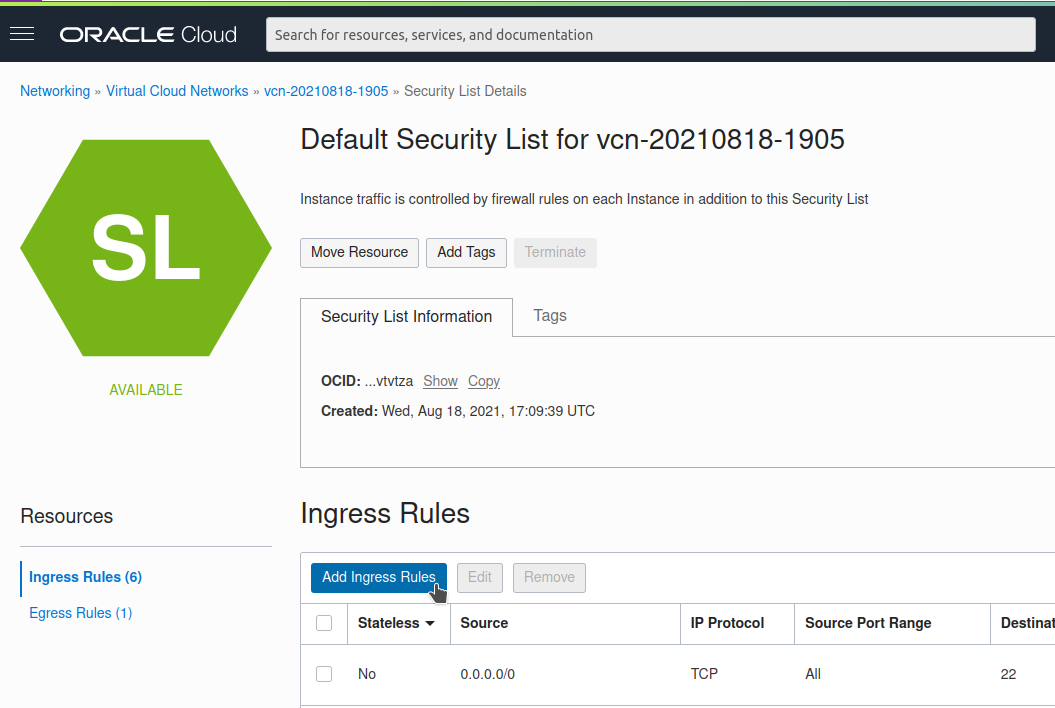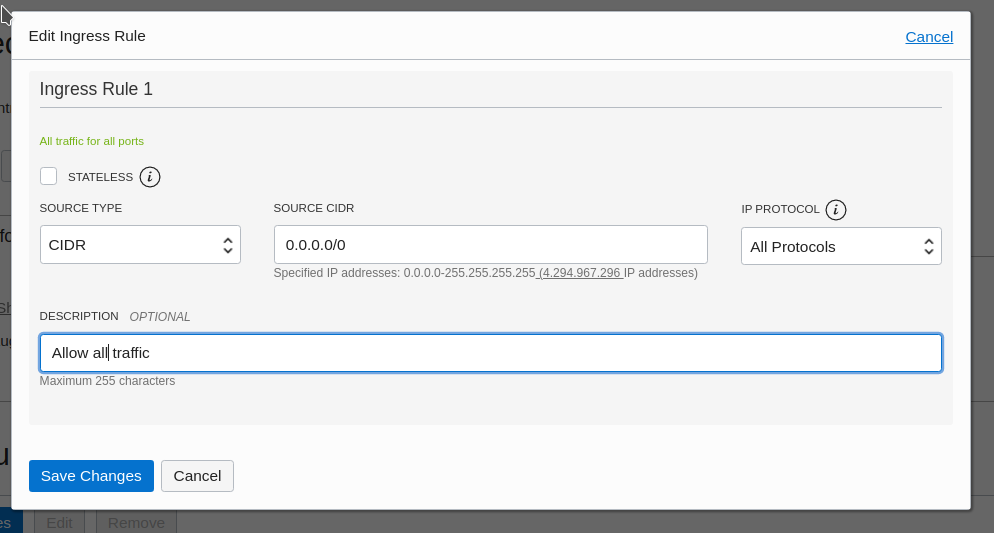Problem:
You want to update ElasticSearch index settings in Python using code like
es.indices.put_settings(index="node", body={
"index.mapping.total_fields.limit": 100000
})
but you see an error message like this one:
Traceback (most recent call last):
File "estest.py", line 11, in <module>
es.indices.put_settings(index="node", body={
File "/usr/local/lib/python3.8/dist-packages/elasticsearch/client/utils.py", line 168, in _wrapped
return func(*args, params=params, headers=headers, **kwargs)
File "/usr/local/lib/python3.8/dist-packages/elasticsearch/client/indices.py", line 786, in put_settings
return self.transport.perform_request(
File "/usr/local/lib/python3.8/dist-packages/elasticsearch/transport.py", line 415, in perform_request
raise e
File "/usr/local/lib/python3.8/dist-packages/elasticsearch/transport.py", line 381, in perform_request
status, headers_response, data = connection.perform_request(
File "/usr/local/lib/python3.8/dist-packages/elasticsearch/connection/http_urllib3.py", line 277, in perform_request
self._raise_error(response.status, raw_data)
File "/usr/local/lib/python3.8/dist-packages/elasticsearch/connection/base.py", line 330, in _raise_error
raise HTTP_EXCEPTIONS.get(status_code, TransportError)(
elasticsearch.exceptions.NotFoundError: NotFoundError(404, 'index_not_found_exception', 'no such index [node]', node, index_or_alias)Solution:
The index needs to be created first in order to be able to put settings. First, double-check if you spelled the index name correctly! You can see the index name in the exception: no such index [node] means that the index is called node
The direct way to create an index is
es.indices.create("node")But note that this will fail if the index already exists. In order to work around this issue, I recommend to use the code from our previous post How to create ElasticSearch index if it doesn’t already exist in Python:
def es_create_index_if_not_exists(es, index):
"""Create the given ElasticSearch index and ignore error if it already exists"""
try:
es.indices.create(index)
except elasticsearch.exceptions.RequestError as ex:
if ex.error == 'resource_already_exists_exception':
pass # Index already exists. Ignore.
else: # Other exception - raise it
raise exnodesand use the es_create_index_if_not_exists() function to create your index:
es_create_index_if_not_exists(es, "node") # Creates the "node" index ; doesn't fail if it already exists