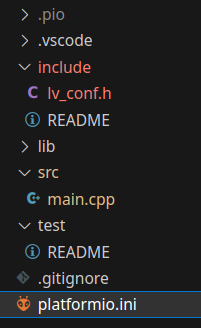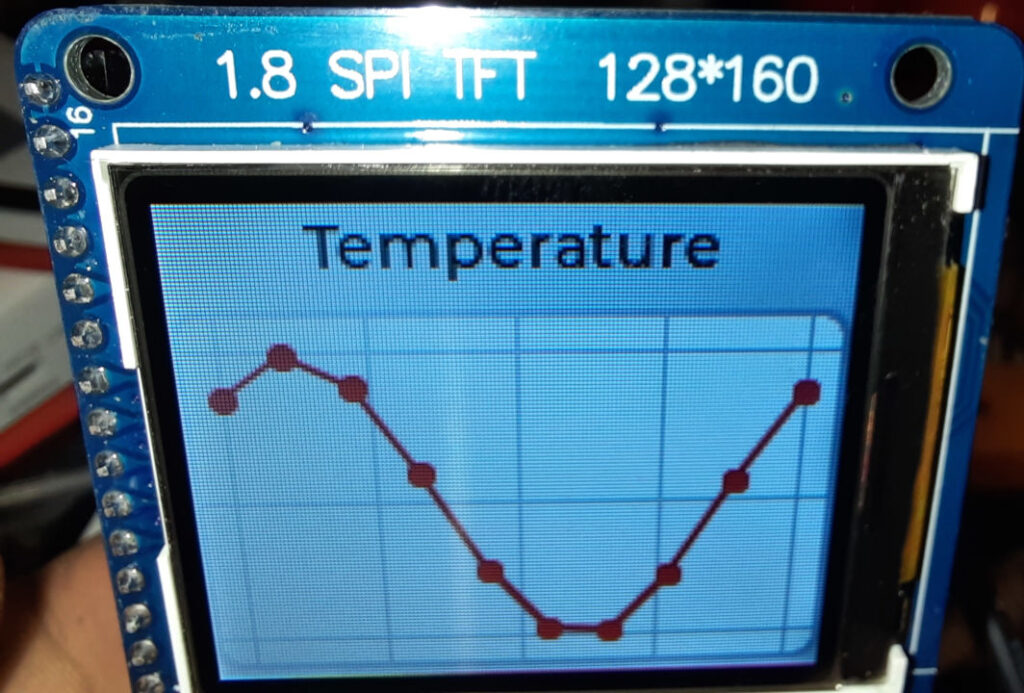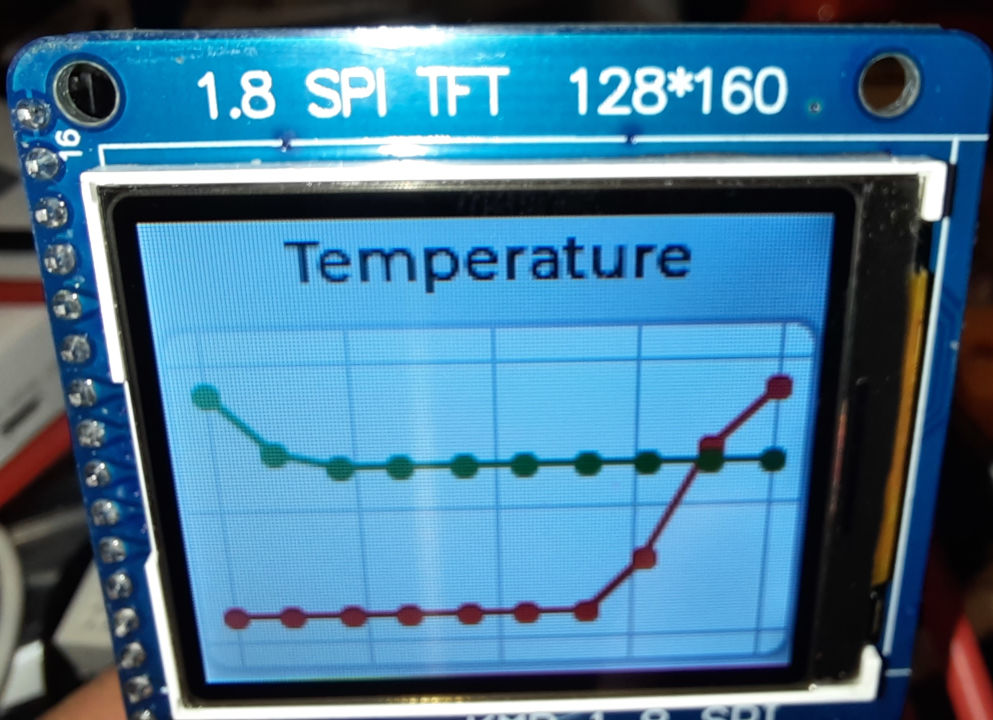Problem:
When you try to run a LVGL example such as ST7735R minimal LVGL chart example for PlatformIO on the ESP32, your MCU repeatedly crashes after init (see below for the full crash log) during lv_tlsf_create() which is called inside lv_mem_init()
Solution:
This crash occurs due to one of the LVGL-related libraries using ps_malloc(), trying to allocate the memory from the external PSRAM chip – which your board does not have (and typically does not need)
In order to fix it, first add the following line to your platformio.ini:
build_flags = -DLV_CONF_INCLUDE_SIMPLE -DLV_CONF_SUPPRESS_DEFINE_CHECK
Now, create a new file include/lv_conf.h which we will use to override the default . This is based on How to use custom LVGL lv_conf.h with Adafruit LittlevGL Glue Library on PlatformIO.
Paste the following content into include/lv_conf.h
/**
* @file lv_conf.h
* Configuration file for v8.0.2
*/
/*
* COPY THIS FILE AS `lv_conf.h` NEXT TO the `lvgl` FOLDER
*/
#if 1 /*Set it to "1" to enable content*/
#ifndef LV_CONF_H
#define LV_CONF_H
/*clang-format off*/
#include <stdint.h>
/*====================
COLOR SETTINGS
*====================*/
/*Color depth: 1 (1 byte per pixel), 8 (RGB332), 16 (RGB565), 32 (ARGB8888)*/
#define LV_COLOR_DEPTH 16
/* Swap the 2 bytes of RGB565 color.
* Useful if the display has a 8 bit interface (e.g. SPI)*/
#if defined(ADAFRUIT_PYPORTAL)
#define LV_COLOR_16_SWAP 1
#else
#define LV_COLOR_16_SWAP 0
#endif
/*Enable more complex drawing routines to manage screens transparency.
*Can be used if the UI is above another layer, e.g. an OSD menu or video
*player.
*Requires `LV_COLOR_DEPTH = 32` colors and the screen's `bg_opa` should be set
*to non LV_OPA_COVER value*/
#define LV_COLOR_SCREEN_TRANSP 0
/*Images pixels with this color will not be drawn if they are chroma keyed)*/
#define LV_COLOR_CHROMA_KEY lv_color_hex(0x00ff00) /*pure green*/
/*=========================
MEMORY SETTINGS
*=========================*/
/*1: use custom malloc/free, 0: use the built-in `lv_mem_alloc()` and
* `lv_mem_free()`*/
#define LV_MEM_CUSTOM 0
#if LV_MEM_CUSTOM == 0
/*Size of the memory available for `lv_mem_alloc()` in bytes (>= 2kB)*/
#define LV_MEM_SIZE (32U * 1024U) /*[bytes]*/
/*Set an address for the memory pool instead of allocating it as a normal array.
* Can be in external SRAM too.*/
#define LV_MEM_ADR 0 /*0: unused*/
// For ESP32, give a memory pool allocator and use the PSRAM instead of flash
#ifdef ESP32
#if LV_MEM_ADR == 0
#define LV_MEM_POOL_INCLUDE <stdlib.h>
#define LV_MEM_POOL_ALLOC malloc
#endif
#endif
#else /*LV_MEM_CUSTOM*/
#define LV_MEM_CUSTOM_INCLUDE \
<stdlib.h> /*Header for the dynamic memory function*/
#define LV_MEM_CUSTOM_ALLOC malloc
#define LV_MEM_CUSTOM_FREE free
#define LV_MEM_CUSTOM_REALLOC realloc
#endif /*LV_MEM_CUSTOM*/
/*Use the standard `memcpy` and `memset` instead of LVGL's own functions. (Might
* or might not be faster).*/
#define LV_MEMCPY_MEMSET_STD 0
/*====================
HAL SETTINGS
*====================*/
/*Default display refresh period. LVG will redraw changed ares with this period
* time*/
#define LV_DISP_DEF_REFR_PERIOD 30 /*[ms]*/
/*Input device read period in milliseconds*/
#define LV_INDEV_DEF_READ_PERIOD 30 /*[ms]*/
/*Use a custom tick source that tells the elapsed time in milliseconds.
*It removes the need to manually update the tick with `lv_tick_inc()`)*/
#define LV_TICK_CUSTOM 0
#if LV_TICK_CUSTOM
#define LV_TICK_CUSTOM_INCLUDE \
"Arduino.h" /*Header for the system time function*/
#define LV_TICK_CUSTOM_SYS_TIME_EXPR \
(millis()) /*Expression evaluating to current system time in ms*/
#endif /*LV_TICK_CUSTOM*/
/*Default Dot Per Inch. Used to initialize default sizes such as widgets sized,
*style paddings. (Not so important, you can adjust it to modify default sizes
*and spaces)*/
#define LV_DPI_DEF 130 /*[px/inch]*/
/*=======================
* FEATURE CONFIGURATION
*=======================*/
/*-------------
* Drawing
*-----------*/
/*Enable complex draw engine.
*Required to draw shadow, gradient, rounded corners, circles, arc, skew lines,
*image transformations or any masks*/
#define LV_DRAW_COMPLEX 1
#if LV_DRAW_COMPLEX != 0
/*Allow buffering some shadow calculation.
*LV_SHADOW_CACHE_SIZE is the max. shadow size to buffer, where shadow size is
*`shadow_width + radius` Caching has LV_SHADOW_CACHE_SIZE^2 RAM cost*/
#define LV_SHADOW_CACHE_SIZE 0
#endif /*LV_DRAW_COMPLEX*/
/*Default image cache size. Image caching keeps the images opened.
*If only the built-in image formats are used there is no real advantage of
*caching. (I.e. if no new image decoder is added) With complex image decoders
*(e.g. PNG or JPG) caching can save the continuous open/decode of images.
*However the opened images might consume additional RAM.
*0: to disable caching*/
#define LV_IMG_CACHE_DEF_SIZE 0
/*Maximum buffer size to allocate for rotation. Only used if software rotation
* is enabled in the display driver.*/
#define LV_DISP_ROT_MAX_BUF (10 * 1024)
/*-------------
* GPU
*-----------*/
/*Use STM32's DMA2D (aka Chrom Art) GPU*/
#define LV_USE_GPU_STM32_DMA2D 0
#if LV_USE_GPU_STM32_DMA2D
/*Must be defined to include path of CMSIS header of target processor
e.g. "stm32f769xx.h" or "stm32f429xx.h"*/
#define LV_GPU_DMA2D_CMSIS_INCLUDE
#endif
/*Use NXP's PXP GPU iMX RTxxx platforms*/
#define LV_USE_GPU_NXP_PXP 0
#if LV_USE_GPU_NXP_PXP
/*1: Add default bare metal and FreeRTOS interrupt handling routines for PXP
*(lv_gpu_nxp_pxp_osa.c) and call lv_gpu_nxp_pxp_init() automatically during
*lv_init(). Note that symbol SDK_OS_FREE_RTOS has to be defined in order to use
*FreeRTOS OSA, otherwise bare-metal implementation is selected. 0:
*lv_gpu_nxp_pxp_init() has to be called manually before lv_init()
*/
#define LV_USE_GPU_NXP_PXP_AUTO_INIT 0
#endif
/*Use NXP's VG-Lite GPU iMX RTxxx platforms*/
#define LV_USE_GPU_NXP_VG_LITE 0
/*-------------
* Logging
*-----------*/
/*Enable the log module*/
#define LV_USE_LOG 1
#if LV_USE_LOG
/*How important log should be added:
*LV_LOG_LEVEL_TRACE A lot of logs to give detailed information
*LV_LOG_LEVEL_INFO Log important events
*LV_LOG_LEVEL_WARN Log if something unwanted happened but didn't cause a
*problem LV_LOG_LEVEL_ERROR Only critical issue, when the system may fail
*LV_LOG_LEVEL_USER Only logs added by the user
*LV_LOG_LEVEL_NONE Do not log anything*/
#define LV_LOG_LEVEL LV_LOG_LEVEL_INFO
/*1: Print the log with 'printf';
*0: User need to register a callback with `lv_log_register_print_cb()`*/
#define LV_LOG_PRINTF 0
/*Enable/disable LV_LOG_TRACE in modules that produces a huge number of logs*/
#define LV_LOG_TRACE_MEM 1
#define LV_LOG_TRACE_TIMER 1
#define LV_LOG_TRACE_INDEV 1
#define LV_LOG_TRACE_DISP_REFR 1
#define LV_LOG_TRACE_EVENT 1
#define LV_LOG_TRACE_OBJ_CREATE 1
#define LV_LOG_TRACE_LAYOUT 1
#define LV_LOG_TRACE_ANIM 1
#endif /*LV_USE_LOG*/
/*-------------
* Asserts
*-----------*/
/*Enable asserts if an operation is failed or an invalid data is found.
*If LV_USE_LOG is enabled an error message will be printed on failure*/
#define LV_USE_ASSERT_NULL \
1 /*Check if the parameter is NULL. (Very fast, recommended)*/
#define LV_USE_ASSERT_MALLOC \
1 /*Checks is the memory is successfully allocated or no. (Very fast, \
recommended)*/
#define LV_USE_ASSERT_STYLE \
0 /*Check if the styles are properly initialized. (Very fast, recommended)*/
#define LV_USE_ASSERT_MEM_INTEGRITY \
0 /*Check the integrity of `lv_mem` after critical operations. (Slow)*/
#define LV_USE_ASSERT_OBJ \
0 /*Check the object's type and existence (e.g. not deleted). (Slow)*/
/*Add a custom handler when assert happens e.g. to restart the MCU*/
#define LV_ASSERT_HANDLER_INCLUDE <stdint.h>
#define LV_ASSERT_HANDLER \
while (1) \
; /*Halt by default*/
/*-------------
* Others
*-----------*/
/*1: Show CPU usage and FPS count in the right bottom corner*/
#define LV_USE_PERF_MONITOR 0
/*1: Show the used memory and the memory fragmentation in the left bottom
* corner Requires LV_MEM_CUSTOM = 0*/
#define LV_USE_MEM_MONITOR 0
/*1: Draw random colored rectangles over the redrawn areas*/
#define LV_USE_REFR_DEBUG 0
/*Change the built in (v)snprintf functions*/
#define LV_SPRINTF_CUSTOM 0
#if LV_SPRINTF_CUSTOM
#define LV_SPRINTF_INCLUDE <stdio.h>
#define lv_snprintf snprintf
#define lv_vsnprintf vsnprintf
#else /*LV_SPRINTF_CUSTOM*/
#define LV_SPRINTF_USE_FLOAT 0
#endif /*LV_SPRINTF_CUSTOM*/
#define LV_USE_USER_DATA 1
/*Garbage Collector settings
*Used if lvgl is binded to higher level language and the memory is managed by
*that language*/
#define LV_ENABLE_GC 0
#if LV_ENABLE_GC != 0
#define LV_GC_INCLUDE "gc.h" /*Include Garbage Collector related things*/
#endif /*LV_ENABLE_GC*/
/*=====================
* COMPILER SETTINGS
*====================*/
/*For big endian systems set to 1*/
#define LV_BIG_ENDIAN_SYSTEM 0
/*Define a custom attribute to `lv_tick_inc` function*/
#ifdef ESP32
#define LV_ATTRIBUTE_TICK_INC IRAM_ATTR
#else
#define LV_ATTRIBUTE_TICK_INC
#endif
/*Define a custom attribute to `lv_timer_handler` function*/
#define LV_ATTRIBUTE_TIMER_HANDLER
/*Define a custom attribute to `lv_disp_flush_ready` function*/
#define LV_ATTRIBUTE_FLUSH_READY
/*Required alignment size for buffers*/
#define LV_ATTRIBUTE_MEM_ALIGN_SIZE
/*Will be added where memories needs to be aligned (with -Os data might not be
* aligned to boundary by default). E.g. __attribute__((aligned(4)))*/
#define LV_ATTRIBUTE_MEM_ALIGN
/*Attribute to mark large constant arrays for example font's bitmaps*/
#define LV_ATTRIBUTE_LARGE_CONST
/*Complier prefix for a big array declaration in RAM*/
#define LV_ATTRIBUTE_LARGE_RAM_ARRAY
/*Place performance critical functions into a faster memory (e.g RAM)*/
#ifdef ESP32
#define LV_ATTRIBUTE_FAST_MEM IRAM_ATTR
#else
#define LV_ATTRIBUTE_FAST_MEM
#endif
/*Prefix variables that are used in GPU accelerated operations, often these need
* to be placed in RAM sections that are DMA accessible*/
#define LV_ATTRIBUTE_DMA
/*Export integer constant to binding. This macro is used with constants in the
*form of LV_<CONST> that should also appear on LVGL binding API such as
*Micropython.*/
#define LV_EXPORT_CONST_INT(int_value) \
struct _silence_gcc_warning /*The default value just prevents GCC warning*/
/*Extend the default -32k..32k coordinate range to -4M..4M by using int32_t for
* coordinates instead of int16_t*/
#define LV_USE_LARGE_COORD 0
/*==================
* FONT USAGE
*===================*/
/*Montserrat fonts with ASCII range and some symbols using bpp = 4
*https://fonts.google.com/specimen/Montserrat*/
#define LV_FONT_MONTSERRAT_8 0
#define LV_FONT_MONTSERRAT_10 0
#define LV_FONT_MONTSERRAT_12 0
#define LV_FONT_MONTSERRAT_14 1
#define LV_FONT_MONTSERRAT_16 0
#define LV_FONT_MONTSERRAT_18 0
#define LV_FONT_MONTSERRAT_20 0
#define LV_FONT_MONTSERRAT_22 0
#define LV_FONT_MONTSERRAT_24 0
#define LV_FONT_MONTSERRAT_26 0
#define LV_FONT_MONTSERRAT_28 0
#define LV_FONT_MONTSERRAT_30 0
#define LV_FONT_MONTSERRAT_32 0
#define LV_FONT_MONTSERRAT_34 0
#define LV_FONT_MONTSERRAT_36 0
#define LV_FONT_MONTSERRAT_38 0
#define LV_FONT_MONTSERRAT_40 0
#define LV_FONT_MONTSERRAT_42 0
#define LV_FONT_MONTSERRAT_44 0
#define LV_FONT_MONTSERRAT_46 0
#define LV_FONT_MONTSERRAT_48 0
/*Demonstrate special features*/
#define LV_FONT_MONTSERRAT_12_SUBPX 0
#define LV_FONT_MONTSERRAT_28_COMPRESSED 0 /*bpp = 3*/
#define LV_FONT_DEJAVU_16_PERSIAN_HEBREW \
0 /*Hebrew, Arabic, Perisan letters and all their forms*/
#define LV_FONT_SIMSUN_16_CJK 0 /*1000 most common CJK radicals*/
/*Pixel perfect monospace fonts*/
#define LV_FONT_UNSCII_8 0
#define LV_FONT_UNSCII_16 0
/*Optionally declare custom fonts here.
*You can use these fonts as default font too and they will be available
*globally. E.g. #define LV_FONT_CUSTOM_DECLARE LV_FONT_DECLARE(my_font_1)
*LV_FONT_DECLARE(my_font_2)*/
#define LV_FONT_CUSTOM_DECLARE
/*Always set a default font*/
#define LV_FONT_DEFAULT &lv_font_montserrat_14
/*Enable handling large font and/or fonts with a lot of characters.
*The limit depends on the font size, font face and bpp.
*Compiler error will be triggered if a font needs it.*/
#define LV_FONT_FMT_TXT_LARGE 0
/*Enables/disables support for compressed fonts.*/
#define LV_USE_FONT_COMPRESSED 0
/*Enable subpixel rendering*/
#define LV_USE_FONT_SUBPX 0
#if LV_USE_FONT_SUBPX
/*Set the pixel order of the display. Physical order of RGB channels. Doesn't
* matter with "normal" fonts.*/
#define LV_FONT_SUBPX_BGR 0 /*0: RGB; 1:BGR order*/
#endif
/*=================
* TEXT SETTINGS
*=================*/
/**
* Select a character encoding for strings.
* Your IDE or editor should have the same character encoding
* - LV_TXT_ENC_UTF8
* - LV_TXT_ENC_ASCII
*/
#define LV_TXT_ENC LV_TXT_ENC_UTF8
/*Can break (wrap) texts on these chars*/
#define LV_TXT_BREAK_CHARS " ,.;:-_"
/*If a word is at least this long, will break wherever "prettiest"
*To disable, set to a value <= 0*/
#define LV_TXT_LINE_BREAK_LONG_LEN 0
/*Minimum number of characters in a long word to put on a line before a break.
*Depends on LV_TXT_LINE_BREAK_LONG_LEN.*/
#define LV_TXT_LINE_BREAK_LONG_PRE_MIN_LEN 3
/*Minimum number of characters in a long word to put on a line after a break.
*Depends on LV_TXT_LINE_BREAK_LONG_LEN.*/
#define LV_TXT_LINE_BREAK_LONG_POST_MIN_LEN 3
/*The control character to use for signalling text recoloring.*/
#define LV_TXT_COLOR_CMD "#"
/*Support bidirectional texts. Allows mixing Left-to-Right and Right-to-Left
*texts. The direction will be processed according to the Unicode Bidirectioanl
*Algorithm:
*https://www.w3.org/International/articles/inline-bidi-markup/uba-basics*/
#define LV_USE_BIDI 0
#if LV_USE_BIDI
/*Set the default direction. Supported values:
*`LV_BASE_DIR_LTR` Left-to-Right
*`LV_BASE_DIR_RTL` Right-to-Left
*`LV_BASE_DIR_AUTO` detect texts base direction*/
#define LV_BIDI_BASE_DIR_DEF LV_BASE_DIR_AUTO
#endif
/*Enable Arabic/Persian processing
*In these languages characters should be replaced with an other form based on
*their position in the text*/
#define LV_USE_ARABIC_PERSIAN_CHARS 0
/*==================
* WIDGET USAGE
*================*/
/*Documentation of the widgets:
* https://docs.lvgl.io/latest/en/html/widgets/index.html*/
#define LV_USE_ARC 1
#define LV_USE_ANIMIMG 1
#define LV_USE_BAR 1
#define LV_USE_BTN 1
#define LV_USE_BTNMATRIX 1
#define LV_USE_CANVAS 1
#define LV_USE_CHECKBOX 1
#define LV_USE_DROPDOWN 1 /*Requires: lv_label*/
#define LV_USE_IMG 1 /*Requires: lv_label*/
#define LV_USE_LABEL 1
#if LV_USE_LABEL
#define LV_LABEL_TEXT_SELECTION 1 /*Enable selecting text of the label*/
#define LV_LABEL_LONG_TXT_HINT \
1 /*Store some extra info in labels to speed up drawing of very long texts*/
#endif
#define LV_USE_LINE 1
#define LV_USE_ROLLER 1 /*Requires: lv_label*/
#if LV_USE_ROLLER
#define LV_ROLLER_INF_PAGES \
7 /*Number of extra "pages" when the roller is infinite*/
#endif
#define LV_USE_SLIDER 1 /*Requires: lv_bar*/
#define LV_USE_SWITCH 1
#define LV_USE_TEXTAREA 1 /*Requires: lv_label*/
#if LV_USE_TEXTAREA != 0
#define LV_TEXTAREA_DEF_PWD_SHOW_TIME 1500 /*ms*/
#endif
#define LV_USE_TABLE 1
/*==================
* EXTRA COMPONENTS
*==================*/
/*-----------
* Widgets
*----------*/
#define LV_USE_CALENDAR 1
#if LV_USE_CALENDAR
#define LV_CALENDAR_WEEK_STARTS_MONDAY 0
#if LV_CALENDAR_WEEK_STARTS_MONDAY
#define LV_CALENDAR_DEFAULT_DAY_NAMES \
{ "Mo", "Tu", "We", "Th", "Fr", "Sa", "Su" }
#else
#define LV_CALENDAR_DEFAULT_DAY_NAMES \
{ "Su", "Mo", "Tu", "We", "Th", "Fr", "Sa" }
#endif
#define LV_CALENDAR_DEFAULT_MONTH_NAMES \
{ \
"January", "February", "March", "April", "May", "June", "July", "August", \
"September", "October", "November", "December" \
}
#define LV_USE_CALENDAR_HEADER_ARROW 1
#define LV_USE_CALENDAR_HEADER_DROPDOWN 1
#endif /*LV_USE_CALENDAR*/
#define LV_USE_CHART 1
#define LV_USE_COLORWHEEL 1
#define LV_USE_IMGBTN 1
#define LV_USE_KEYBOARD 1
#define LV_USE_LED 1
#define LV_USE_LIST 1
#define LV_USE_METER 1
#define LV_USE_MSGBOX 1
#define LV_USE_SPINBOX 1
#define LV_USE_SPINNER 1
#define LV_USE_TABVIEW 1
#define LV_USE_TILEVIEW 1
#define LV_USE_WIN 1
#define LV_USE_SPAN 1
#if LV_USE_SPAN
/*A line text can contain maximum num of span descriptor */
#define LV_SPAN_SNIPPET_STACK_SIZE 64
#endif
/*-----------
* Themes
*----------*/
/*A simple, impressive and very complete theme*/
#define LV_USE_THEME_DEFAULT 1
#if LV_USE_THEME_DEFAULT
/*0: Light mode; 1: Dark mode*/
#define LV_THEME_DEFAULT_DARK 0
/*1: Enable grow on press*/
#define LV_THEME_DEFAULT_GROW 1
/*Default transition time in [ms]*/
#define LV_THEME_DEFAULT_TRANSITON_TIME 80
#endif /*LV_USE_THEME_DEFAULT*/
/*An very simple them that is a good starting point for a custom theme*/
#define LV_USE_THEME_BASIC 1
/*A theme designed for monochrome displays*/
#define LV_USE_THEME_MONO 1
/*-----------
* Layouts
*----------*/
/*A layout similar to Flexbox in CSS.*/
#define LV_USE_FLEX 1
/*A layout similar to Grid in CSS.*/
#define LV_USE_GRID 1
/*==================
* EXAMPLES
*==================*/
/*Enable the examples to be built with the library*/
#define LV_BUILD_EXAMPLES 1
/*--END OF LV_CONF_H--*/
#endif /*LV_CONF_H*/
#endif /*End of "Content enable"*/
and now retry uploading your program.
Explanation:
void lv_mem_init(void)
{
// ...
tlsf = lv_tlsf_create_with_pool((void *)LV_MEM_POOL_ALLOC(LV_MEM_SIZE), LV_MEM_SIZE);
// ...
}with LV_MEM_POOL_ALLOC(LV_MEM_SIZE), by default, expanding to ps_malloc – in other words, your ESP32 will try to allocate it from the PSRAM.
We fixed this by defining, in our custom lv_conf.h, the following:
#define LV_MEM_POOL_INCLUDE <stdlib.h> #define LV_MEM_POOL_ALLOC malloc
instead of the default
#define LV_MEM_POOL_INCLUDE <esp32-hal-psram.h> #define LV_MEM_POOL_ALLOC ps_malloc
The compiler flags are required to fix issues relating to LVGL expecting lv_conf.h to be at a specific location.
GDB debugging session investigating the stack trace
(gdb) i sym 0x400dedf0 lv_tlsf_create + 36 in section .flash.text (gdb) i sym 0x400d4ce3 lv_init + 43 in section .flash.text (gdb) i sym 0x400f4506 Adafruit_LvGL_Glue::begin(Adafruit_SPITFT*, void*, bool) + 6 in section .flash.text
Serial output / crash log
Rebooting... ets Jun 8 2016 00:22:57 rst:0xc (SW_CPU_RESET),boot:0x13 (SPI_FAST_FLASH_BOOT) configsip: 0, SPIWP:0xee clk_drv:0x00,q_drv:0x00,d_drv:0x00,cs0_drv:0x00,hd_drv:0x00,wp_drv:0x00 mode:DIO, clock div:2 load:0x3fff0030,len:1184 load:0x40078000,len:13192 load:0x40080400,len:3028 entry 0x400805e4 Guru Meditation Error: Core 1 panic'ed (StoreProhibited). Exception was unhandled. Core 1 register dump: PC : 0x400dedfb PS : 0x00060830 A0 : 0x800dee25 A1 : 0x3ffb2180 A2 : 0x00000000 A3 : 0x00000000 A4 : 0x0000001b A5 : 0x00060e23 A6 : 0x007bf388 A7 : 0x003fffff A8 : 0x00000000 A9 : 0x00000000 A10 : 0x00000480 A11 : 0x00000000 A12 : 0x0000000e A13 : 0x3ffbcc50 A14 : 0x00000003 A15 : 0x00060023 SAR : 0x00000005 EXCCAUSE: 0x0000001d EXCVADDR: 0x00000008 LBEG : 0x40089691 LEND : 0x400896a1 LCOUNT : 0xfffffff5 Backtrace: 0x400dedf8:0x3ffb2180 0x400dee22:0x3ffb21a0 0x400dd607:0x3ffb21c0 0x400d4ceb:0x3ffb21e0 0x400f450e:0x3ffb2200 0x400f462b:0x3ffb2250 0x400d23f9:0x3ffb2270 0x400f54a2:0x3ffb2290