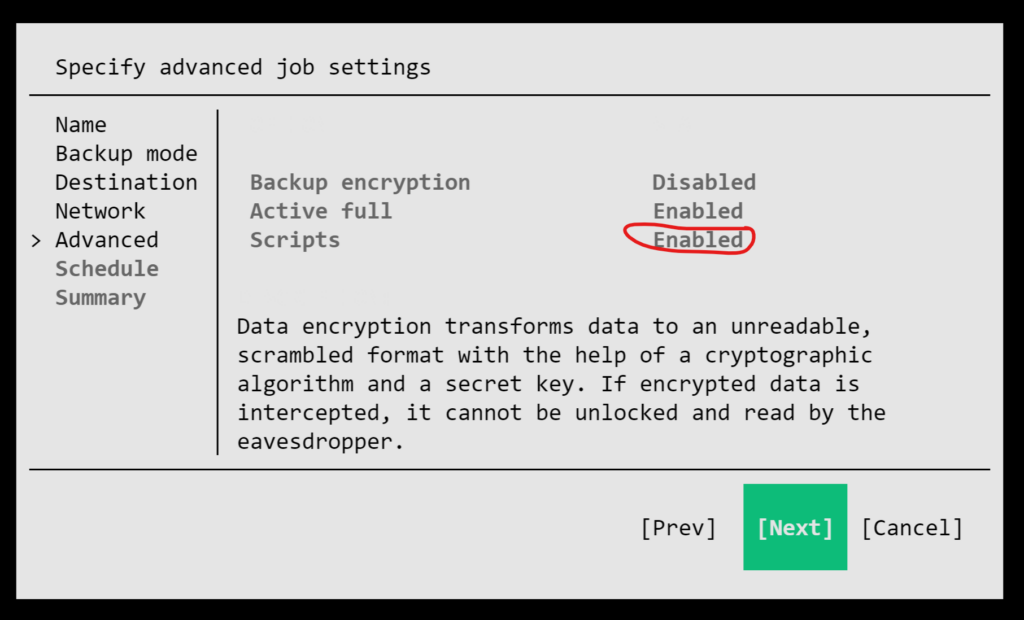You need to create an veeam account and login to access the .deb package.
Download the “Veeam Agent for Linux FREE” from here.
Access the download link in your browser and run
wget https://www.veeam.com/...
in your downloads folder on your Ubuntu.
Then install with:
sudo apt install /home/user/downloads/veeam-release-deb_*.*.*_amd**.deb/
and
sudo apt update & sudo apt install veeam