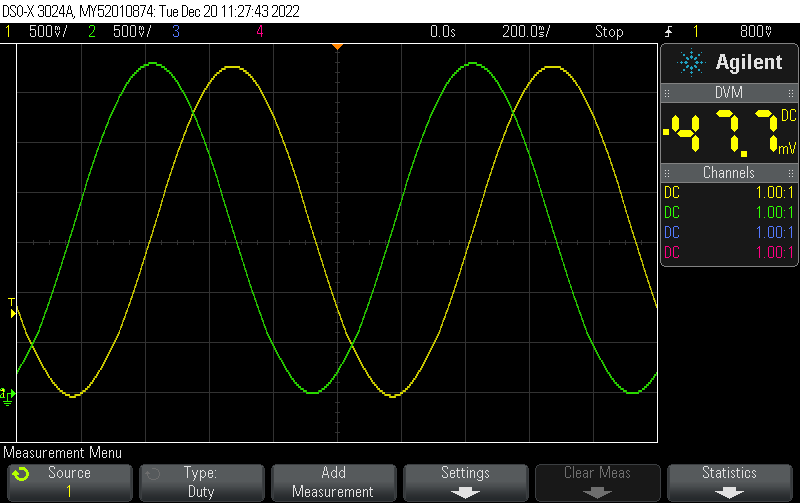In our previous post How to get WordPress posts as JSON using Python & the WordPress REST API we showed how to fetch a single page of 10 posts using the WordPress REST API in Python.
In this post, we’ll use the pagination in order to fetch a list of all the posts.
Firstly, we observe that once we query an invalid page such as ?page=1000000, the returned JSON will be
{'code': 'rest_post_invalid_page_number',
'message': 'The page number requested is larger than the number of pages available.',
'data': {'status': 400}}instead of the JSON array representing the list of posts.
Using this information, we can write a fetcher that fetches pages of 100 posts each until this error message is encountered:
from tqdm import tqdm
import requests
def page_numbers():
"""Infinite generate of page numbers"""
num = 1
while True:
yield num
num += 1
posts = []
for page in tqdm(page_numbers()):
# Fetch the next [pagesize=10] posts
posts_page = requests.get("https://mydomain.com/wp-json/wp/v2/posts", params={"page": page, "per_page": 100}).json()
# Check for "last page" error code
if isinstance(posts_page, dict) and posts_page["code"] == "rest_post_invalid_page_number": # Found last page
break
# No error code -> add posts
posts += posts_page