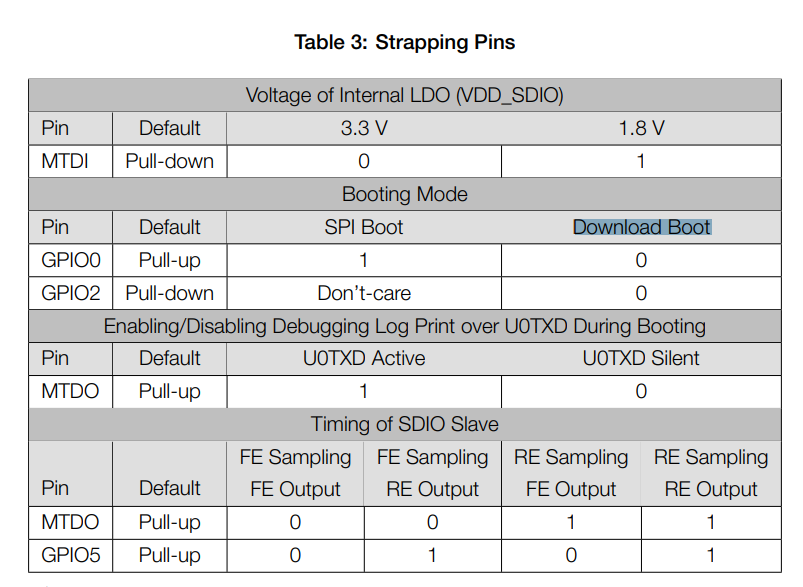When working with ESPAsyncWebserver, you will soon encounter one of its most fundamental limitations: Its code will always run in interrupts, hence you can’t use delay() or any function that uses delay() or similar functions internally.
However, there’s a simple programming pattern that will enable you to execute code in the main thread if requested by the webserver. Note: In this example, we will only cover how to activate code in the main loop from the webserver, but the response will be sent before the code in the main loop is run – hence, the response is just {"status": "ok"} and it doesn’t depend on whatever is happening on the main loop.
The idea is to have a global flag:
bool request_serial_output = false;
which is set in the webserver handler code, whereas the main loop checks the flag repeatedly:
void loop() {
if(request_serial_output) {
request_serial_output = false; // Clear flag
// TODO Add handling code here
}
}Full example
This example uses PlatformIO and should work on any ESP32 board.
#include <Arduino.h>
#include <WiFi.h>
#include <ESPAsyncWebServer.h>
#include <ArduinoJson.h>
AsyncWebServer server(80);
bool request_serial_output = false;
void setup() {
Serial.begin(115200);
// Connect Wifi, restart if not connecting
// https://techoverflow.net/2021/01/21/how-to-fix-esp32-not-connecting-to-the-wifi-network/
WiFi.begin("MyWifi", "mywifipassword");
uint32_t notConnectedCounter = 0;
while (WiFi.status() != WL_CONNECTED) {
delay(100);
Serial.println("Wifi connecting...");
notConnectedCounter++;
if(notConnectedCounter > 50) { // Reset board if not connected after 5s
Serial.println("Resetting due to Wifi not connecting...");
ESP.restart();
}
}
Serial.print("Wifi connected, IP address: ");
Serial.println(WiFi.localIP());
// Initialize webserver URLs
server.on("/api/test", HTTP_GET, [](AsyncWebServerRequest *request) {
// Send request to main loop
request_serial_output = true;
// Send JSON "ok" response.
// NOTE: The response will be sent BEFORE the main loop has finished
// processing the request
AsyncResponseStream *response = request->beginResponseStream("application/json");
DynamicJsonDocument json(1024);
json["status"] = "ok";
serializeJson(json, *response);
request->send(response);
});
// Start webserver
server.begin();
}
void loop() {
if(request_serial_output) {
request_serial_output = false; // Clear flag
// Output serial
Serial.println("First message. Now waiting one second...");
// Wait 1s. You can't do that in the webserver handler!
delay(1000);
// Output another message on Serial
Serial.println("Second message!");
}
}[env:nodemcu-32s]
platform = espressif32
board = nodemcu-32s
framework = arduino
monitor_speed = 115200
lib_deps =
ESP Async [email protected]
[email protected]