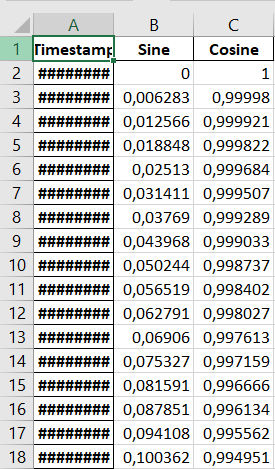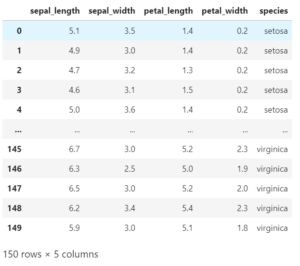This snippet provides a concise example on how to upload a io.BytesIO() object to
import boto3
# Create connection to Wasabi / S3
s3 = boto3.resource('s3',
endpoint_url = 'https://s3.eu-central-1.wasabisys.com',
aws_access_key_id = 'MY_ACCESS_KEY',
aws_secret_access_key = 'MY_SECRET_KEY'
)
# Get bucket object
boto_test_bucket = s3.Bucket('boto-test')
# Create a test BytesIO we want to upload
import io
buf = io.BytesIO()
buf.write(b"Hello S3 world!")
# Reset read pointer. DOT NOT FORGET THIS, else all uploaded files will be empty!
buf.seek(0)
# Upload the file. "MyDirectory/test.txt" is the name of the object to create
boto_test_bucket.upload_fileobj(buf, "MyDirectory/test.txt")Don’t forget to fill in MY_ACCESS_KEY and MY_SECRET_KEY. Depending on what region and what S3-compatible service you use, you might need to use another endpoint URL at https://s3.eu-central-1.wasabisys.com.
Also don’t forget
buf.seek(0)
or your uploaded files will be empty.