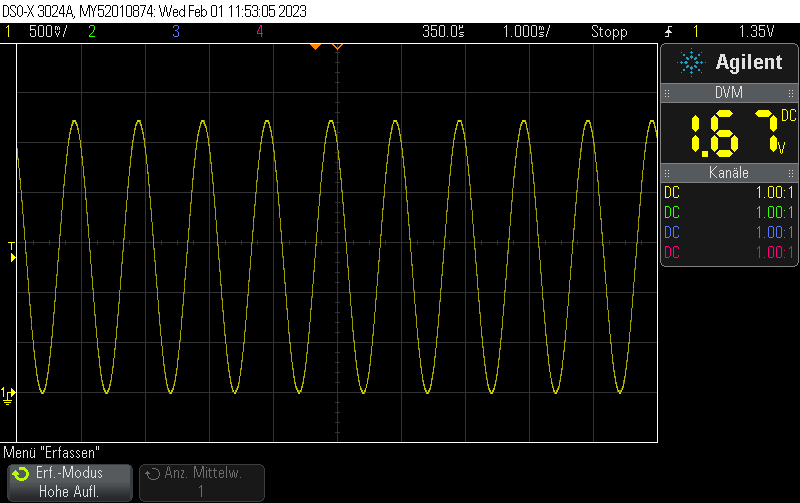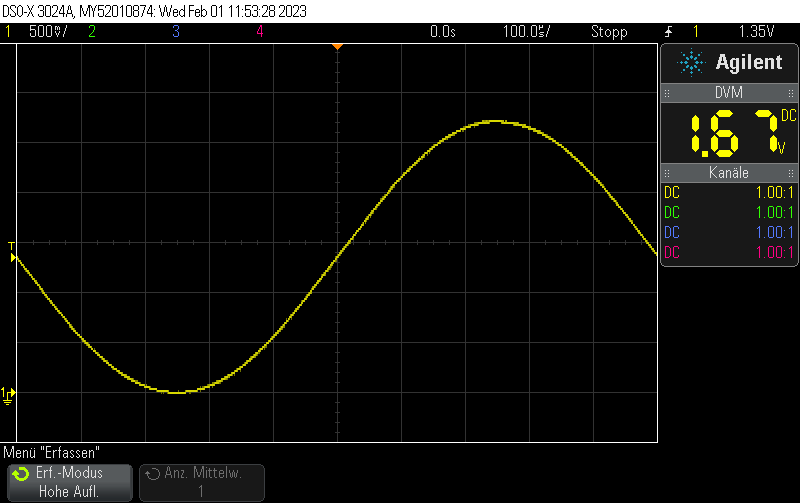Problem:
While trying to use TLS such as MQTTS or HTTPS on the ESP32, you see an error message like
[MQTT] Last error reported from esp-tls: 0x8001
Solution:
0x8001 means ESP_ERR_ESP_TLS_CANNOT_RESOLVE_HOSTNAME. In other words, the ESP32 is unable to resolve the hostname of the host you’re trying to connect to using DNS.
Typically, this is a DNS problem, so check the DNS settings of your network. Also check if the ESP32 has a correct DNS server set – for example, if the ESP32 has 0.0.0.0 as a DNS server, this explains why it isn’t able to resolve the hostname.
Sometimes this issue is also caused by the hostname not existing at all (i.e. there is no DNS entry for that hostname). You can easily check this by resolving the hostname you’re trying to connect