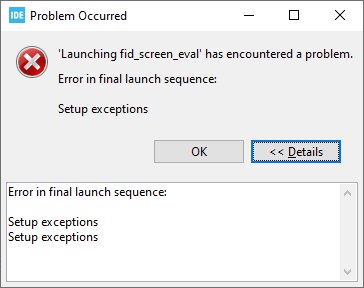The ESP32 ROM provides functionality for calculating CRC8, CRC16 & CRC32 checksums, but that functionality is poorly documented.
By educated trial and error and comparing with Arduino_CRC32 (which implements the Ethernet CRC32 algorithm with polynomial 0x04C11DB7 based on the pyCRC library) I found out how to compute the CRC32 checksum using the Ethernet polynomial.
First, include crc.h:
#include <esp32/rom/crc.h>
Now given a buffer with length length, use this code:
uint32_t romCRC = (~crc32_le((uint32_t)~(0xffffffff), (const uint8_t*)buffer, length))^0xffffffff;
Complete example code
This PlatformIO/Arduino code compares the result of the ESP32 ROM CRC32 functiolity by printing out both results on the serial port.
#include <Arduino.h>
#include <esp32/rom/crc.h>
#include <Arduino_CRC32.h>
void setup() {
Serial.begin(115200);
}
void loop() {
const char* data = "ABCDEFGHIJ";
// Compute using ESP32 ROM CRC library
uint32_t romCRC = (~crc32_le((uint32_t)~(0xffffffff), (const uint8_t*)data, 8))^0xffffffFF;
// Compute using Arduino_CRC32 library (based on pyCRC)
Arduino_CRC32 crc32;
uint32_t libCRC = crc32.calc((uint8_t const *)data, 8);
// Print out btoh v
char crcBytes[4];
memcpy(crcBytes, &romCRC, sizeof(uint32_t));
Serial.printf("ROM CRC: %02X %02X %02X %02X\n", crcBytes[0], crcBytes[1], crcBytes[2], crcBytes[3]);
memcpy(crcBytes, &libCRC, sizeof(uint32_t));
Serial.printf("Lib CRC: %02X %02X %02X %02X\n", crcBytes[0], crcBytes[1], crcBytes[2], crcBytes[3]);
Serial.println("\n");
delay(500);
}[env:esp32dev]
platform = espressif32
platform_packages = framework-arduinoespressif32 @ https://github.com/espressif/arduino-esp32.git#2.0.3
board = esp32dev
framework = arduino
monitor_speed = 115200
lib_deps =
arduino-libraries/Arduino_CRC32@^1.0.0Example output:
ROM CRC: 1C B6 DC 68 Lib CRC: 1C B6 DC 68