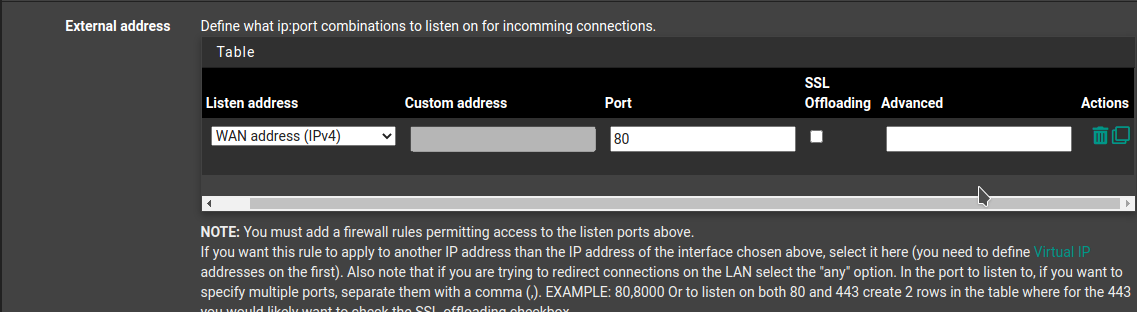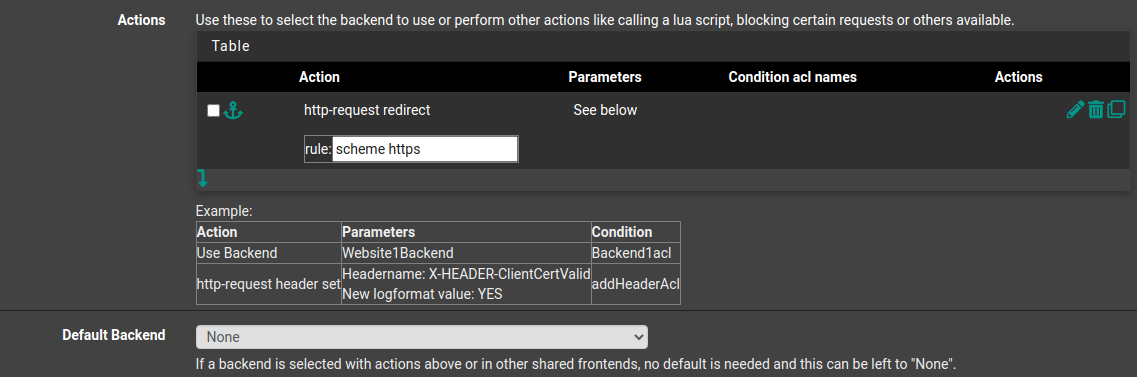The LAN9303 has some peculiarities when accessing its registers. This post will not cover indirect register access but only access to the registers which are directly accessible over I2C. Note that the prerequisite for this is to configure the LAN9303 into a mode where management over the I2C slave interface is enabled. See How to get the LAN9303 into I2C managed mode for more info on how to do that.
The main point to take away is that you do not write the register offset from the datasheet (such as 0x50 for the Chip ID and revision register) in the I2C address byte but the address divided by 4 (0x50 >> 2 == 0x14). This is evidenced by figure 8-8 from the datasheet, copyright Microchip, listing the address byte as A[9:2] as opposed to the standard A[7:0]:
Example on how to access the register at offset 0x50 (Chip ID and revision register) in Arduino using the Wire library:
const uint8_t LAN9303_I2C_ADDRESS = 0b1010;
const uint16_t LAN9303_CHIPID_REV_Register = 0x50;
Wire.beginTransmission(LAN9303_I2C_ADDRESS);
Wire.write(LAN9303_CHIPID_REV_Register >> 2);
Wire.endTransmission();
Wire.requestFrom(LAN9303_I2C_ADDRESS, 4); // This register is 32 bits = 4 bytes long
delay(5); // Wait for data to be available
// Read directly into an uint8_t
uint32_t buf;
size_t actually_read = Wire.readBytes((uint8_t*)&buf, 4);
// Check if we have received all 4 bytes
if(actually_read != 4) {
Serial.println("Did not read enough bytes");
}
// Print register value
Serial.printf("LAN9303 Chip ID and revision: %08lx\r\n", __builtin_bswap32(buf));This will print
LAN9303 Chip ID and revision: 93030001
in other words: Chip ID = 0x9303, revision = 0x0001